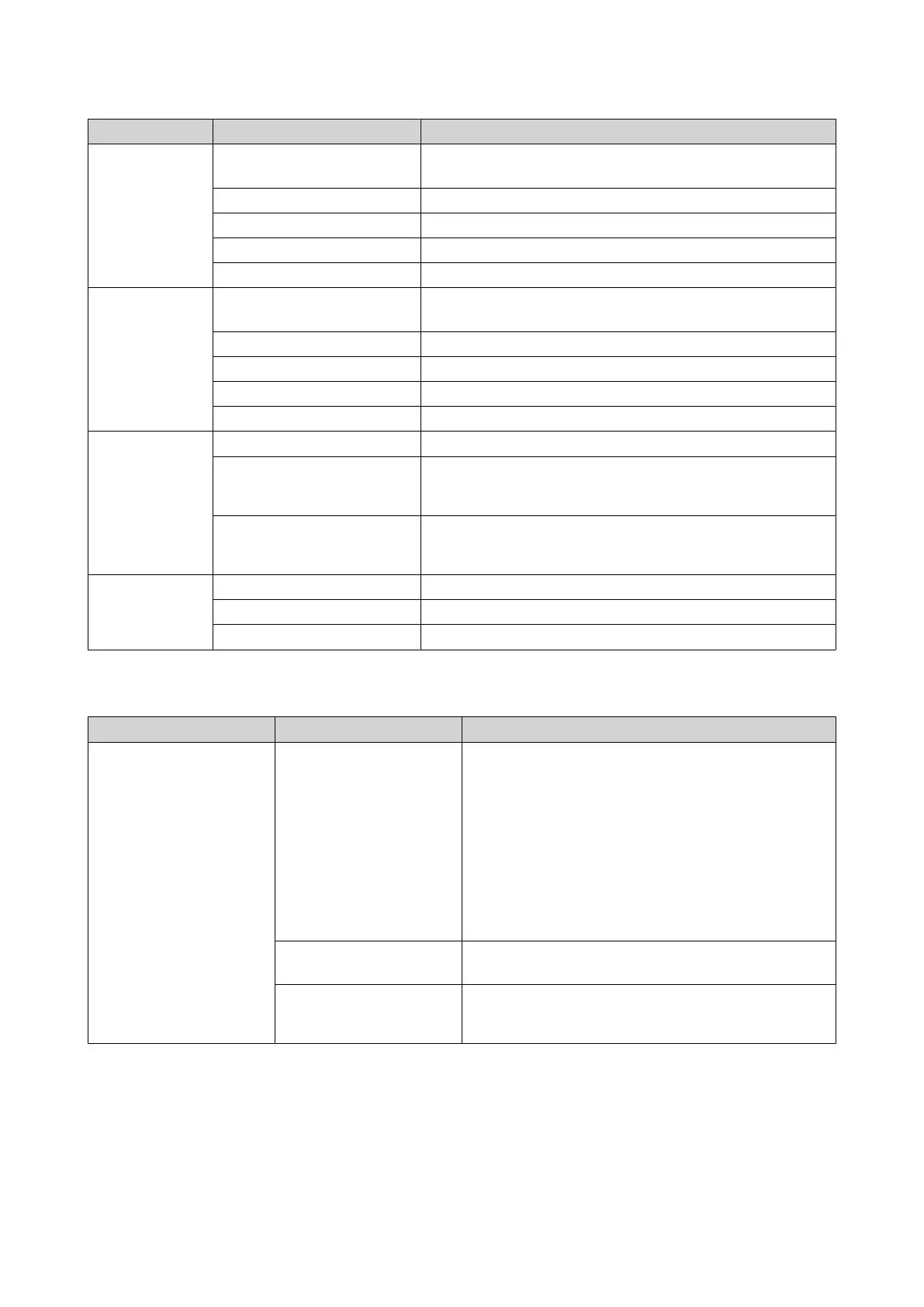LED Status Description
Drive Flashes red The data is being accessed and a read/write error occurs
during the process.
Red A drive read/write error occurred.
Flashes green Data is being accessed.
Green The drive is ready.
O No drive was detected.
M.2 SSD Flashes red The data is being accessed and a read/write error occurs
during the process.
Red A drive read/write error occurred.
Flashes green Data is being accessed.
Green The drive is ready.
O No drive was detected.
2.5 Gigabit
Ethernet speed
Green The network connection is operating at 2.5 Gbps.
Orange • The network connection is operating at 1 Gbps.
• The network connection is operating at 100 Mbps.
O • The network connection is operating at 10 Mbps.
• There is no network connection.
2.5 Gigabit
Ethernet activity
Orange A network connection has been established.
Flashes orange The device is being accessed from the network.
O There is no network connection.
Audio Alerts
Duration Frequency Description
Short beep (0.5 seconds) 1 • The NAS is starting up.
• When the reset button is pressed for 3 seconds,
the NAS resets congurations.
• When the reset button is pressed for 15 seconds,
the NAS resets congurations and reboots.
• The operating system was updated.
• The device is starting USB One Touch Copy.
2 The USB device has been removed (USB One Touch
Copy button).
3 • Cannot detect installed disk.
• The rmware was updated.
TS-x53E User Guide
Basic Operations 36
