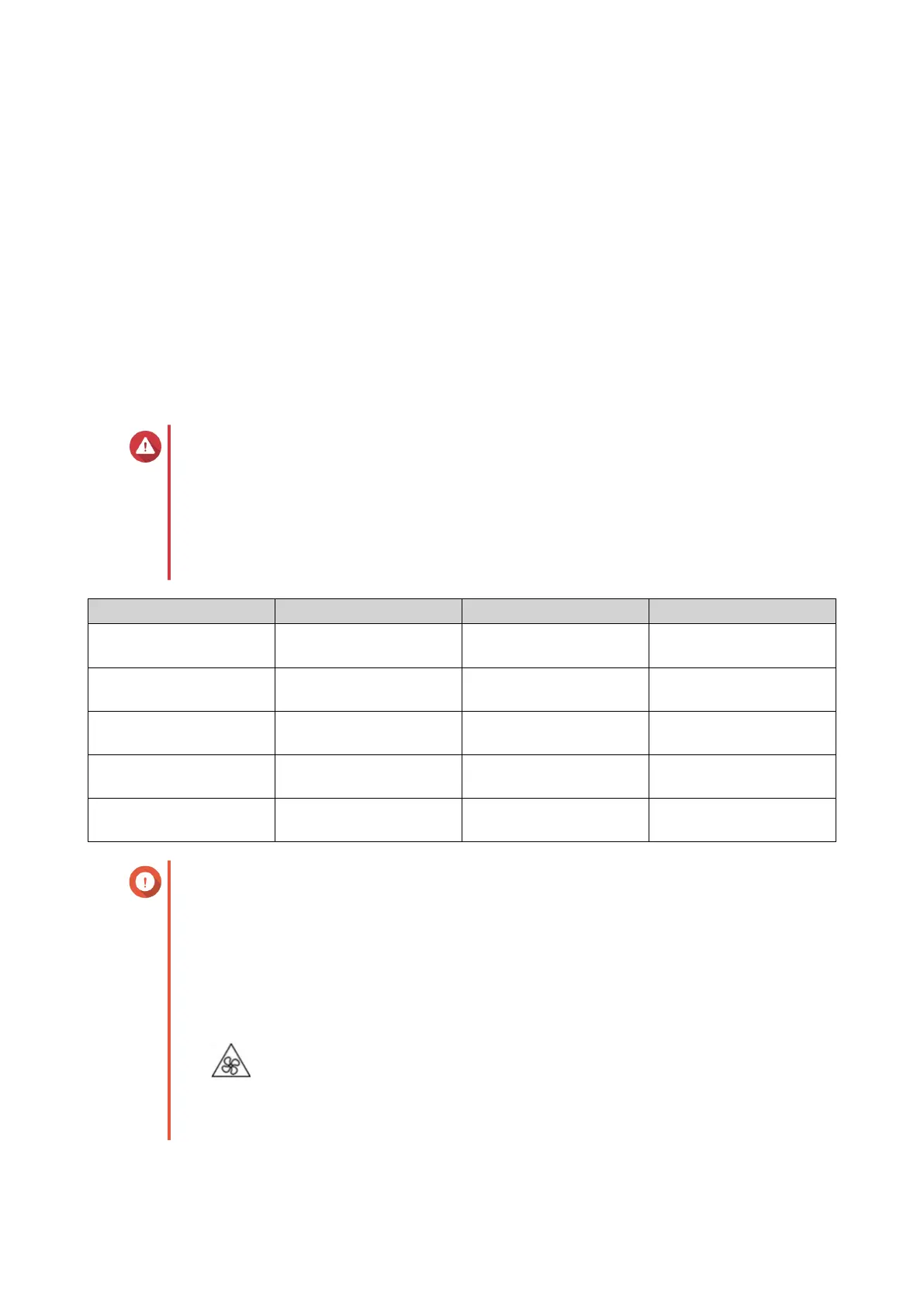1. Product Overview
This chapter provides basic information about the QNAP device.
About the TS-x62 and TS-x64
The TS-x62 and TS-x64 QNAP NAS series include hardware optimized for dedicated backup jobs, AI-driven
applications, multimedia streaming, and VPN services. The Intel® Celeron® CPU includes an integrated GPU
which oers an HDMI resolution of up to 4K at 60 Hz, and boosts the performance of AI-driven applications
such as QuMagie and DA Drive Analyzer. The QTS operating system additionally provides modern security
protections and fast caching with M.2 SSDs. The TS-x62 and TS-x64 series are multipurpose NAS devices
suitable as personal backup servers, work-from-home VPN tools, or multimedia management servers.
Hardware Specications
Warning
If your QNAP product has hardware defects, return the product to QNAP or a QNAP-
authorized service center for maintenance or replacement. Any attempt to repair or
perform maintenance procedures on the product by you or an unauthorized third party
invalidates the warranty.
QNAP is not responsible for any damage or data loss caused by unauthorized
modications and installation of unsupported third-party applications.
For details, see the QNAP Warranty Terms and Conditions.
Ordering P/N CPU Pre-installed memory Drive bays
TS-262-4G Intel® Celeron® N4505 4 GB RAM (non-
expandable)
2 x 3.5-inch SATA 6 Gbps
TS-264-8G Intel® Celeron® N5105/
N5095
8 GB RAM (non-
expandable)
2 x 3.5-inch SATA 6 Gbps
TS-462-2G Intel® Celeron® N4505 2 GB RAM: 1 x 2 GB DDR4
SODIMM
4 x 3.5-inch SATA 6 Gbps
TS-464-4G Intel® Celeron® N5105/
N5095
4 GB RAM: 1 x 4 GB DDR4
SODIMM
4 x 3.5-inch SATA 6 Gbps
TS-664-4G Intel® Celeron® N5105/
N5095
4 GB RAM: 1 x 4 GB DDR4
SODIMM
6 x 3.5-inch SATA 6 Gbps
Important
• Use only QNAP memory modules to maintain system performance and stability. For
NAS devices with more than one memory slot, use QNAP modules with identical
specications.
• Using unsupported modules may degrade performance, cause errors, or prevent the
operating system from starting.
•
To avoid potential injury or damage to components, do not touch the fans while the
NAS is connected to a power source.
TS-x62, TS-x64 User Guide
Product Overview 3
