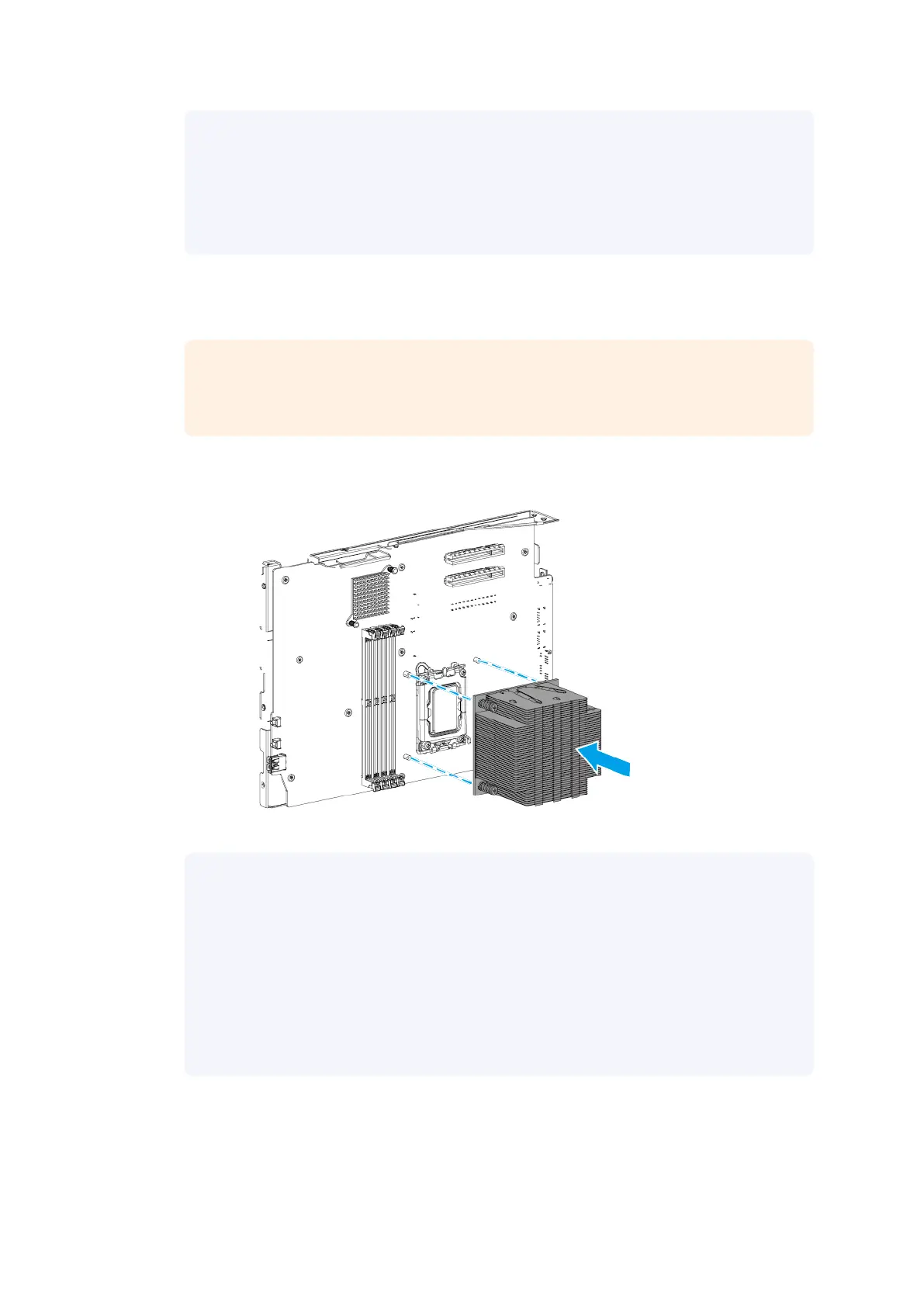Note
• The pan head M3x5 screws require a Phillips #2 screwdriver.
• A torque of 7 kgf.cm (6.08 lbf.in) ± 0.5 kgf.cm (0.43 lbf.in) is recommended for
electric screwdrivers.
4. Attach the CPU heatsink to the system board.
a. Align the screws on the heatsink with the screw holes on the system board.
Important
To ensure proper cooling of the CPU, make sure the heatsink ns are parallel to the
fan's airow direction so that the air ows through all ns.
b. Tighten the screws.
Note
• The pan head M3x5 screws require a Phillips #2 screwdriver.
• A torque of 5 kgf.cm (4.34 lbf.in) ± 0.5 kgf.cm (0.43 lbf.in) is recommended for
electric screwdrivers.
• First tighten each screw only halfway to stabilize the heatsink in place, and then
fully tighten all the screws. If you fully attach a single screw rst, you will not be
able to attach the other screws.
5. Attach the system board tray to the chassis.
a. Slide the system board tray into the chassis.
| NAS Repair Manual
Category D NAS Models 119
