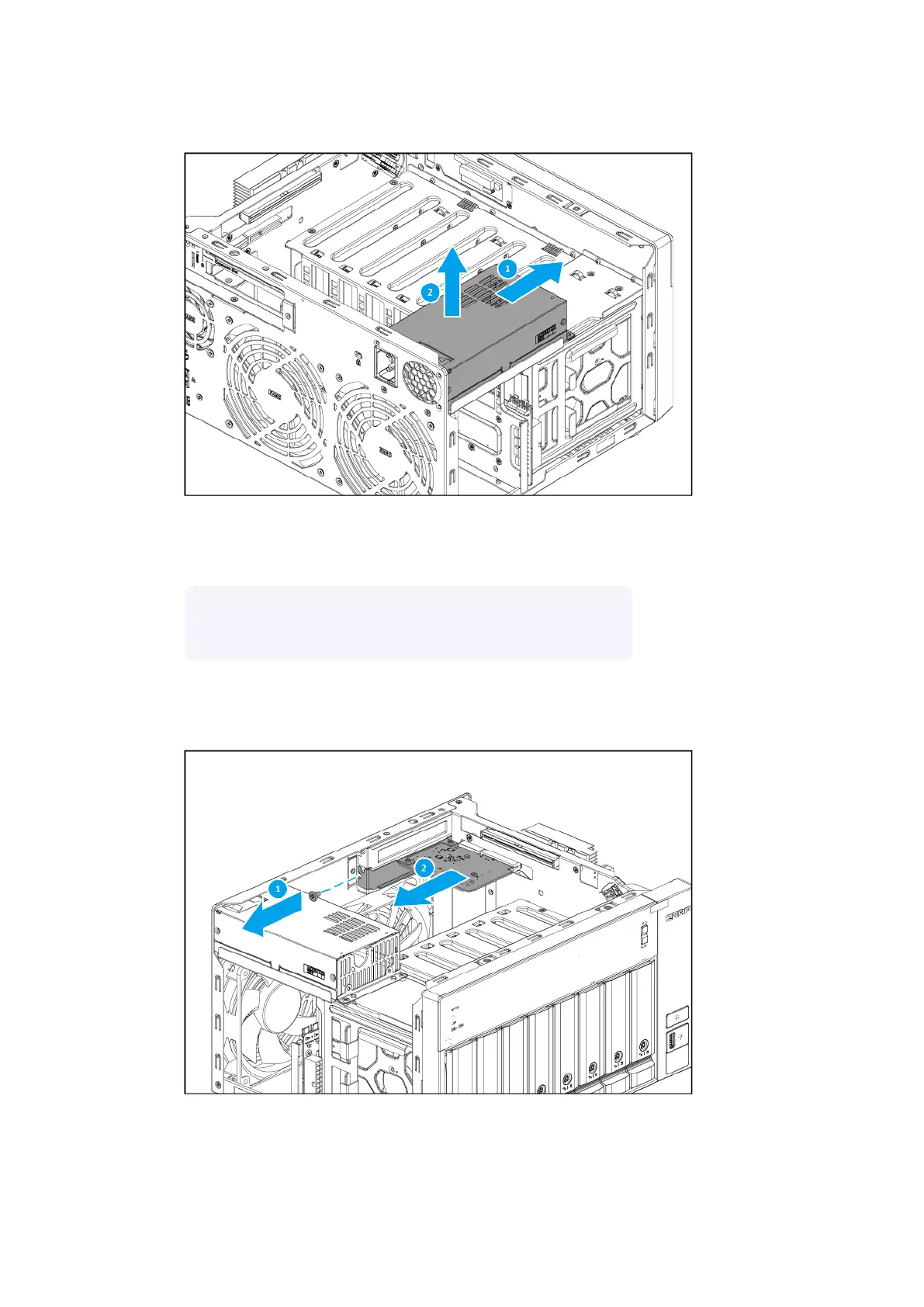b. Slide the power supply unit o the base chassis.
9. Remove existing expansion cards.
a. Remove the screw that secures the PCIe card to the chassis.
Note
The at head M3x5 screw requires a Phillips #2 screwdriver.
b. Hold the card by the edges.
c. Carefully pull the card out of the slot.
| NAS Repair Manual
Category C NAS Models 66
