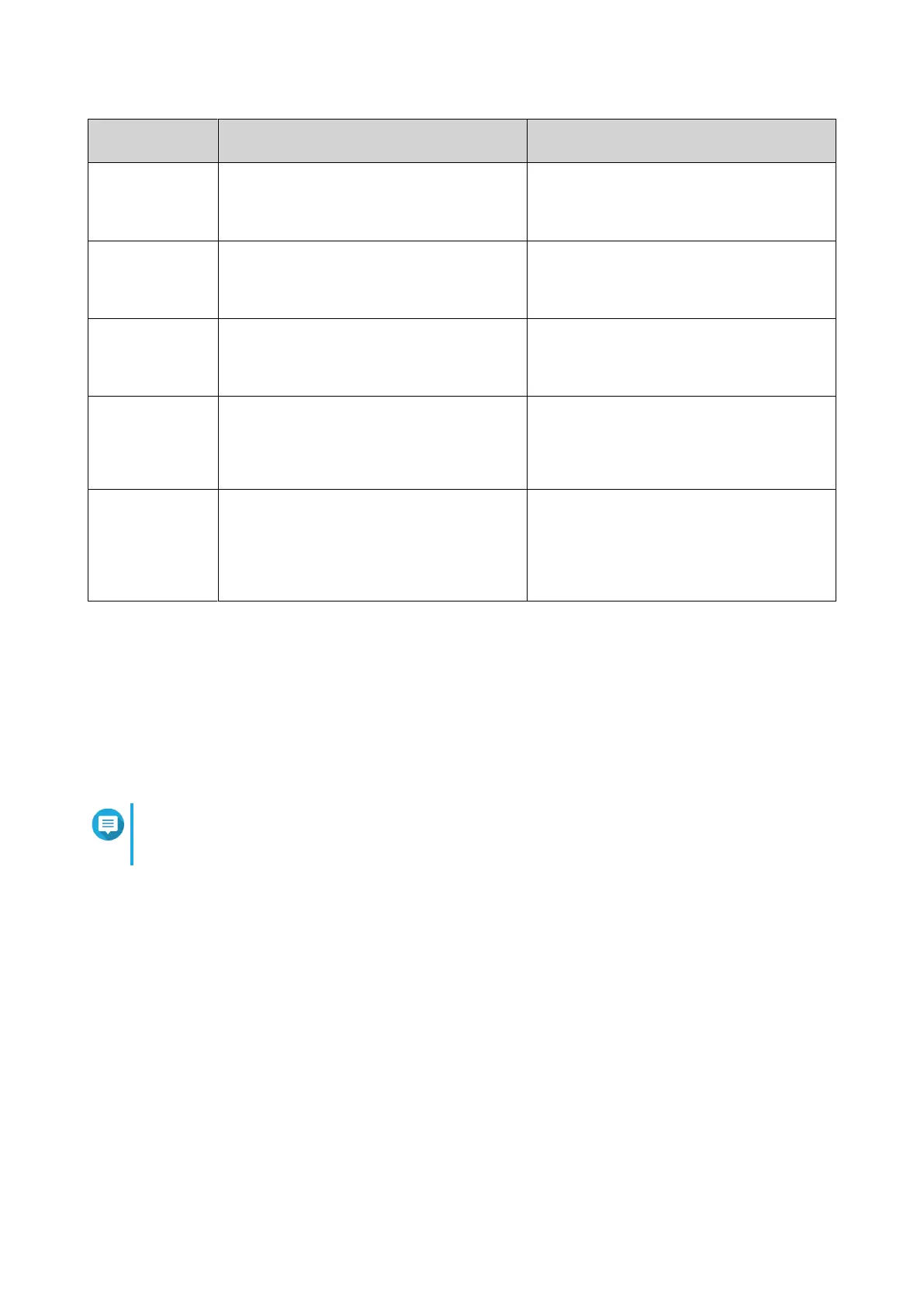Expansion Unit
Model
Description Required Accessories
TL-D400S • Uses a SATA 6 Gbps (SFF-8088)
interface
• Supports SATA HDD/SSD
• 1 x SFF-8088 connector cable
• QXP-400eS-A1164 host bus adapter
TL-D800S • Uses a SATA 6 Gbps (SFF-8088)
interface
• Supports SATA HDD/SSD
• 2 x SFF-8088 connector cables
• QXP-800eS-A1164 host bus adapter
TL-D1600S • Uses a SATA 6 Gbps (SFF-8088)
interface
• Supports SATA HDD/SSD
• 4 x SFF-8088 to SFF-8644 connector
cables
• QXP-1600eS-A1164 host bus adapter
TL-R400S • Uses a SATA 6 Gbps (SFF-8088)
interface
• Supports SATA HDD/SSD
• 1 x SFF-8088 connector cable
• QXP-400eS-A1164 host bus adapter
• RAIL-B02
TL-R1200S-RP • Uses a SATA 6 Gbps (SFF-8088)
interface
• Supports SATA HDD/SSD
• 3 x SFF-8088 to SFF-8644 connector
cables
• QXP-1600eS-A1164 host bus adapter
• RAIL-B02
Connecting SATA expansion units
The NAS supports connecting one SATA expansion unit. For required accessories details, see Expansion unit
installation.
1. Power o the NAS.
2. Install a host bus adapter on the PCIe slot.
For details, see Installing expansion cards.
Note
The QNAP QXP host bus adapter is required for connecting the SATA JBOD enclosure to a host
device. Third-party host bus adapters are not compatible with QNAP JBOD enclosures.
3. Connect the expansion unit to the NAS.
TS-AI642 User Guide
Installation and Conguration 27
