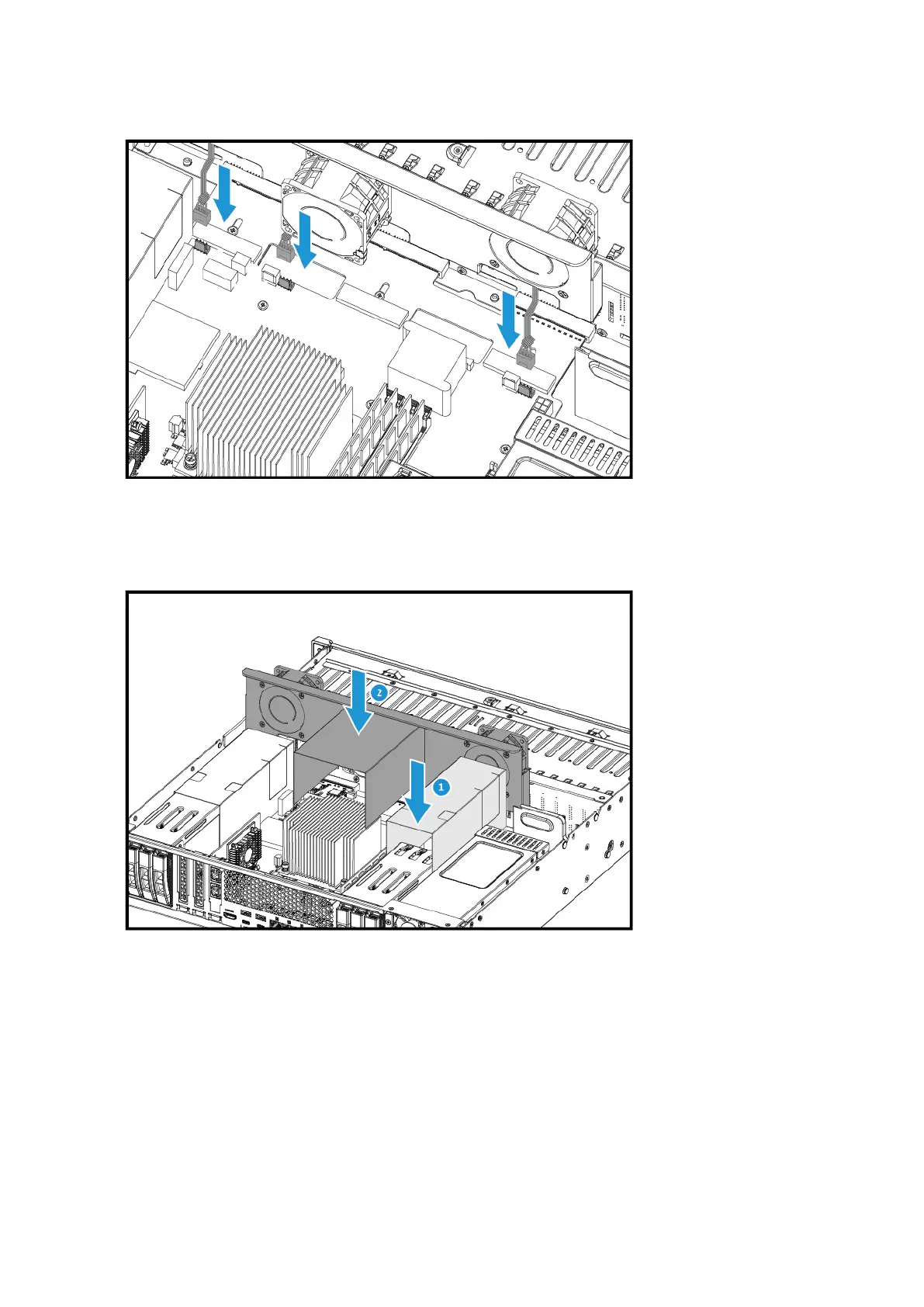b. Attach the transparent cover.
c. Insert the fan unit into the slot.
8. Attach the case cover on the front half of the device.
a. Place the cover on the device.
b. Slide the cover slightly toward the rear of the device.
c. Tighten the screws.
TS-h3088XU-RP User Guide
Installation and Configuration 28
