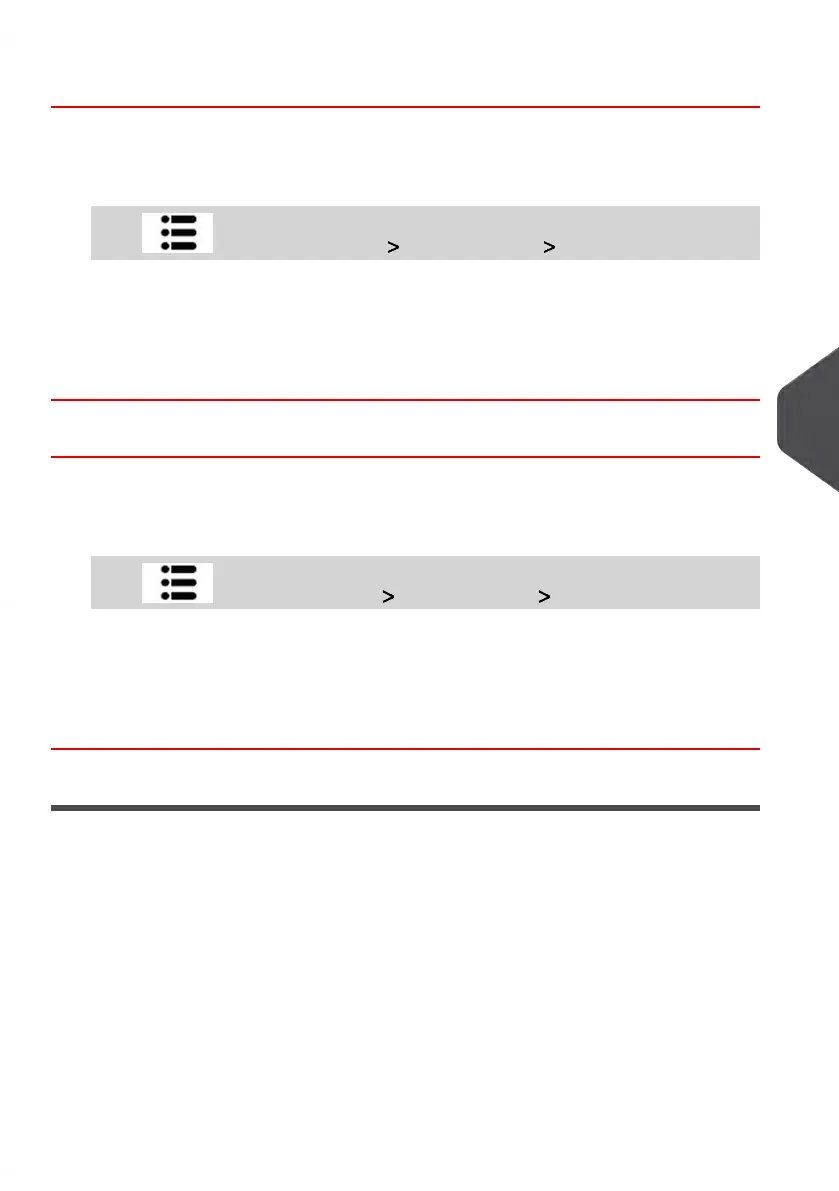How to Call Online Services Manually (as a User)
To trigger a generic call
1. As a user:
Press and select the path: Online services Generic call
The Mailing System connects to the server and downloads the available elements
(rates, slogans, etc.).
2. Check your mailbox for messages: see Using the Mailbox on page 178.
How to Call Online Services Manually (as Supervisor)
To trigger a generic call:
1. As supervisor (see How to Log in as Supervisor on page 144):
Press and select the path: Online services Generic call
The Mailing System connects to the server and downloads the available elements
(rates, slogans, etc.).
2. Check your mailbox for messages: see Using the Mailbox on page 178.
Synchronize Call
This type of call is only for executing on request from your Customer Service.
This call updates the automatic call schedule of the machine and the features/options (see
Options and Updates on page 175).
7
Online Services
135
| Page 135 | Jul-31-2018 12:32 |
