
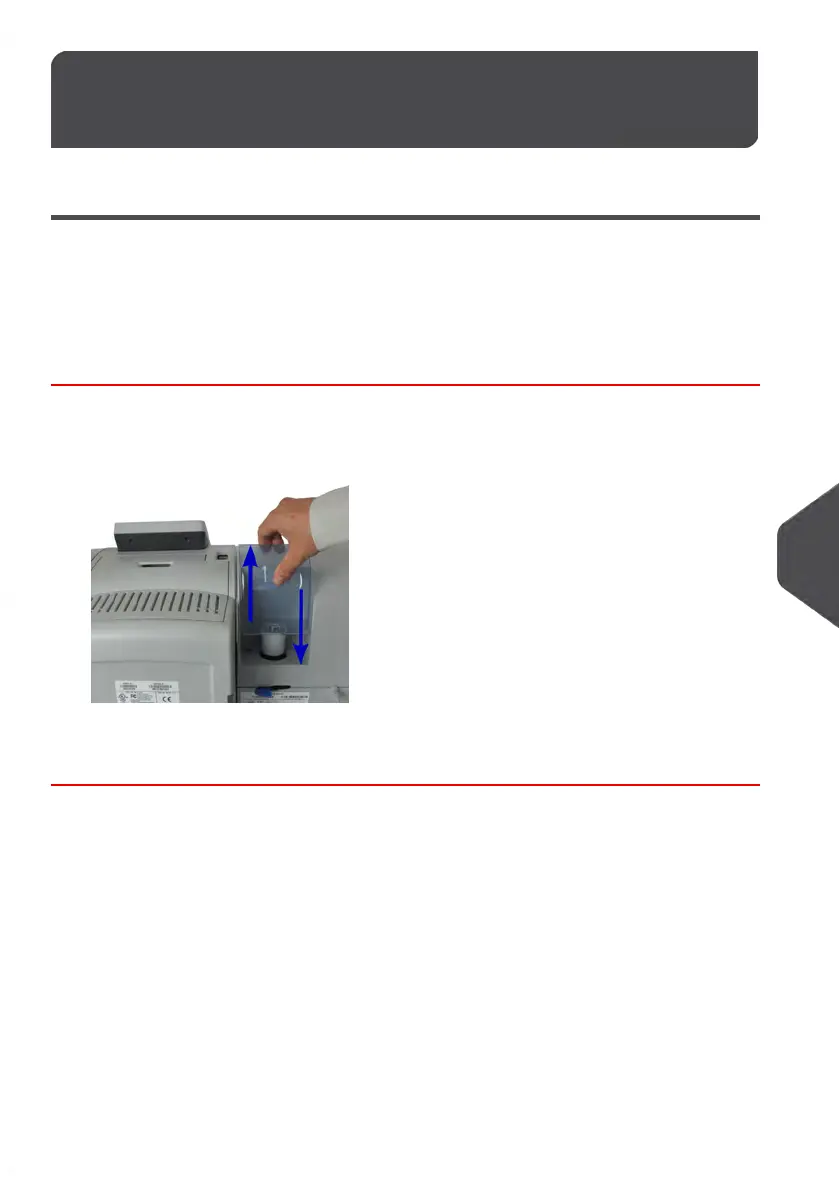 Loading...
Loading...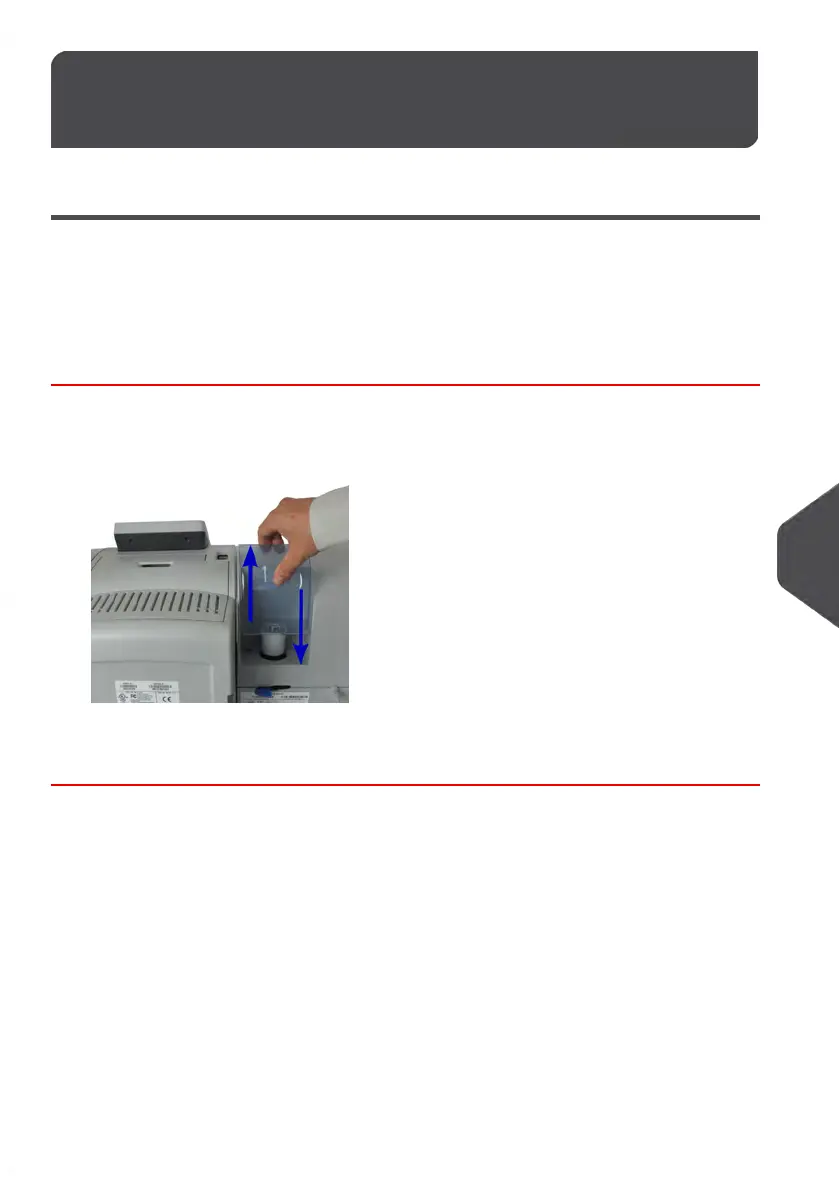
Do you have a question about the quadient iX-5 Series and is the answer not in the manual?
| Weighing Platform | Integrated weighing platform |
|---|---|
| Display | Touchscreen display |
| Technology | Inkjet |
| Processing Speed | Up to 110 lpm |
| Connectivity | Ethernet |
| Print Resolution | 600 x 600 dpi |
| Print Speed | Up to 110 lpm |
| Media Types | Envelopes |
| Envelope Feeding | Automatic envelope feeding |