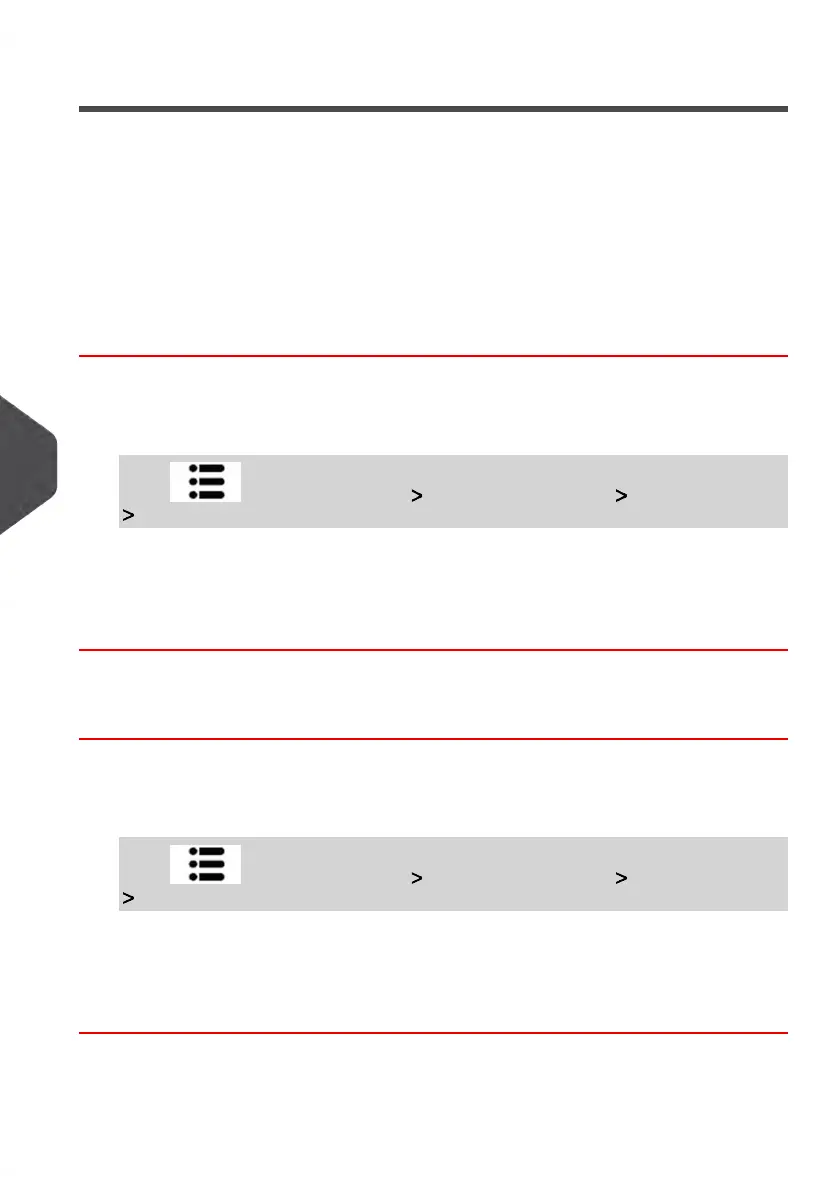Weighing Platform Automatic Selection
This functionality shall be implemented for improving the user productivity and the ease of
use of the mailing system. The user is able to change the weighing type to the WP standard
weighing by putting a mail piece onto the WP. The WP standard weighing is automatically
selected when a weight increase is detected on the WP. A weight removal from the WP
do not trigger the Weighing Platform Automatic Selection.
A warning message can be displayed to the operator to confirm that the WP will be
automatically selected.
How to Activate the Automatic Weight Detection on the WP
To activate the automatic weight detection on the WP:
1. Log in as the Supervisor (see How to Log in as Supervisor on page 144), then:
Press and select the path: Default User Settings Base Settings
Auto Weight Detection
2. Select Auto Weight Detection to activate the function.
3. Press [OK] to validate.
How to De-activate the Automatic Weight Detection on the
WP
To de-activate the automatic weight detection on the WP:
1. Log in as the Supervisor (see How to Log in as Supervisor on page 144), then:
Press and select the path: Default User Settings Base Settings
Auto Weight Detection
2. Select No Auto Weight Detection to de-activate the function.
3. Press [OK] to validate.
158
| Page 158 | Jul-31-2018 12:32 |
8
Configuring your Mailing System
