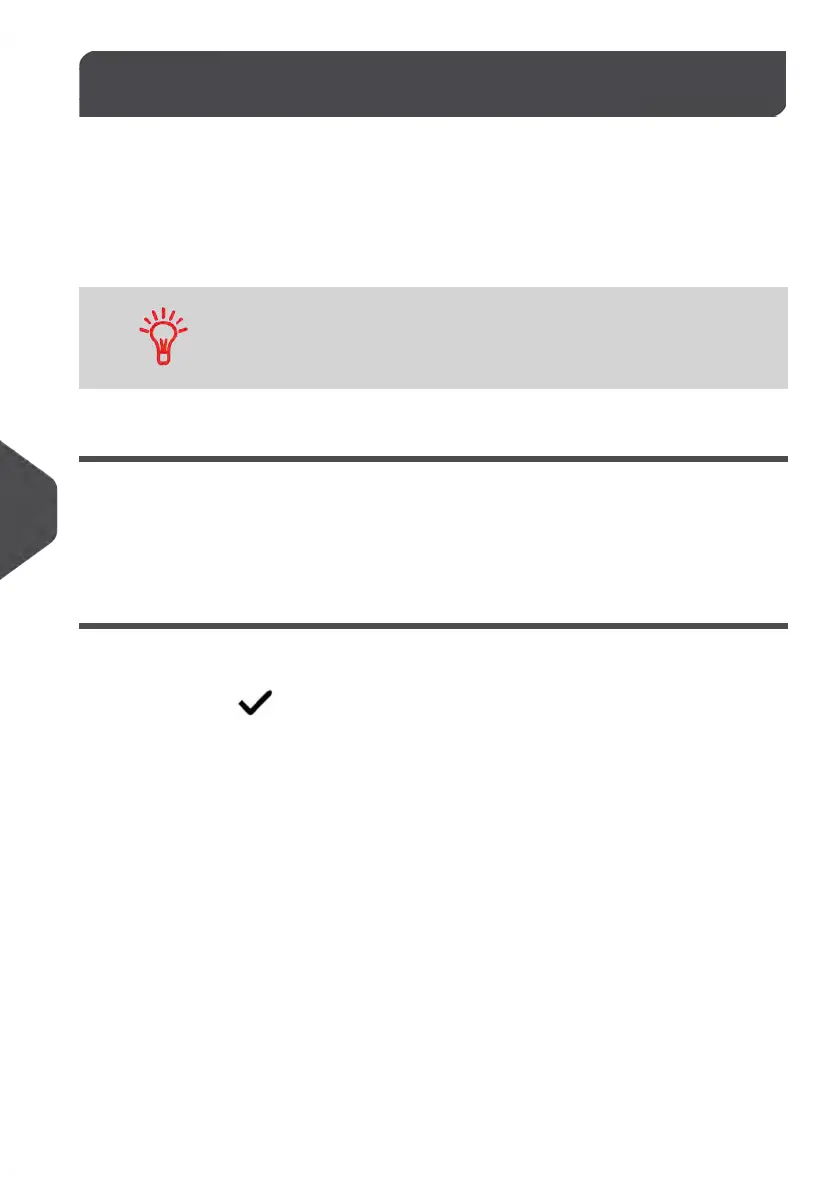Managing Slogans9.4
The Slogans are graphical images you can add on the left hand side of the imprint printed
on mail pieces.
As supervisor, you can:
• Display the list of slogans
Rename or delete slogans from the list-
• Download new slogans.
The available slogans are automatically downloaded into your
Mailing System by connecting the Mailing System to the Online
Services server (as user). See How to Load New Options on page
181.
Managing Slogan
See also
• Selecting a slogan to print: How to Add (or Cancel) a Slogan on the Imprint on page
71.
Displaying the List of Slogans
The list of slogans includes the slogans that are installed in the Mailing System and indicates
with a check mark the active slogan.
See also
• How to Change the Default Slogan on page 165.
182
| Page 182 | Jul-31-2018 12:32 |
9
Options and Updates
