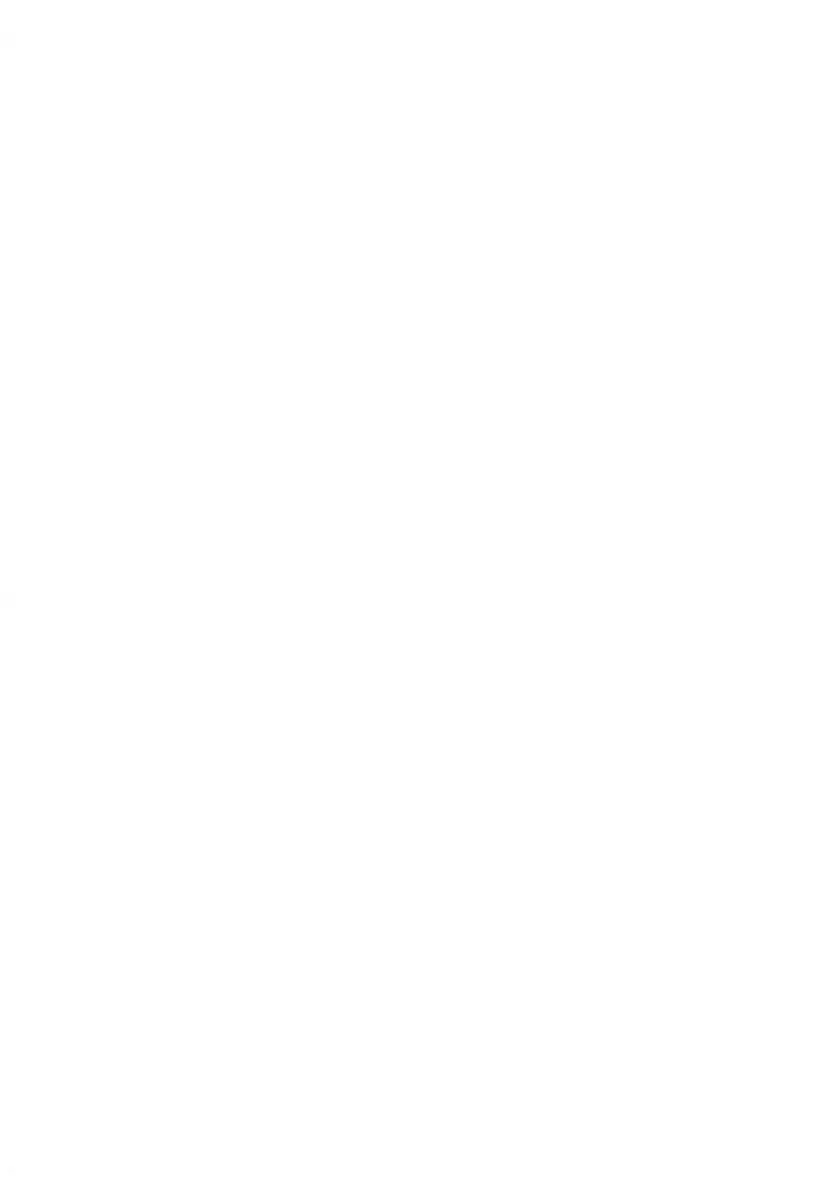How to Tare the Weighing Platform (as Supervisor) ....................................160
How to Change the GEO Code ....................................................................161
8.9 Postage Imprint Default Settings .....................................164
How to Change the Default Rate .................................................................164
How to Change the Default ERA .................................................................165
How to Change the Default Slogan ..............................................................165
How to Set the Automatic Date Advance Time ............................................166
How to Set the Default Printing Offset .........................................................167
8.10 Job Memories ....................................................................168
How to Create a Job Memory ......................................................................168
How to Edit / Modify a Job Memory .............................................................169
How to Delete a Job Memory ......................................................................169
8.11 Connection Settings ..........................................................170
How to Set the Postal/Online Services Connection .....................................170
How to Set LAN (High-speed Internet) Parameters .....................................172
8.12 Time and Date Management .............................................174
How to Check/Adjust the Machine Time and Date ......................................174
142
| Page 142 | Configuring your Mailing SystemJul-31-2018 12:32 |
