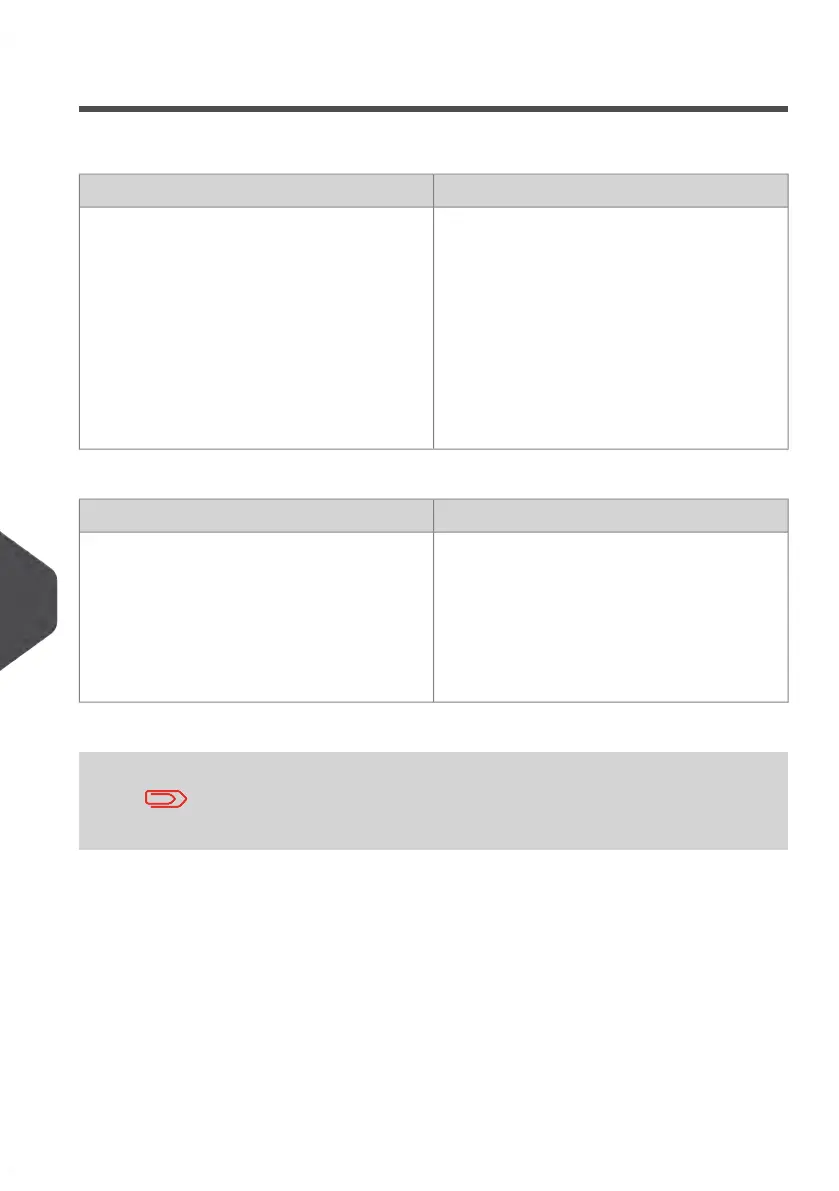Auto-Feeder Jamming
Envelopes are stopped in the Auto-Feeder.
ActionsPossible causes
1. Clear the Automatic Feeder as indic-
ated below.
2. Correct the cause:
- Mail sizes: see Mail Specifica-
tions on page 225.
- Envelope stack height: 101.6mm
max.
- Envelope stacking: see Using the
Feeder on page 39.
• Mail piece is too thick.
• Mail size is incorrect.
• Too many envelopes are on the feed
deck.
• Envelopes are not properly inserted
onto the feed deck.
ActionsPossible causes
1. Feed sealed envelopes with sealing
OFF.
2. Check that already sealed envelopes
are properly sealed at the leading edge.
Envelopes that are not sealed properly
may jam.
• Sealing is ON while feeding closed
envelopes.
The mail transport path should be regularly cleaned. See Cleaning
the Mail Path on page 205.
214
| Page 214 | Jul-31-2018 12:32 |
11
Troubleshooting
