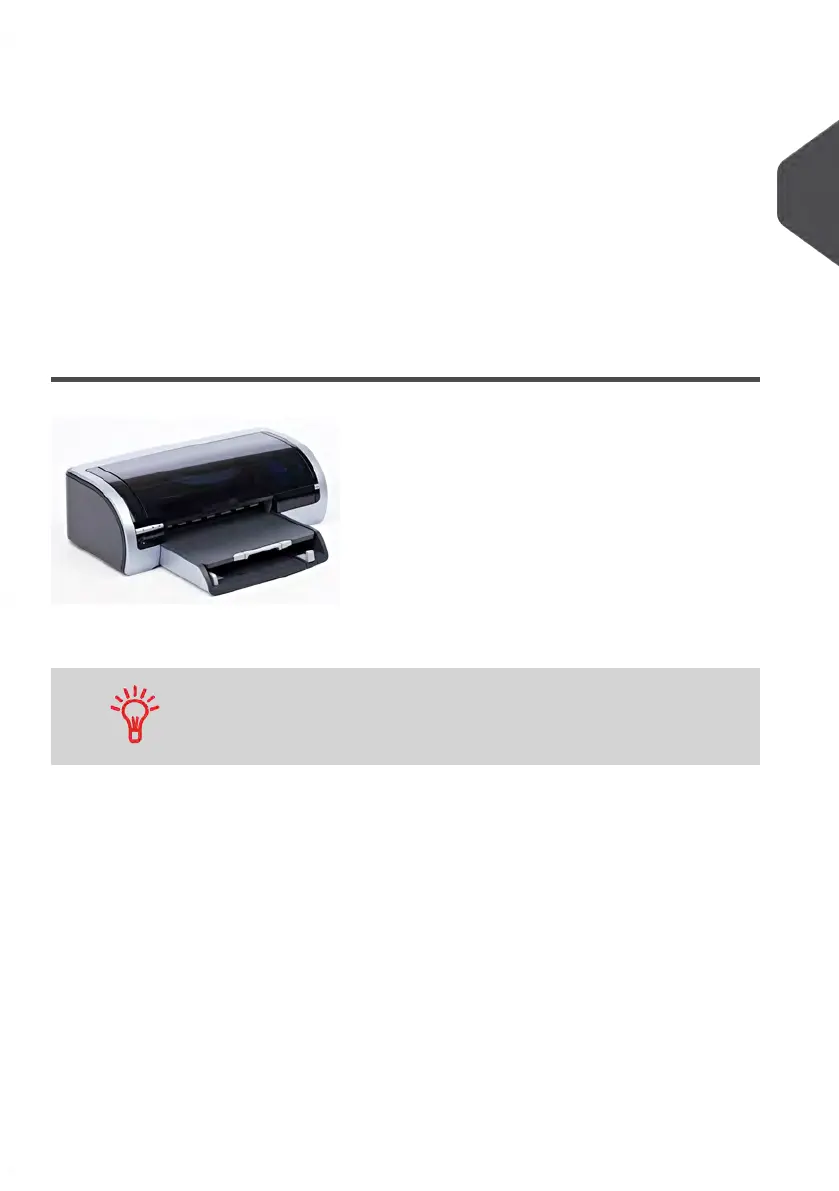Touchpad use
The touchpad on the keyboard or a USB mouse plugged into the system allow you to make
the same selections or actions as with your finger, using its pointing device.
They allow you to do the same selections or actions as with your finger on the touch screen.
All the tactile elements can be activated by the pointer.
In addition, it allows you to:
• Exactly position the cursor in an entry field.
• Select a part of the content of an entry field.
Report Printer (option)
A USB printer can be directly connected to the mailing system for printing mailing-related
reports.
For more information about compatible printers that can connect
to your mailing system, please contact technical support.
2
Meet Your Mailing System
17
| Page 17 | Jul-31-2018 12:32 |
