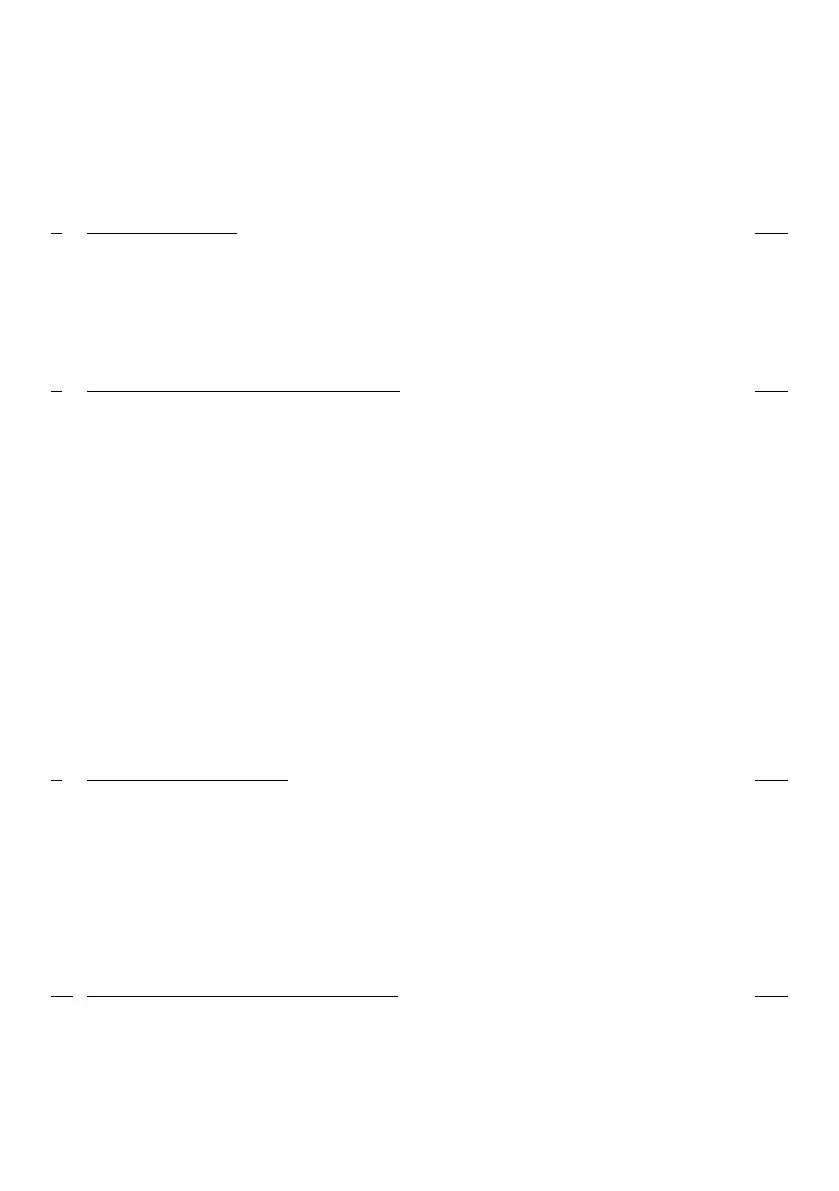6.3 Counter Data .................................................................................................117
6.4 Postage Data .................................................................................................119
6.5 Credit Data ....................................................................................................121
6.6 Account Data .................................................................................................123
6.7 System Data ..................................................................................................127
Online Services 1317
7.1 Online Services Overview .............................................................................133
7.2 Connecting to Online Services ......................................................................134
7.3 Uploading Statistics .......................................................................................138
7.4 System Online Services ................................................................................139
Configuring your Mailing System 1418
8.1 Settings Overview ..........................................................................................143
8.2 Logging in / out as the Supervisor .................................................................144
8.3 Changing the Display Language ....................................................................146
8.4 Enabling/Disabling Sounds ............................................................................148
8.5 Display Settings .............................................................................................150
8.6 System Time-outs and Settings .....................................................................152
8.7 High Value, Low Credit Warnings ..................................................................155
8.8 Weighing Settings ..........................................................................................157
8.9 Postage Imprint Default Settings ...................................................................164
8.10 Job Memories ................................................................................................168
8.11 Connection Settings .......................................................................................170
8.12 Time and Date Management .........................................................................174
Options and Updates 1759
9.1 Options and Updates Process .......................................................................177
9.2 Using the Mailbox ..........................................................................................178
9.3 Managing Options .........................................................................................180
9.4 Managing Slogans .........................................................................................182
9.5 Managing ERAs .............................................................................................185
9.6 Managing Postal Rates ..................................................................................188
Maintaining your Mailing System 19110
10.1 Maintaining the Ink Cartridge ......................................................................193
10.2 Filling and Adjusting the Feeder Sealer .......................................................203
10.3 Cleaning the Mail Path .................................................................................205
10.4 Maintenance Processes ..............................................................................209
| Page 2 | TOC | Jul-31-2018 12:32 |
