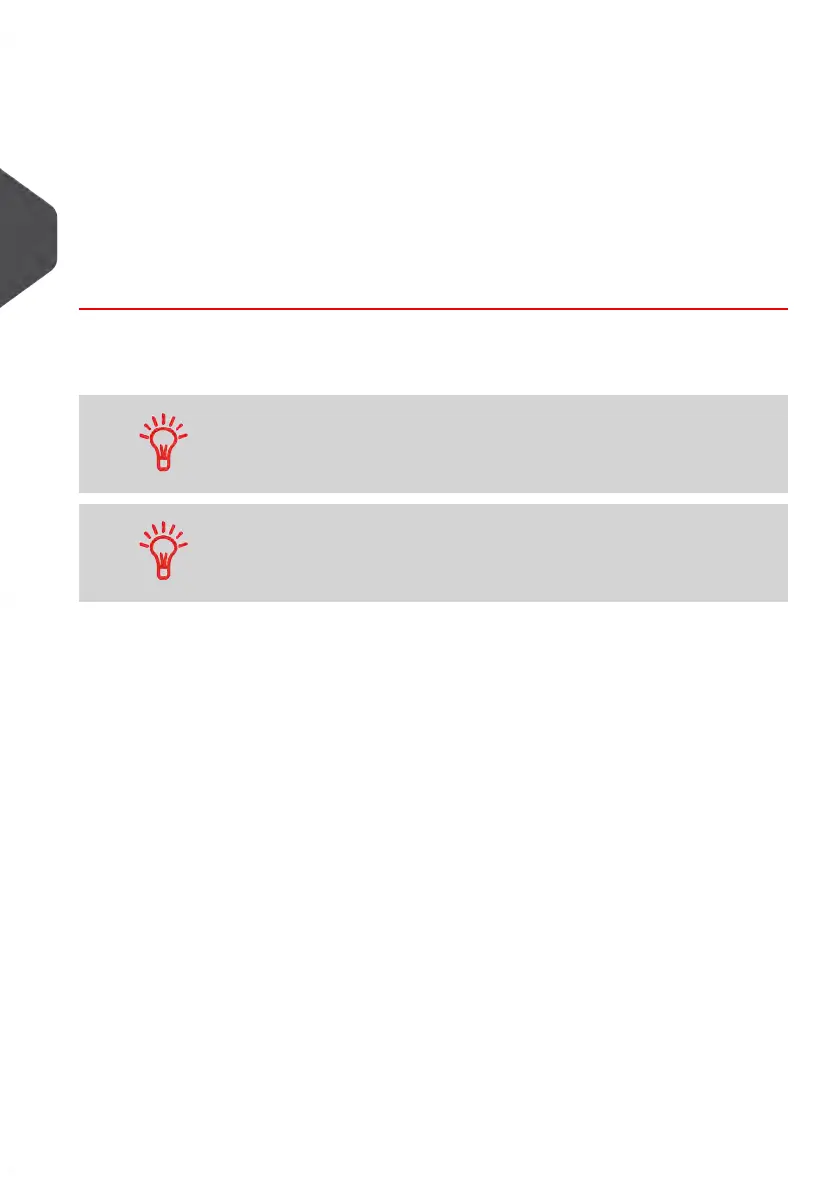2. If the following screen is displayed:
- Homescreen [Normal]: If this screen is displayed, no other step is required to
navigate through the system.
- Login Screen: If the Login Screen is displayed, enter your PIN code.
- Account Screen: If the Account Screen is displayed, select your account as
follows:
- Use up and down arrows (use double arrows to scroll list) and press [OK]
to validate.
- You can also use a barcode scanner (option) to select your account.
The Homescreen [Normal] page is displayed. The work session starts.
To find an account
Find your account quicker: instead of using up and down arrows,
type the account number or use a barcode scanner (optional).
To type letters instead of figures using the keypad, press the
corresponding key several times in a row like a cell phone.
(Example: To have “N” press twice the key “6”).
Accounting information
• To change allocating accounts when a session is already opened, see Changing the
Current Account on page 60.
• To choose security level for accounts and access control as the Supervisor, see
Managing Accounts and Assigning Rights on page 87.
• To turn your system on Sleep mode, see How to Turn the Mailing System to Sleep
Mode on page 27.
36
| Page 36 | Jul-31-2018 12:32 |
3
Processing Mail
