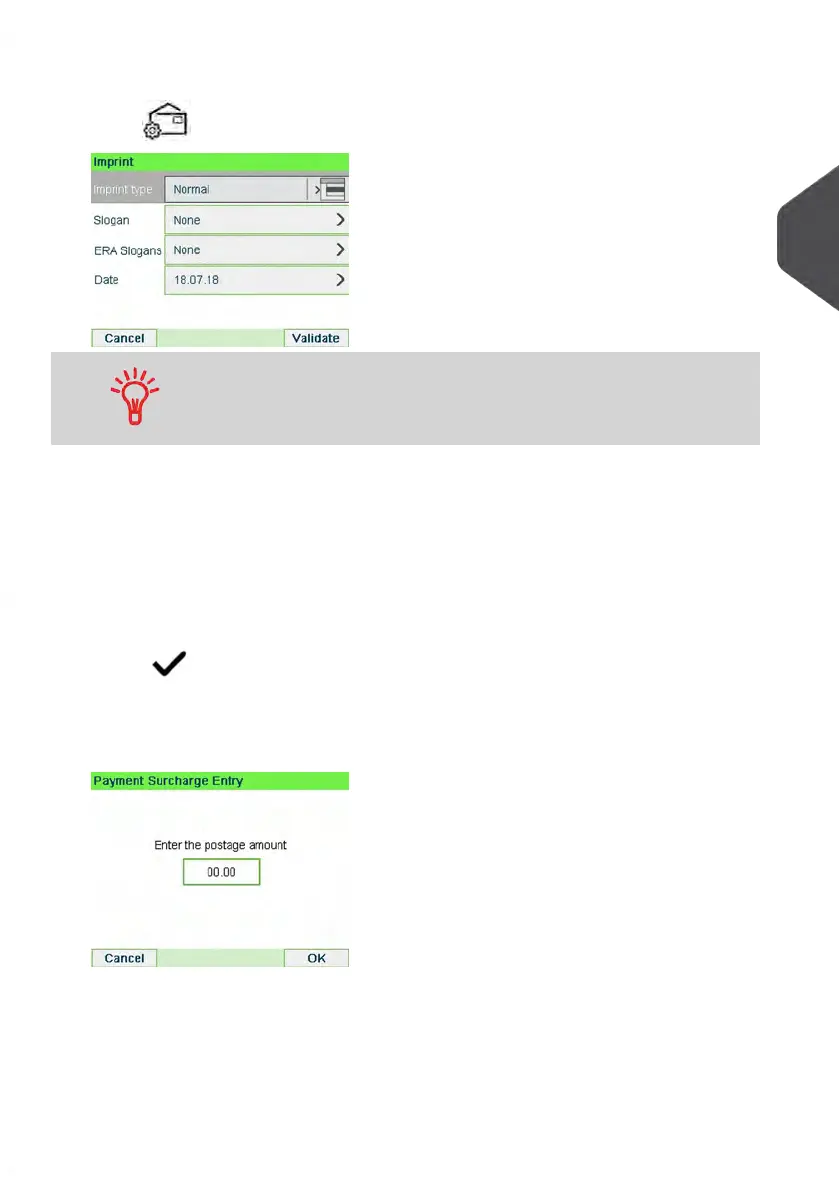2. Check or change the type of imprint.
Press to access the Imprint screen:
To select an option in the screen, use related keys located on
the right hand side of display.
To change the type of imprint, select Imprint type and then select [Normal] in the
Type of imprint screen. For more details, see How to Change the Current 'Type of
Imprint' on page 37.
3. Change the date or date format from the Imprint screen as follows:
Select Date and then select a date option in the Date advance screen. Select Today's
for printing the current date. For more details, see How to Change the Date on page
69.
Press to return to the home screen.
4. Set postage to the desired amount:
- Type the postage amount on the home screen: this opens the Payment
Surcharge Entry screen.
- Complete the amount and then press [OK] to validate. For more details, see
How to Enter Postage Manually on page 64.
You can also apply the optional setting:
1. Move the imprint away from the envelope edge for thick envelopes: see How to
Move the Imprint (Print Offset) on page 72.
3
Processing Mail
51
| Page 51 | Jul-31-2018 12:32 |
