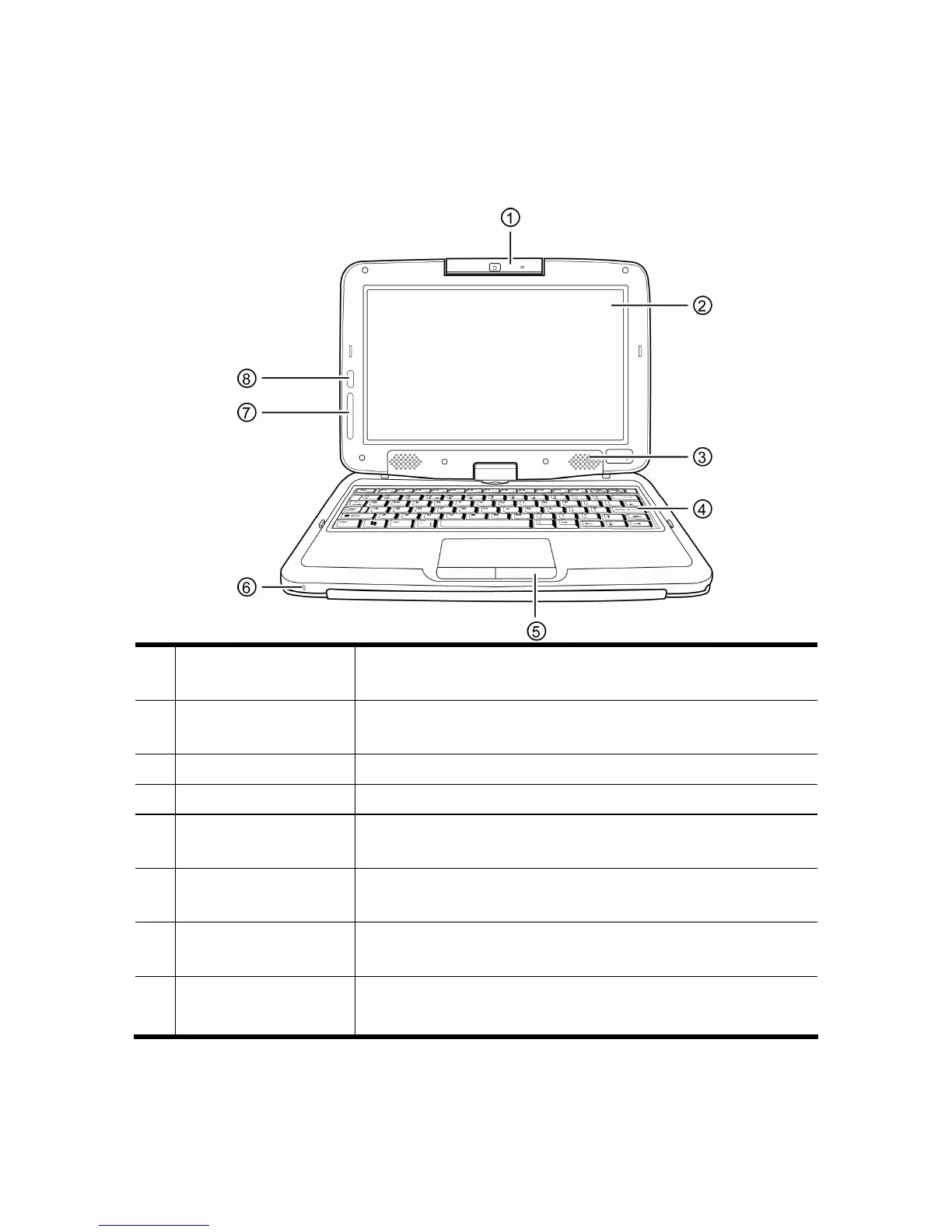9
T
T
o
o
u
u
r
r
i
i
n
n
g
g
t
t
h
h
e
e
N
N
o
o
t
t
e
e
b
b
o
o
o
o
k
k
µ Front
1.
Built-in web
camera
Use the built-in web camera for video conferencing.
2. LCD display
Contents of the current system operation are
displayed here.
3. Stereo speakers The stereo speakers allow for audio output.
4. Keyboard Use the keyboard to enter data.
5. Touch pad
Use the touch pad and two buttons as a mouse. See
“Using The Touch Pad”.
6. Microphone
The built-in microphone allows the notebook to
receive audio input.
7.
LED status
indicators
The operation status of your notebook is displayed
here. See “System Status Indicators”.
8. Bezel button
Press to enter Quick Launcher.
Press twice to enter Quick Control Panel.