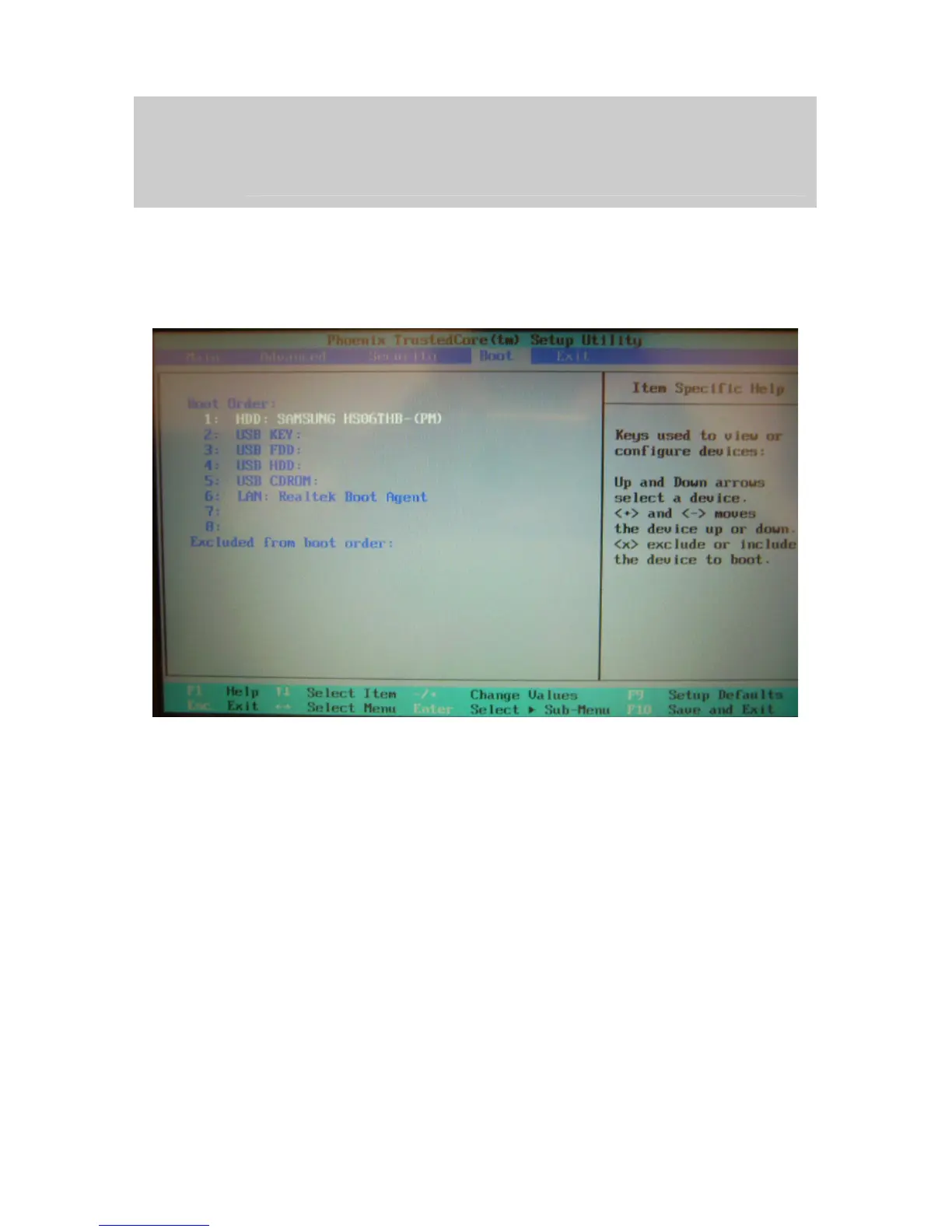29
Note
• Passwords are not case sensitive.
• Write the passwords down and keep in a safe location. If you forget the
passwords, the notebook may need to be sent back to the factory or to an
authorized service dealer to reset the passwords.
Boot Setup
In this menu you can decide the order of boot devices to load the operating
system.