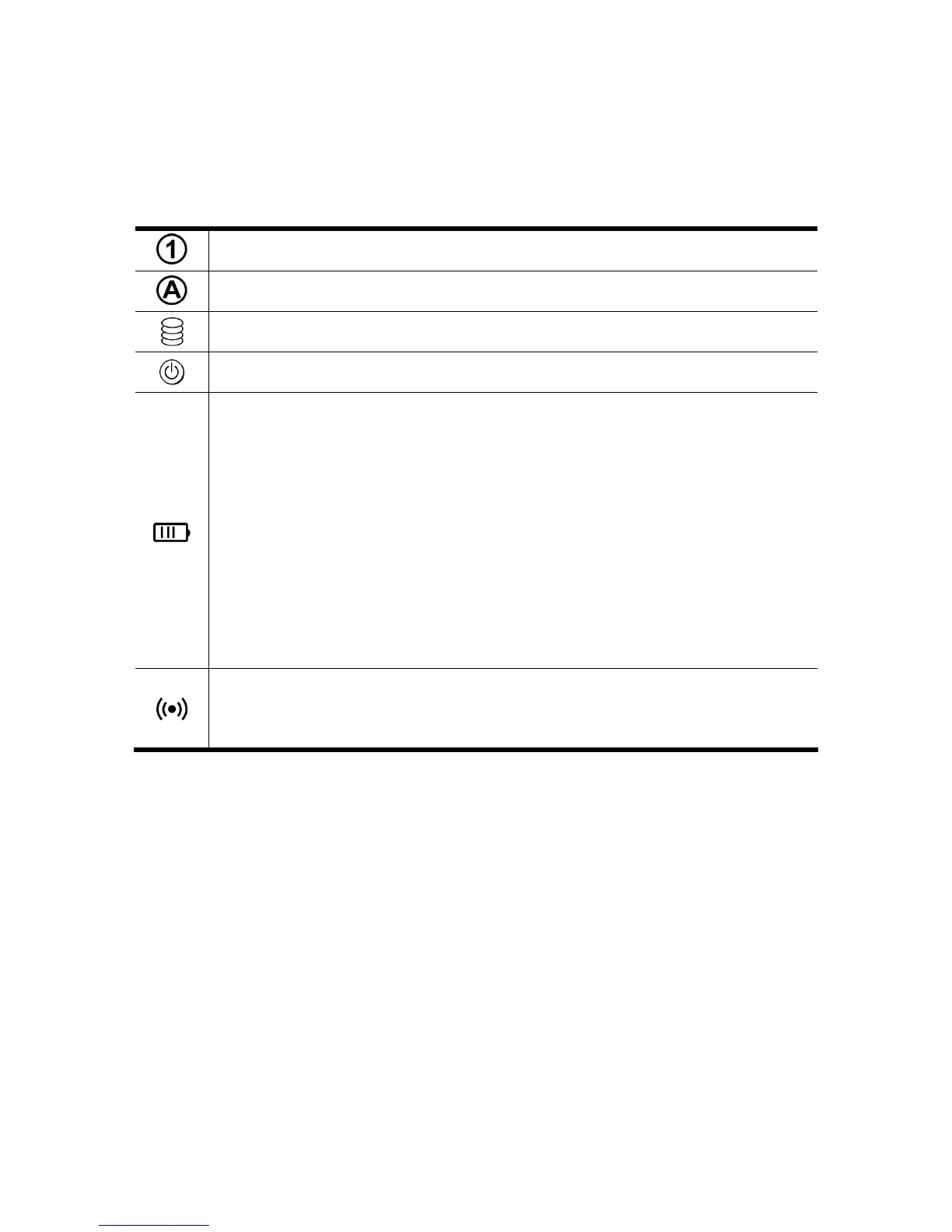18
LED Status Indicators
The notebook has LED status indicators on the top of the LCD panel and to the
left of the LCD display, allowing you to see the system and power status of your
notebook at a glance.
Green light indicates the numeric keypad is activated.
Green light indicates the caps-lock is activated.
Green light indicates the system is reading/writing data.
Green light indicates the system is on.
Green light indicates the battery is fully charged and the AC adapter
is plugged in.
Orange light indicates the battery is charging.
Blinking orange light indicates the battery power is low.
No light indicates the battery pack is not installed in your system.
Green light → off → orange light → off → green light indicates the
battery temperature is too high.
Blinking green light indicates WLAN operation in progress.
Green light indicates the WLAN is on.