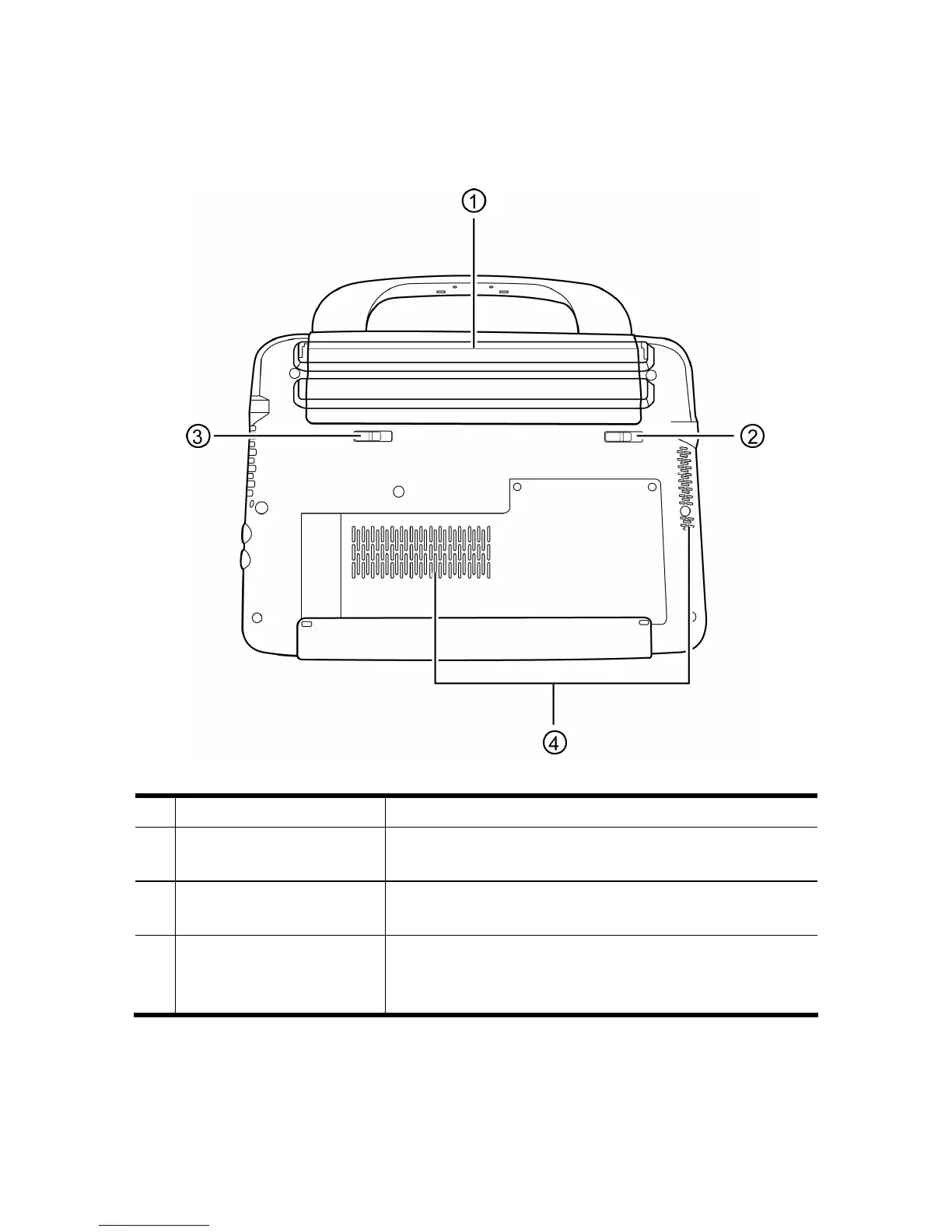13
µ Base
1. Battery bay The battery pack is stored here.
2. Battery lock switch
Use the battery lock switch to lock the battery
pack in the battery bay.
3. Battery release latch
Use the battery release latch to release the
battery pack from the battery bay.
4. Ventilation openings
The ventilation openings allow the notebook to
cool off and prevent overheating. Do not block
these openings when the notebook is turned on.