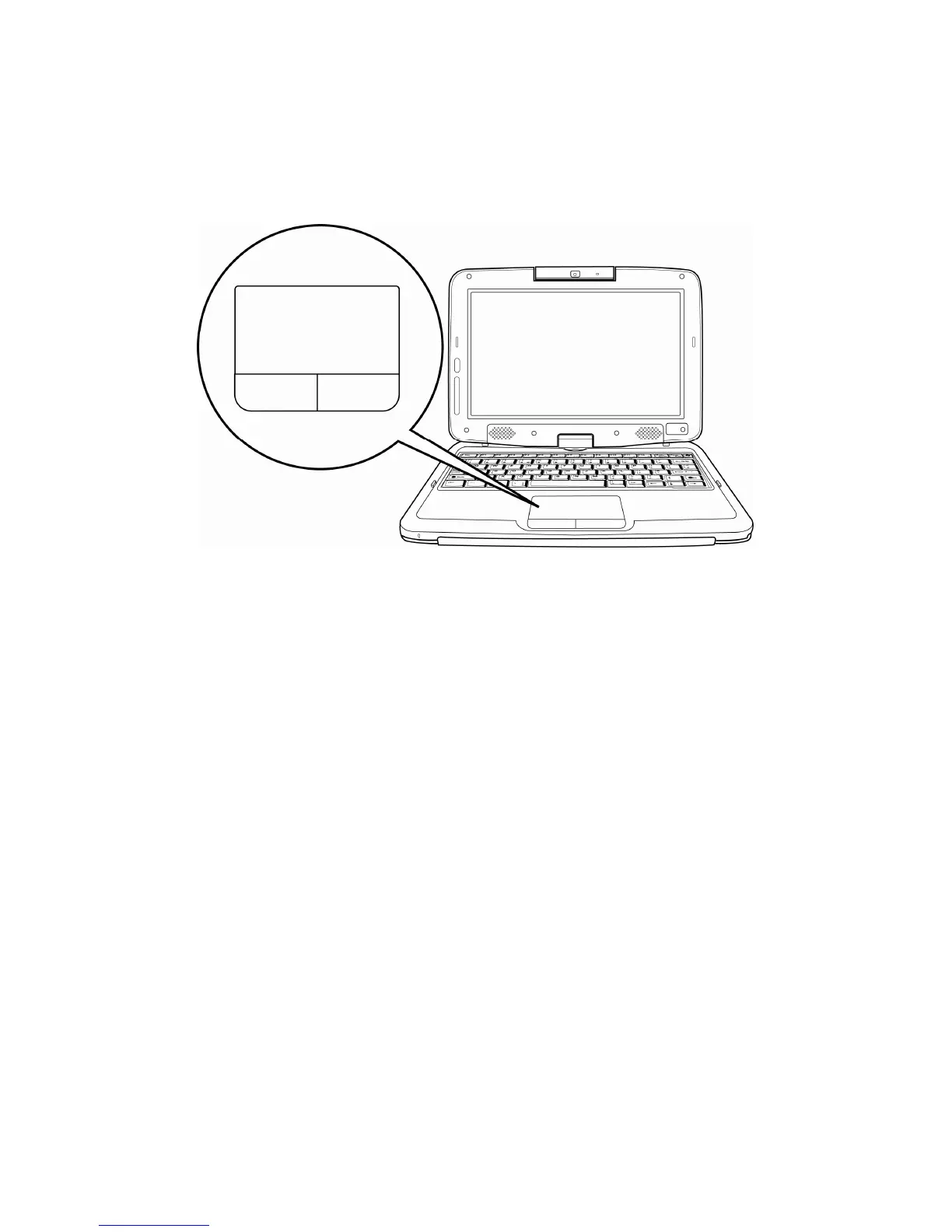20
Using the Touch Pad
The touch pad includes a touch-sensitive pad and two buttons, and can be used
like a mouse. You can move the cursor on the screen, select items, and call up
menus.
• To move the cursor on the screen, move the tip of your finger across the
touch pad.
• To left-click, press the left button once.
• To double click, quickly press the left button twice.
• To right-click, press the right button once.
• To drag and drop, press and hold the left button, and move your finger on
the touch pad to the desired location.