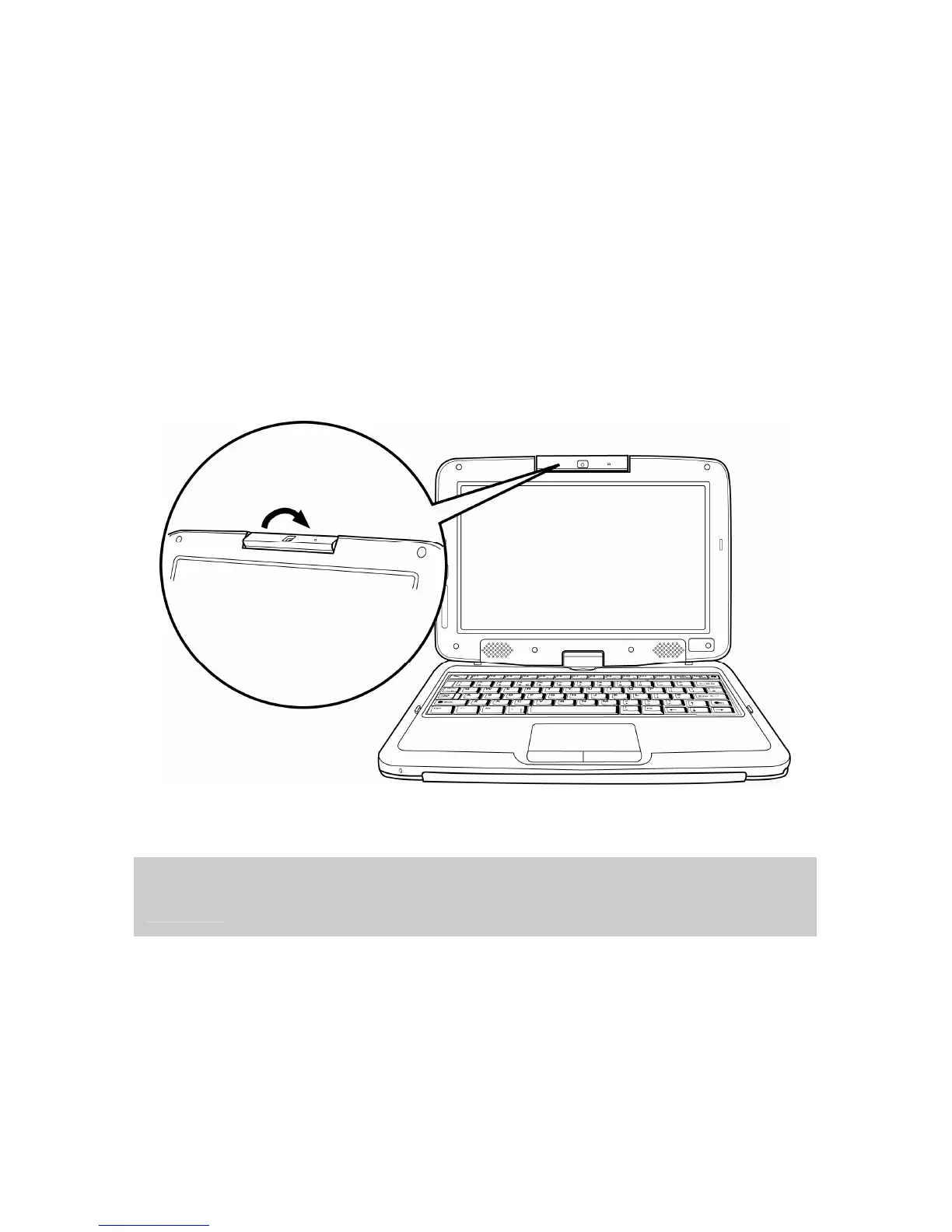24
Using the Web Camera
The built-in web camera can rotate up to 180 degrees, and is equipped with an
internal sensor to automatically switch to the correct orientation. You can
rotate the web camera back and forth to use on both sides of the display panel.
To rotate the web camera:
1. Hold the edge of the web camera with your thumb and index finger.
2. Use your thumb to push the bottom edge of the web camera up.
3. Gently turn outwards until it locks into the 180 degrees position.
Note
The web camera must be returned to its original position for the display panel
to close properly.