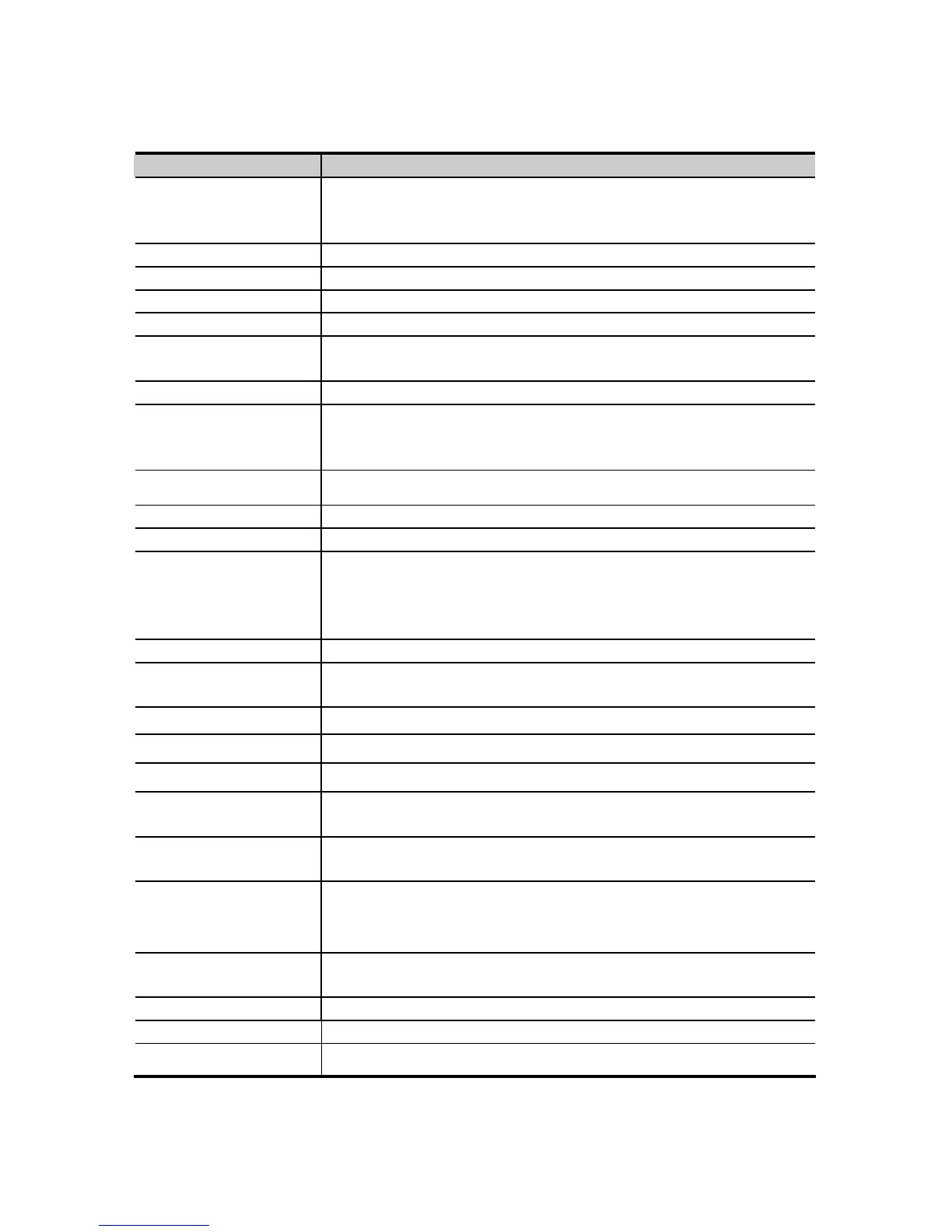32
S
S
p
p
e
e
c
c
i
i
f
f
i
i
c
c
a
a
t
t
i
i
o
o
n
n
s
s
Items Prototype
Dimensions
(W x D x H)
w/o handle: 241.4 mm x 181.4 mm x 27.7 mm (front side)
with handle: 241.4 mm x 209.3 mm x 27.7 mm (front side)
ps. All of dimensions with tolerance 0.4 mm
Weight Target 1.21 kg
CPU Diamondville 1.6GHz, 512 KB L2 cache, FSB=533 MHz
Core Logic Intel 945GSE + ICH7-M
System Memory DDR2, 512MB / 1GB / 2GB
System Storage
Option 1: NAND flash 4 / 8 /16 GB
Option 2: 1.8”HDD 60 GB
Boot ROM Phoenix code, 1MB flash ROM
LCD
8.9”-wide TFT LCD
Color mode: 1024x600, with LED backlit,
LVDS interface
Touch screen 5-wire 8.9’’ ITO resistive touch screen
Graphics Embedded in Intel 945GSE
Graphics Memory Share system memory
I/O ports
USBx2,
Headphone out, Mic-in, DC-in
RJ-45
VGA-Out
Audio HD audio codec, ALC269.
Audio I/O
Headphone out, Mic-in, Internal mono MIC, Internal stereo
speakers
Wireless WLAN 802.11 b/g/n with mesh support
LAN Built-in Ethernet
Card Reader SD/MMC Card
Webcam
(optional)
Integrated 1.3M Pixel Camera
Embedded
controller
ENE KB3310D (w/KBC)
Battery
4 cell Li-Ion, 18650x4 (4400/4800mA, 7.4V)
6 cell Li-Ion, 18650x6 (6600/7200mA, 7.4V)
Removable battery pack with hard pack, gauge and connector
Buttons/Switches
Lid switch (magnetic switch)
System On/Off button
Status indicators TBD.
Keyboard 80keys, Travel: 1.5mm +-0.2mm, Keyforce: 60+-15g
Touch pad Standard finger-sensing pad with two buttons