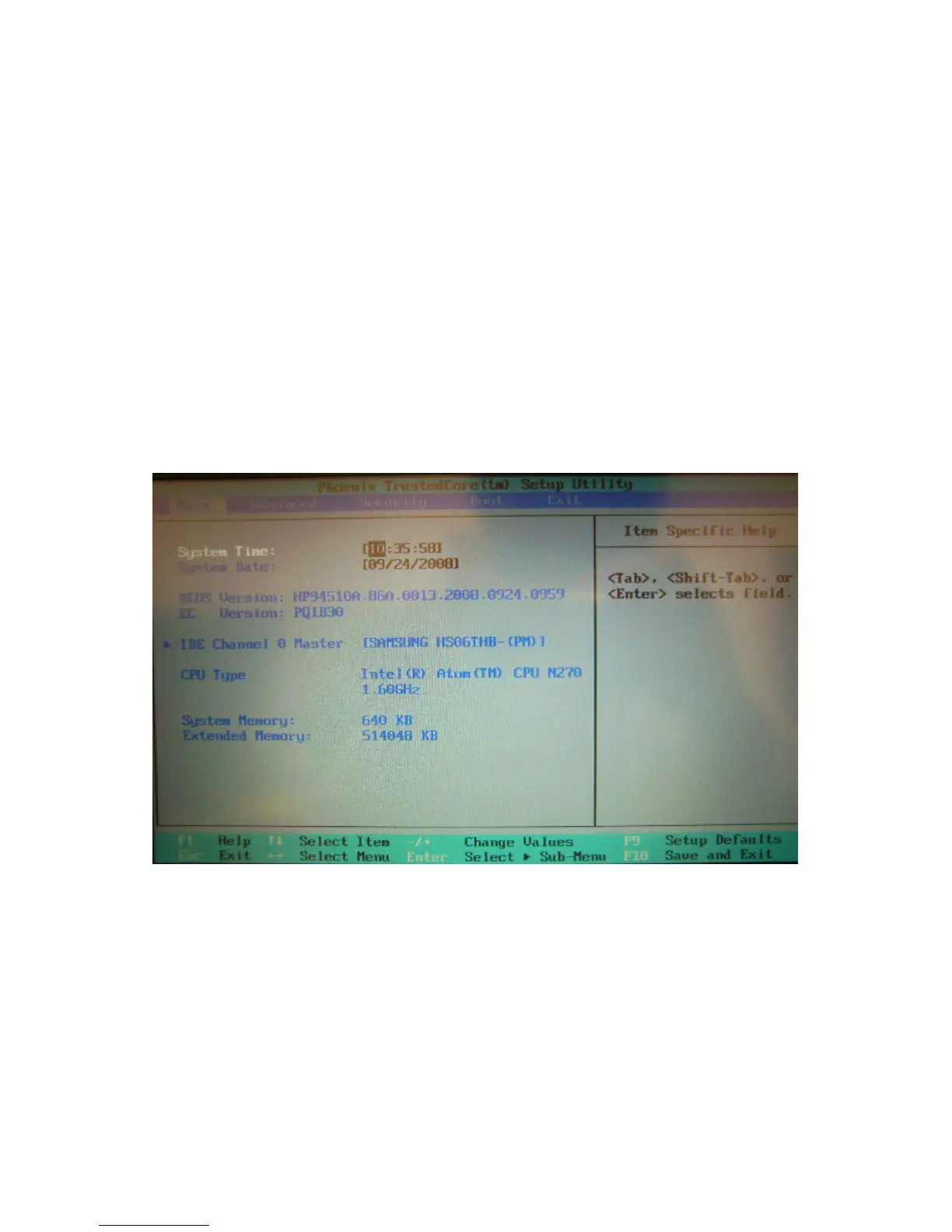26
B
B
I
I
O
O
S
S
S
S
e
e
t
t
u
u
p
p
The BIOS (Basic Input/Output System) Setup Utility runs and maintains a variety
of hardware functions. It is a menu-driven software, which allows you to easily
configure and change the settings. When turning on the notebook for the first
time, you may get a message prompting you to run the BIOS Setup Utility.
Entering BIOS Setup
Turn on the power, and press the DEL key quickly when the POST (Power-On
Self Test) is running.
Main Setup
In this menu you can change the time and date, and view basic processor and
system memory information.
• System Time: Enter the time in HH:MM:SS format.
• System Date: Enter the date in MM/DD/YY format.
• BIOS Version: Displays the BIOS revision number.
• EC Version: Displays the EC revision number.
• IDE Channel 0 Master: Displays the hard disk information. Use the items
in this menu to configure settings for your hard disk.
• CPU Type: Displays the CPU type.