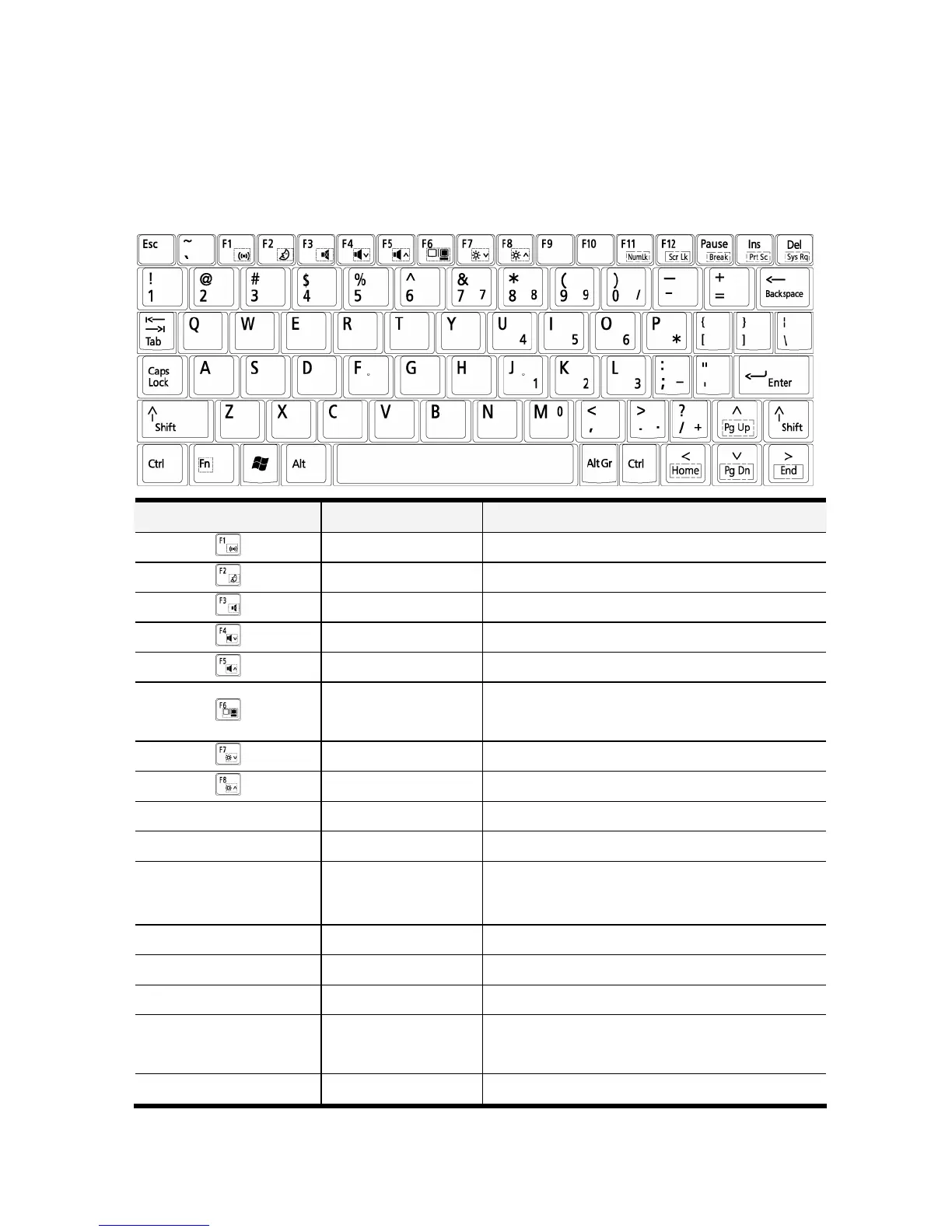19
U
U
s
s
i
i
n
n
g
g
t
t
h
h
e
e
N
N
o
o
t
t
e
e
b
b
o
o
o
o
k
k
Using the Keyboard
You can use certain key combinations to quickly configure system settings.
Graphic symbol Action System control
Fn + F1 Turn the WLAN module off or on.
Fn + F2 Enter the sleep mode.
Fn + F3 Turn off the volume output.
Fn + F4 Decrease the speaker volume.
Fn + F5 Increase the speaker volume.
Fn + F6
Switch the display between the LCD
panel and the external monitor.
Fn + F7 Decrease the brightness of the LCD.
Fn + F8 Increase the brightness of the LCD.
Fn + F11 Lock and unlock the number pad.
Fn + F12 Turn the scroll lock function on or off.
Fn + Ins (PrtSc)
Capture the on screen display as a
graphic.
Fn + Del (SysRq) Call up the system run window.
Fn + ↑ (PgUp) Move to the previous page.
Fn + ↓ (PgDn) Move to the next page.
Fn + ← (Home)
Move the cursor to the beginning of a
row.
Fn + → (End) Move the cursor to the end of a row.