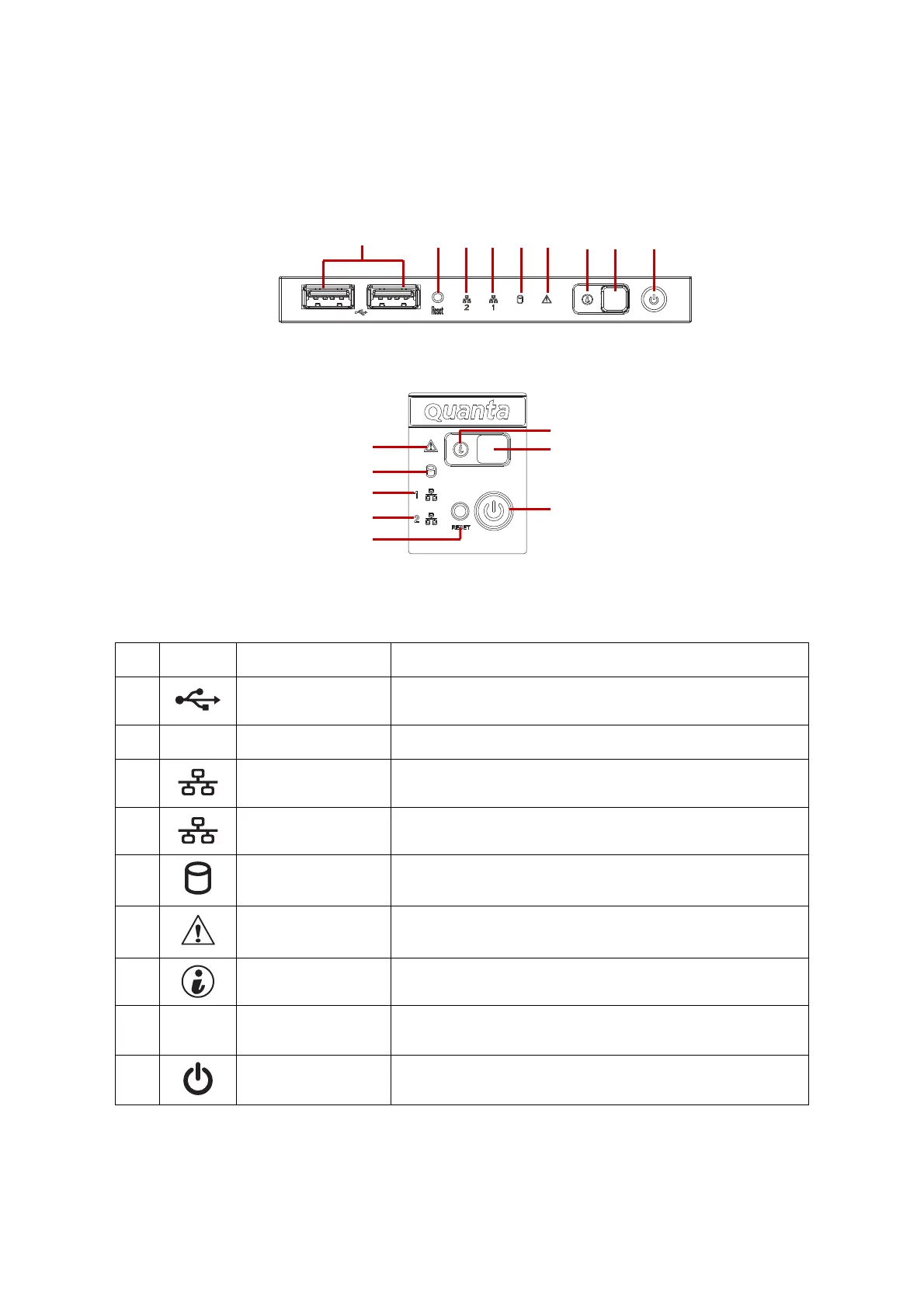ABOUT THE SYSTEM SYSTEM FRONT VIEW
1-7
Front Control Panel
For purposes of this procedure, the 3.5” FCP is used for the numbering indicators. There
are no USB ports on the 2.5” FCP.
Figure 1-4. 3.5” Front Control Panel
Figure 1-5. 2.5” Front Control Panel
Table 4: Front Control Panel Definition
NO.ICON NAME DESCRIPTION
1 USB ports USB ports 3 & 2
2 Reset button Soft reset system function
3 LAN2 LED LAN access
4 LAN1 LED LAN access
5 HDD activity LED Hard disk drive access
6 Fault LED Provides critical and non-critical failure notification
7 Identification LED Activate ID LED to identify system
8 ID button Toggles ID LED
9 Power button Power on / off
