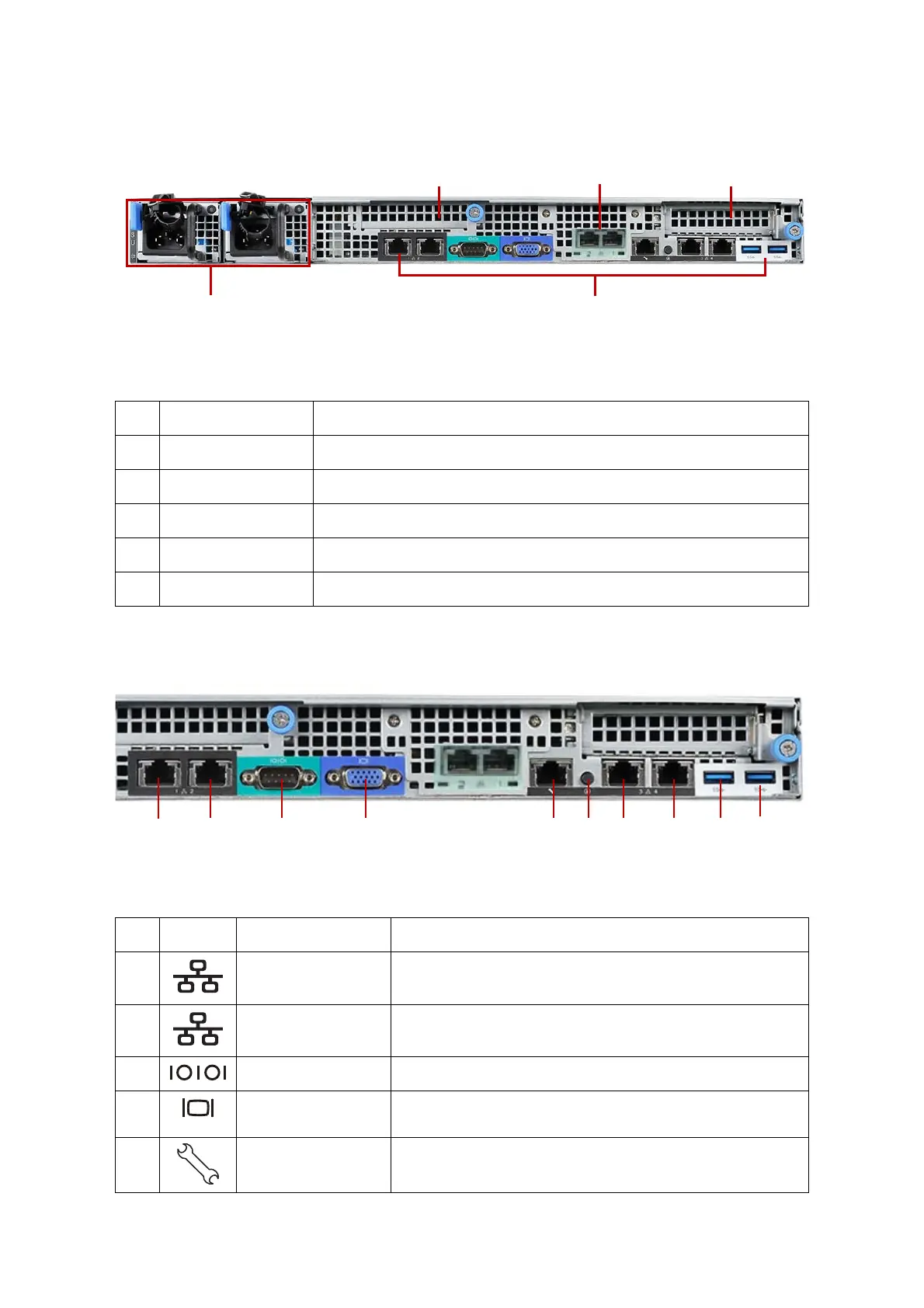ABOUT THE SYSTEM SYSTEM REAR VIEW
1-8
System Rear View
Figure 1-6. System Rear View
System Rear I/O
Figure 1-7. System Rear I/O
Table 5: System Rear View
NO.FEATURE DESCRIPTION
1 Expansion slot Supports Quanta mezzanine only
2 Expansion slot Supports OCP mezzanine only
3 Expansion slot Supports x8 PCIe 3.0 LP MD-2 PCIe card only
4 System I/O ports See System Rear I/O on page 1-8
5 Power sub-system Power supply unit (PSU). See Power Sub-System on page 1-9
Table 6: System Rear I/O Defintition
NO.ICON NAME DESCRIPTION
1NIC1 RJ45 connector
2NIC2 RJ45 connector
3 COM port A DB9 port (Serial_A) for debug or terminal concentrator
4VGA connector
Maximum display resolution: 1920x1200 32bpp@60Hz
(reduced blanking)
5 Dedicated NIC Dedicated RJ45 connector
