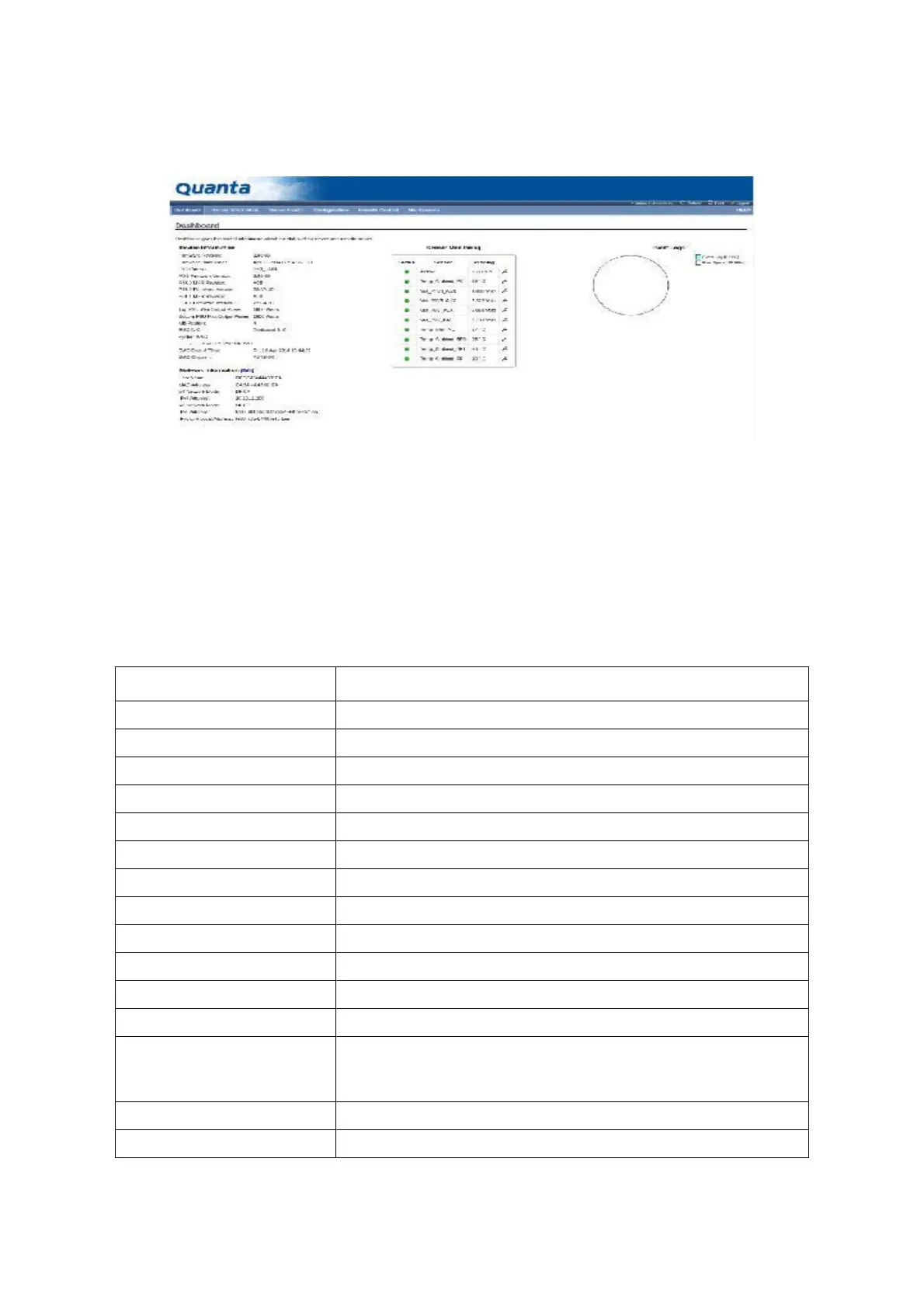BMC DASHBOARD
3-15
To open the Dashboard page, click Dashboard from the main menu. A sample screenshot
of the Dashboard page is as follows:
Figure 3-5. Dashboard
A brief description of the Dashboard page is given in the next section.
Device Information
The Device Information displays the following information:
Table 6: Device Information Page
ITEM DESCRIPTION
Firmware Revision The revision number of the firmware.
Firmware Build Time Firmware date and time.
BIOS Version The current BIOS firmware version.
PDB Firmware Version The current PDB firmware version.
PSU0 MFR Revision Display PSU0 manufacture revision.
PSU0 Firmware version Display PSU0 Firmware version.
PSU1 MFR Revision Display PSU1 manufacture revision.
PSU1 Firmware version Display PSU1 firmware version.
Top PSU Max output Power Display Top power supply max output power (Watts).
Bottom PSU Max output Power Display Bottom power supply max output power (Watts).
MB Position Display the current position of the mainboard within the chassis.
BMC NIC Display current used NIC.
System MAC
The maximum MAC address of system LAN port is 8. From Grant-key
platform, BMC support to show LAN Card Type (LOM/OCP Mezzanine/
Quanta Mezzanine) for System MAC.
BMC Date & Time The current time of BMC system.
BMC Chipset This field shows BMC chipset type.