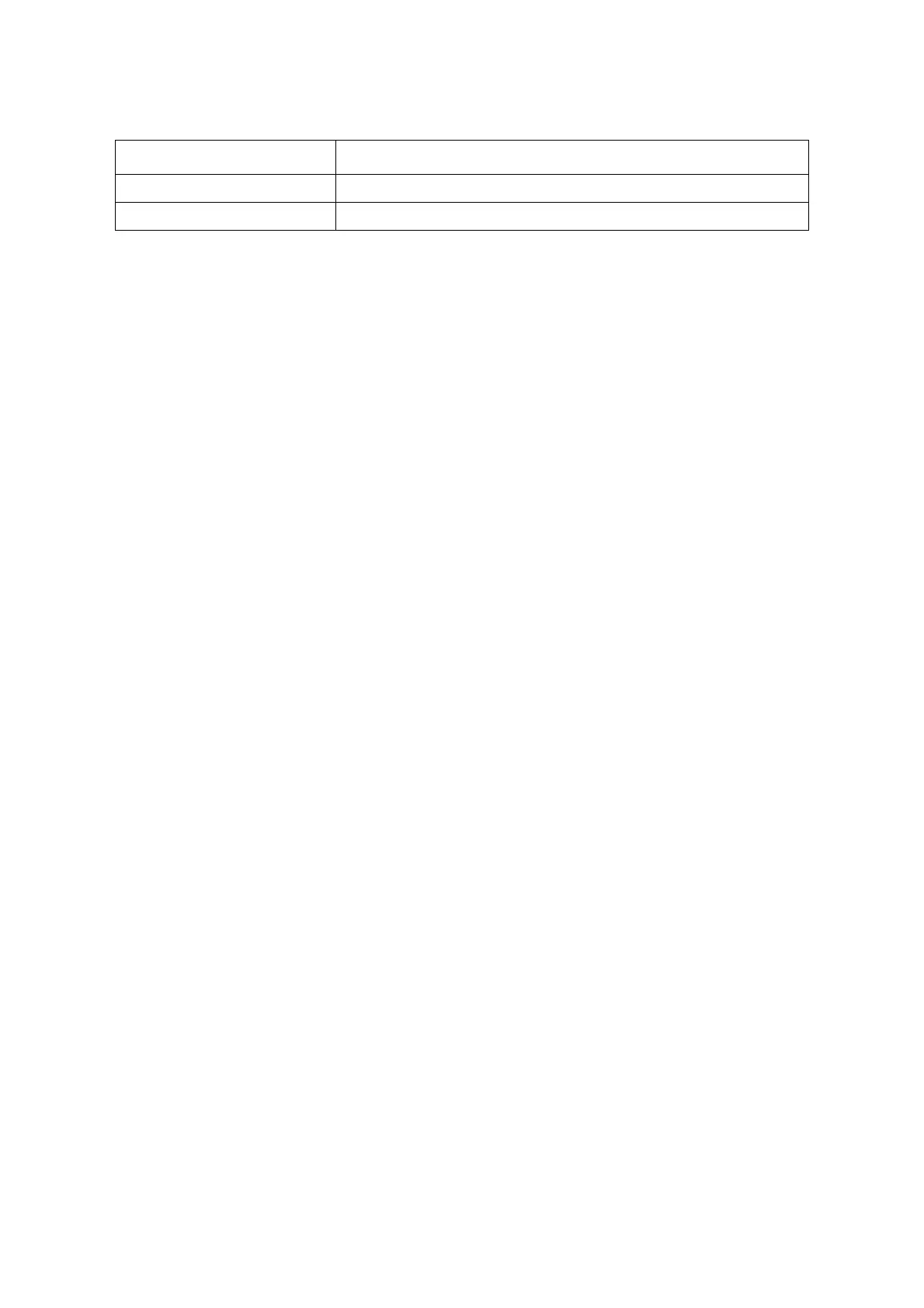BMC CONFIGURATION GROUP
3-35
Procedure:
1. Choose either of the following as your requirement:
Set mode to Absolute
Set mode to Relative
Set mode to Other
2. Click Save button to save the changes made.
3. Click Reset to reset the modified changes.
Network
In MegaRAC GUI, the Network Settings Page is used to configure the network settings for
the available LAN channels.
Save To save any changes made.
Reset To Reset the modified changes.
Applicable for all Windows versions; RHEL Linux versions not below than RHEL6; Fedora Linux
versions not below than FC14.
Applicable for RHEL Linux versions below than RHEL6; Fedora Linux versions below than FC14;
SLES Linux versions below than SLES11.
Applicable for SLES Linux version SLES11.
Table 13: Mouse Mode Settings Page (Continued)
ITEM DESCRIPTION