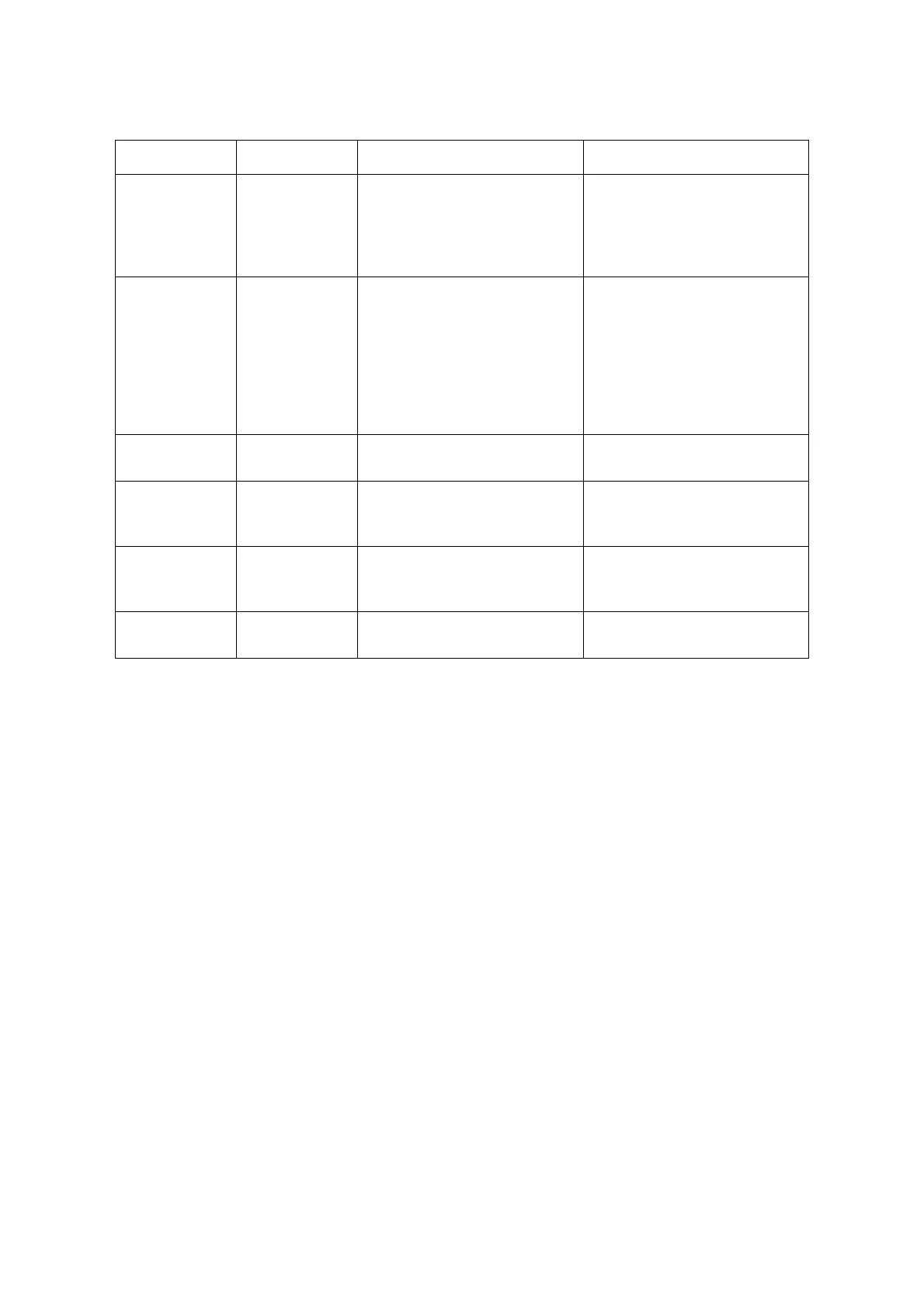BIOS SECURITY SCREEN
2-11
Security Screen
The Security screen provides fields to enable and set the user and administrative password
and to lockout the front panel buttons so they cannot be used.
Boot mode
select
[LEGACY]
[UEFI]
Select boot mode LEGACY/UEFI
This item decides what devices
(Legacy or UEFI) BIOS should try
to boot when let the system auto
boot up without manually select
boot device.
Boot Option #1
Boot Option #2
Boot Option #3
Boot Option #4
Boot Option #5
Sets the system boot order
Default priority:
1
st
: USB
2
nd
: Network
3
rd
: Hard Disk
4
th
: CD/DVD
5
th
: Other
Hard Drive BBS
Priorities
Set the order of the legacy
devices in this group
Only appears when at least one
device is detected
NETWORK
Device BBS Pri-
orities
Set the order of the legacy
devices in this group
Only appears when at least one
device is detected
CD/DVD ROM
Drive BBS Priori-
ties
Set the order of the legacy
devices in this group
Only appears when at least one
device is detected
Floppy Drive
BBS Priorities
Set the order of the legacy
devices in this group
Only appears when at least one
device is detected
Table 7: Boot Options Screen Description (Continued)
SETUP ITEM OPTIONS HELP TEXT COMMENTS