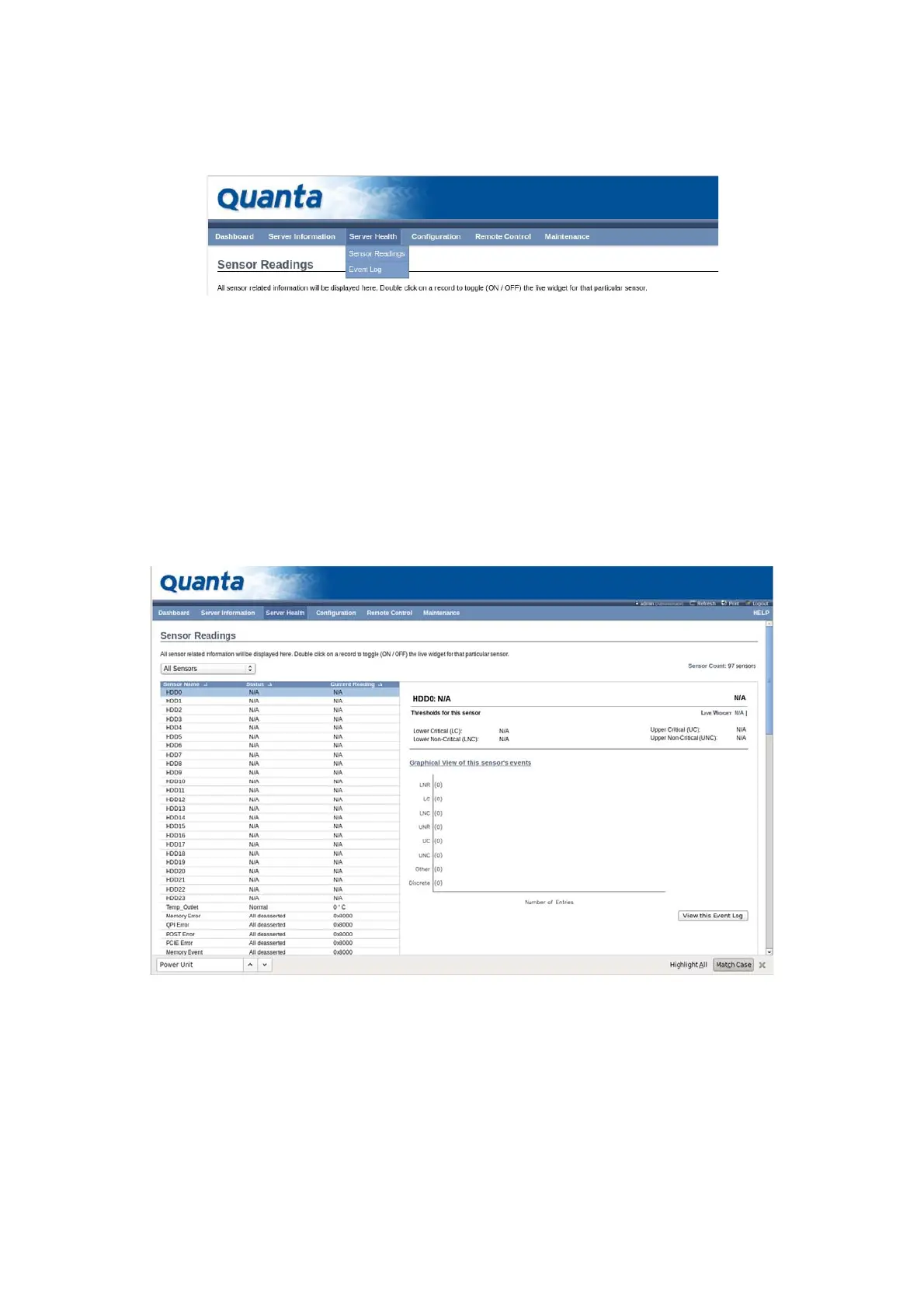BMC FRU INFORMATION
3-22
The Server Health screenshot allows to select Sensor Readings or Event Log as shown in
the following image:
Figure 3-11. Server Health – Menu
Sensor Readings
In MegaRAC GUI, the Sensor Readings page displays all the sensor related information.
To open the Sensor readings page, click Server Health > Sensor Readings from the top
menu. Click on a record to display more information on a particular sensor, including
thresholds and a graphical representation of all associated events. A screenshot of Sensor
Readings page is shown in the following image:
Figure 3-12. Sensor Readings Page
A brief description of the Sensor Readings page fields is given in the following sections.
Sensor Type
This drop down menu allows you to select the type of sensor. The List of sensors with the
Sensor Name, Status and Current Reading will be displayed in the list. If you select All Sen-
sors, all the available sensor details will appear else you can choose the sensor type that