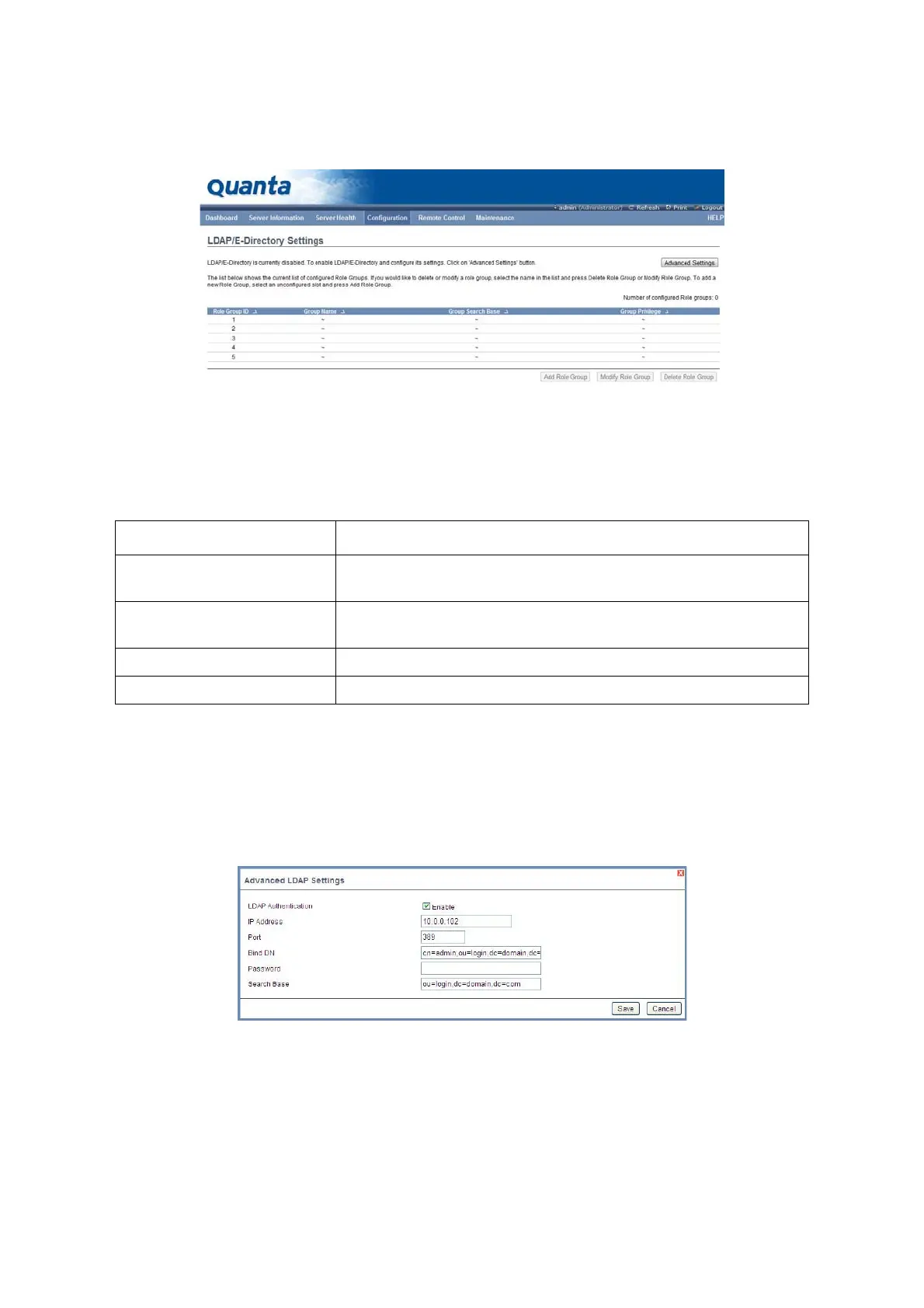BMC CONFIGURATION GROUP
3-32
To open LDAP Settings page, click Configuration > LDAP from the main menu. A sample
screenshot of LDAP Settings Page is shown in the screenshot below.
Figure 3-20. LDAP Settings Page
The fields of LDAP Settings Page are explained below.
Procedure:
Entering the details in Advanced LDAP Settings Page
1. In the LDAP Settings Page, click Advanced Settings. A sample screenshot of LDAP
Settings page is given below.
Figure 3-21. Advanced LDAP Settings
2. To enable/disable LDAP Authentication, check or uncheck the Enable checkbox
respectively.
Table 12: LDAP Settings Page
ITEM DESCRIPTION
Advanced Settings
To configure LDAP Advanced Settings. Options are Enable LDAP
Authentication, IP Address, Port and Search base.
Add Role Group
To add a new role group to the device. Alternatively, double click on a
free slot to add a role group.
Modify Role Group To modify the particular role group.
Delete Role Group To be delete a role group from the list.
During login prompt, use username to login as an ldap Group member.