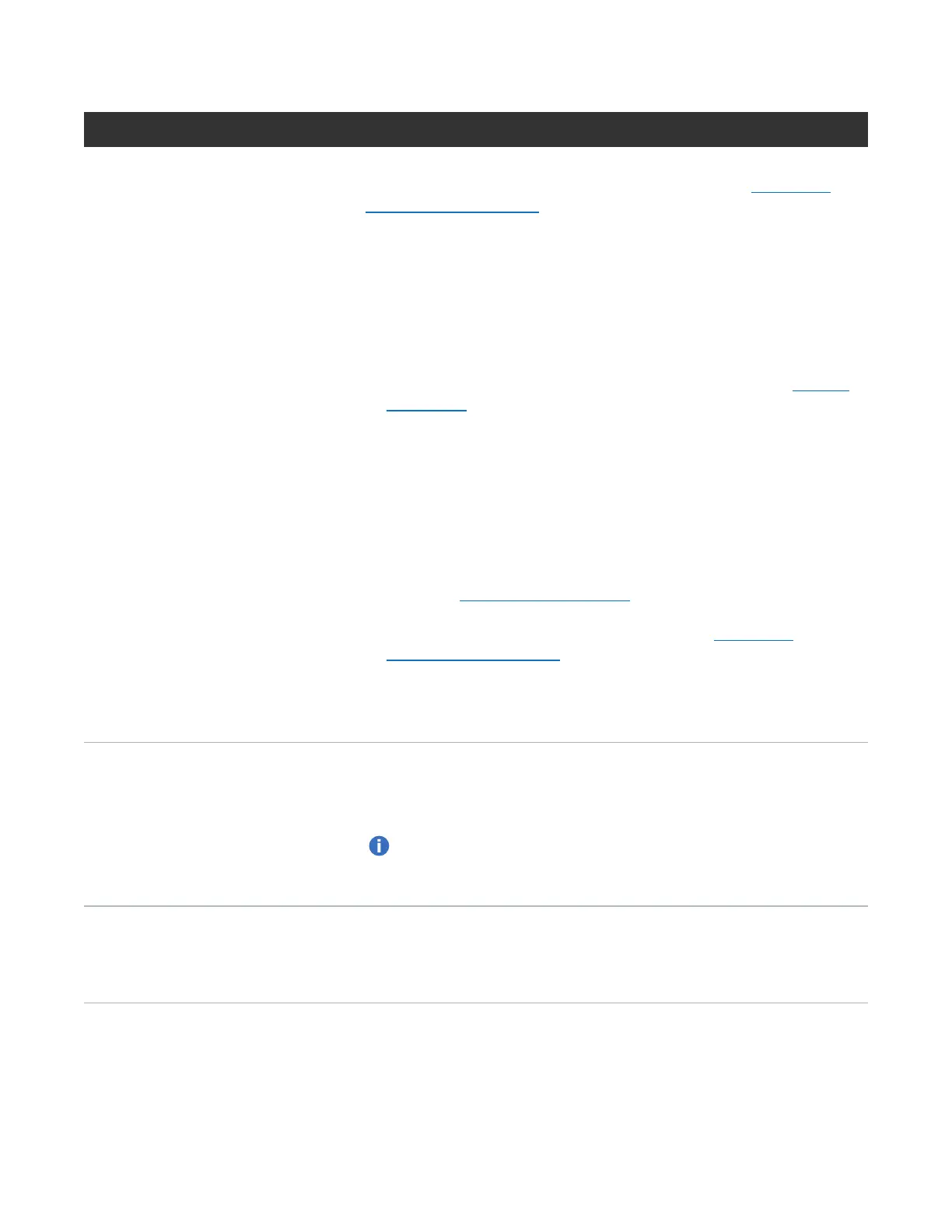Chapter 5: Home Page
Replication
Quantum DXi6900 User’s Guide 125
SendSettingsInformation Description
TargetDXis The IP address and replication status for each configured replication
target (up to two). Click to specify a replication target (see Replication
Configuration on page 268).
Status
l Ready - (Green)The system is ready to perform replication.
l InProgress - (Blue) A replication job is currently in progress.
l Queued - (Blue) A replication job is queued and will continue when the
system is ready.
l Partial - (Yellow) A replication job was partially completed. Generate a
replication report to see the files that were not replicated (see Reports
on page 168).
l ManuallyPaused - (Yellow) Replication was manually paused. To
resume replication, click Resume.
l SystemPaused - (Yellow) The system has automatically paused
replication due to a problem, for example, low disk space or a problem
on the target system.
To see more information about the problem that occurred, click Admin
at the top of the remote management console to view administration
alerts (see Admin Alerts on page 196). You may also need to view
alerts on the target DXi. In addition, make sure that the DXi is an
allowed replication source on the target DXi (see Replication
Configuration on page 268).
l Failed - (Red) A replication job was not completed.
l InternalError - (Red) An error occurred during replication.
Pause/Resume The source DXi controls the replication pause behavior. To manually
pause replication between the source and target, click Pause on the
source DXi. To manually restart replication, click Resume on the source
DXi.
Note:When the target DXi enters low disk space condition,
replication on the source DXi is automatically paused. Replication
will resume when the target leaves low disk space condition.
OriginalDataSize The original, native size of data sent during replication or failback. This
value does not represent the amount of data actually sent over the
network during replication or failback because data is deduplicated and
compressed before being sent.