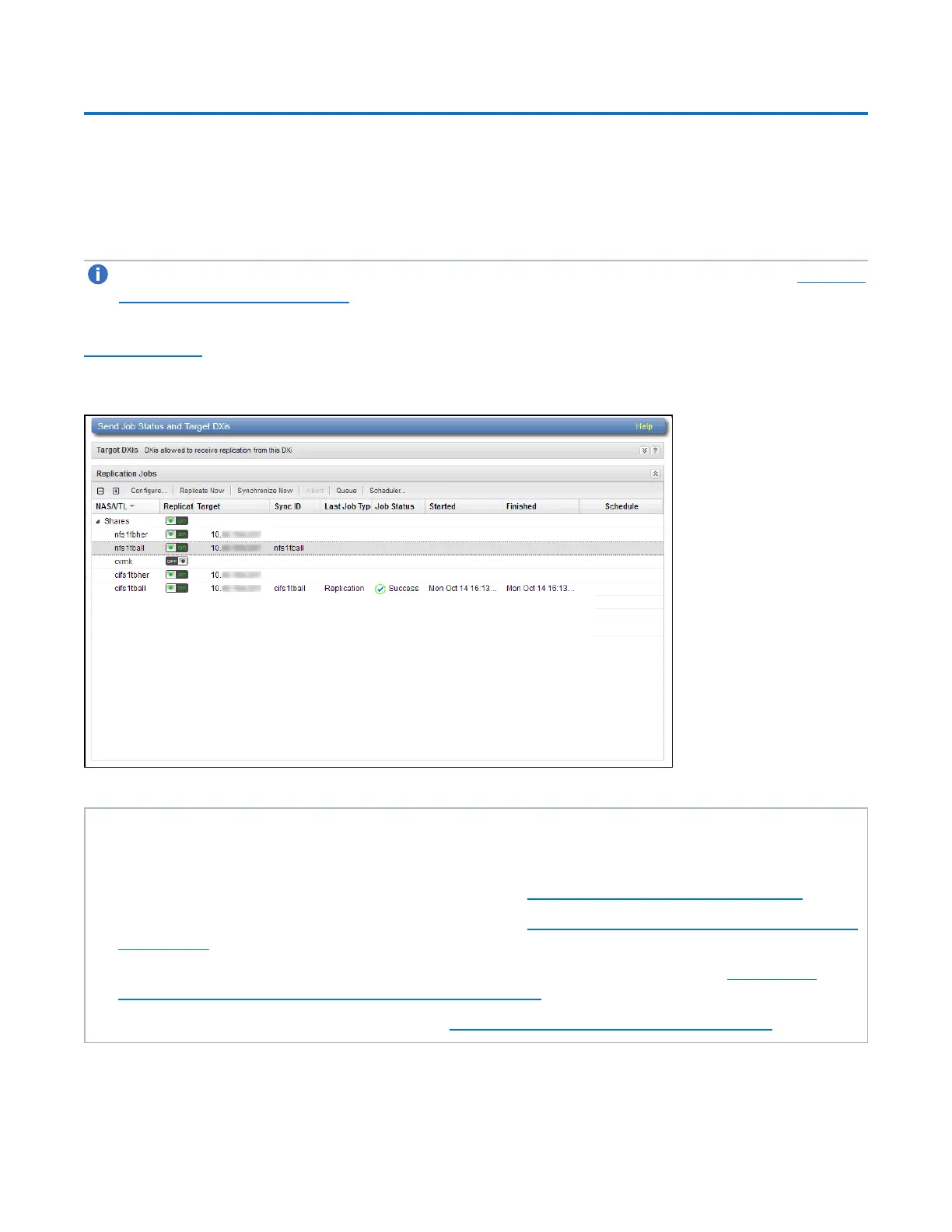Chapter 6: Replication
Replication Send
Quantum DXi6900 User’s Guide 137
Replication Send
The ReplicationSend page allows you to manage outgoing replication activity for NAS shares or VTL
partitions. You can replicate shares or partitions on the DXi6900 (the source) to other DXi systems (the
targets). You can also schedule replication, and view the status of current and recent replication jobs.
Note:Before you can replicate shares or partitions, you must specify a replication target (see Adding a
Replication Target on page 270).
To access the ReplicationSend page, click the Replication menu, and then click the Send tab (see
Figure 84 below).
Figure84:Replication Send Page
Tasks
Use the ReplicationSend page to perform the following tasks:
l View replication information for shares or partitions (see Replication Jobs List on the next page).
l Enable or disable replication for a share or partition (see Enabling Replication For a Share or Partition
on page 140).
l Configure Directory/File or Cartridge Based Replication for a share or partition (see Configuring
Directory/File or Cartridge Based Replication on page 141).
l Initiate replication for a share or partition (see Replicating a Share or Partition on page 143).