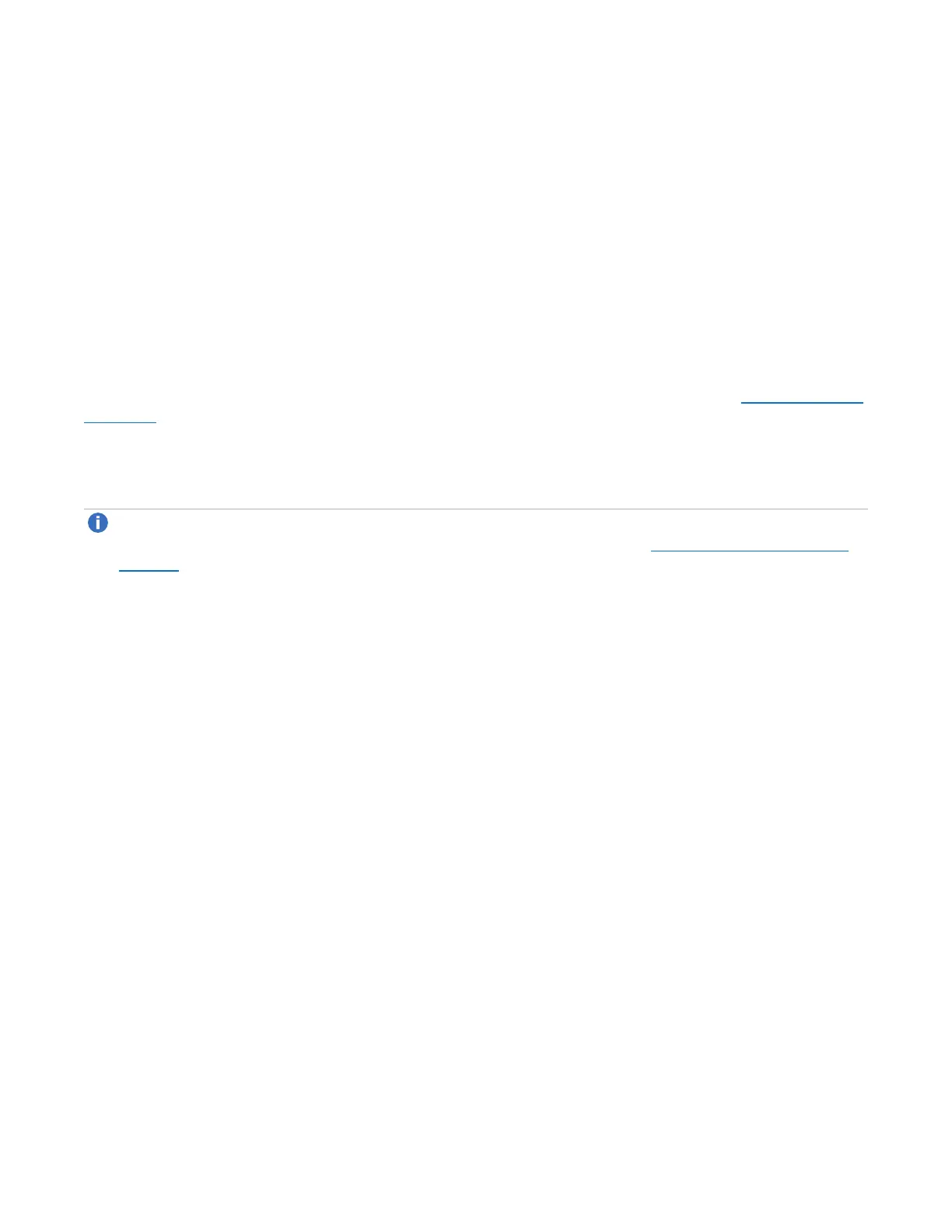Chapter 3: Remote Management
The Remote Management Console
Quantum DXi6900 User’s Guide 73
l Creating and mounting new VTL cartridges should succeed.
l Ingesting new data to new VTL cartridges or using NAS/OST should succeed.
l Sending data that existed prior to the blockpool verify to a replication target may fail.
l Sending new data to a replication target, or receiving replicated data, should succeed.
l Space reclamation and healthchecks will fail.
When the blockpool verify is complete, the banner displays Normal, and the system resumes normal
operation
Main Menu
The main menu displays on the left side of the DXi6900 remote management console (see Figure 39 on the
next page). Click a menu item to display the corresponding management page.
To access DXiAdvancedReporting, click the link below the main menu. Quantum DXi Advanced
Reporting provides performance data logging and visual reporting and graphing features for Quantum DXi-
Series systems. For more information, see the Quantum DXi Advanced Reporting User’s Guide (6-67353).
Note:Clicking Wizards on the main menu replaces the main menu with the wizards menu. Click a
menu item to begin a wizard, or click Exit to return to the main menu (see Configuration Wizards on
page 76).