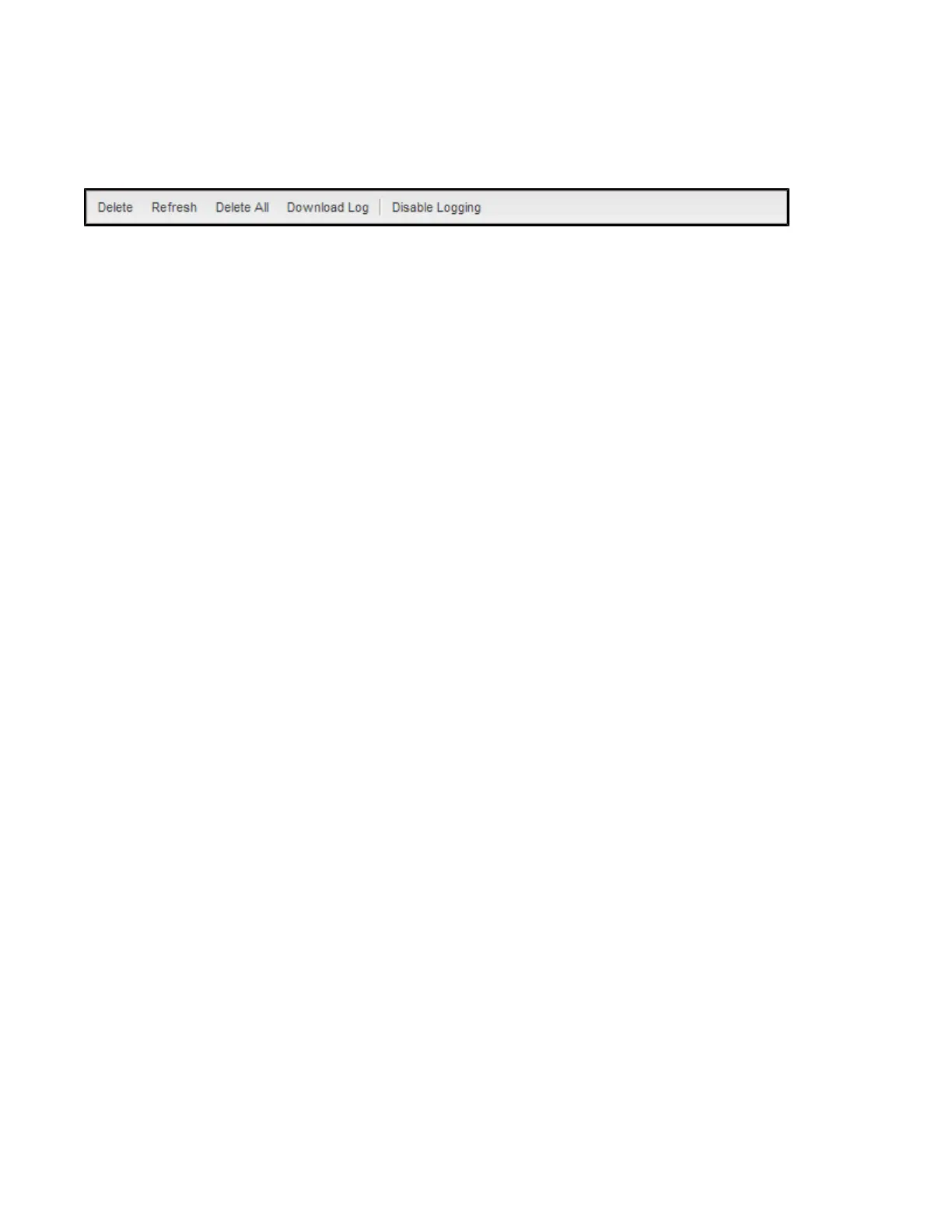Chapter 7: Status
Activity Log
Quantum DXi6900 User’s Guide 194
l To update the activity log with latest data, click Refresh on the toolbar.
Figure125:Activity Log View Controls
Deleting Logged Activities
Use the toolbar above the AdministrativeActivityLog list to delete one or more entries in the activity log.
l To delete a log entry, select the entry and click Delete.
l To delete all entries in the activity log, click DeleteAll.
Downloading the Activity Log
Use the toolbar above the AdministrativeActivityLog list to save the activity log in XML format. You can
then open the log file in another program that is compatible with XML.
To download the activity log, click DownloadLog. Specify a location to save the file, and then click OK or
Save.