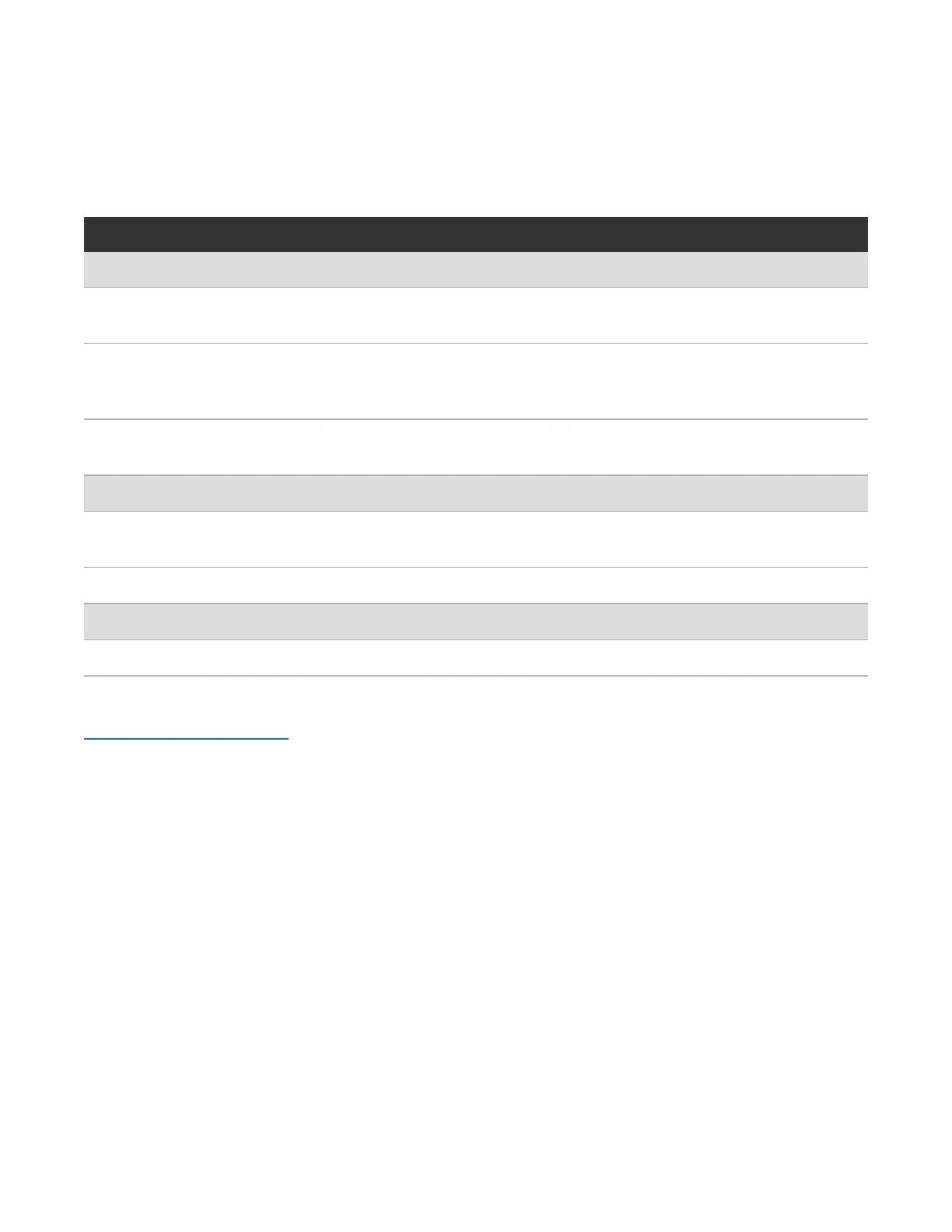Chapter 9: Configuration
System
Quantum DXi6900 User’s Guide 319
(GUI) and the command line interface (CLI)
LocalAccessLevels
The DXi6900 has the following access levels for logging onto the remote management console or the GUI:
LocalAccessLevel Description
GraphicalUserInterface(GUI)
GUIAdministrator Allowed to view and change information on the DXi6900 remote
management console.
GUIMonitor Allowed to view information on the DXi6900 remote management
console but cannot make changes.The AccessControl page is view
only.
GUIService Allowed to view and change information on the DXi6900 GUI. The
AccessControl page is view only.
CommandLineInterface(CLI)
Viewer Allowed to view information on the DXi6900 CLI but cannot make
changes.
Administrator Allowed to view and change information on the DXi6900 CLI.
ServiceLogin
SSH/CLIService Allow Secure Shell (SSH) remote access to the ServiceLogin account.
To access the LocalAccessSettings page, on the Security page, click the LocalAccess tab (see
Figure 198 on the next page).