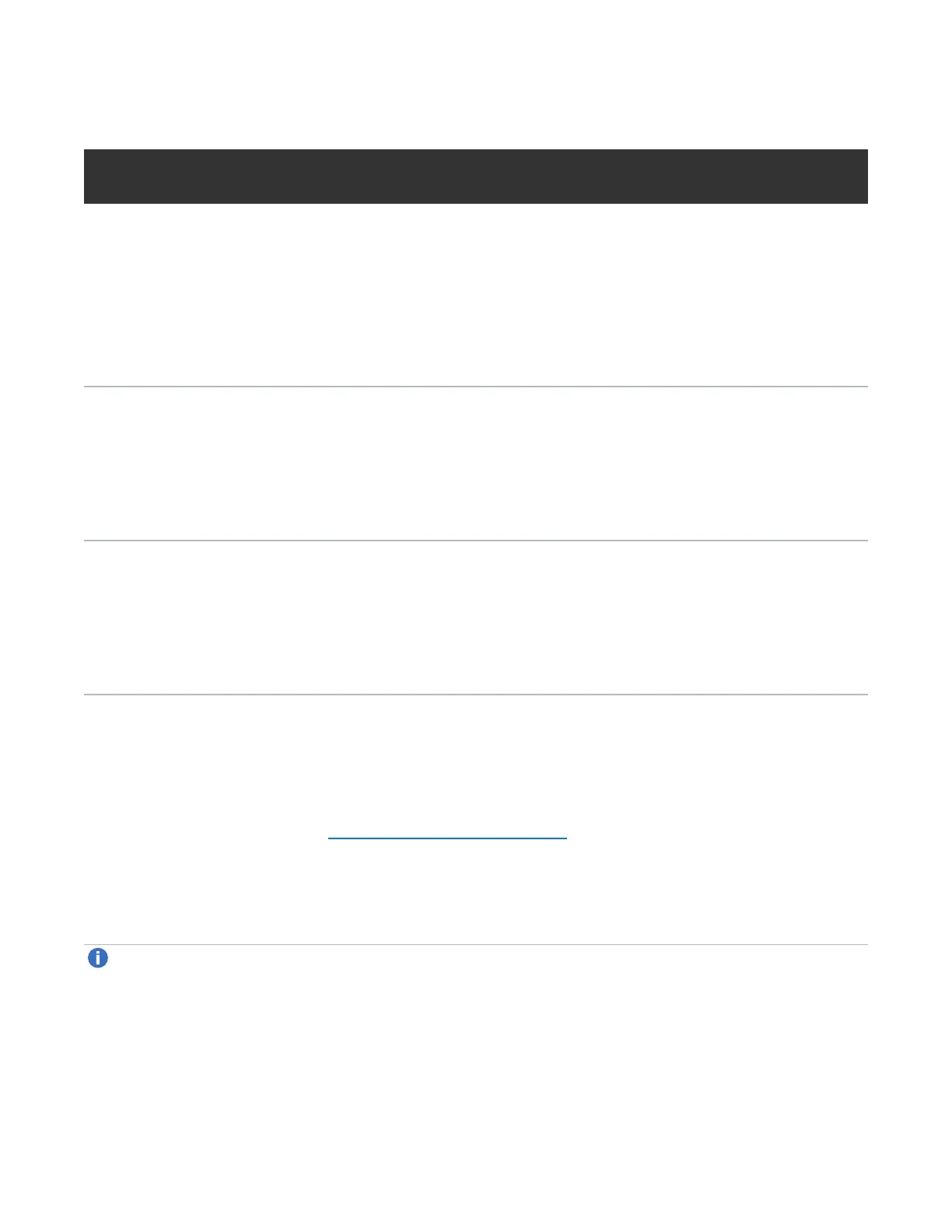Chapter 3: Remote Management
The Remote Management Console
Quantum DXi6900 User’s Guide 71
Table1:DXi6900 Model Number
DXi6900Model
Number
DXi6900Configuration
DXi6900 G1 17–510 TB usable for data storage
3 x 1 GbE Ethernet ports
2 x 10 GbE Ethernet ports
(Optional) Additional 4 x 1 GbE Ethernet ports or 2 x 10 GbE Ethernet ports
(Optional) 2 x 10 GBase-T Ethernet ports
4 x 8 Gb or 2 x 16 Gb Fibre Channel ports (for VTL)
2 x 8 Gb or 2 x 16 Gb Fibre Channel ports (for path to tape, also configurable for VTL)
DXi6900 G2 17–510 TB usable for data storage
3 x 1 GbE Ethernet ports
(Optional) Up to an additional 6 x 10 GbE Ethernet ports.
(Optional) Up to an additional 6 x 10 GBase-T Ethernet ports.
(Optional) Up to an additional 6 x 16 Gb Fibre Channel ports (for path to tape and
VTL)
DXi6900-S 34–544 TB usable for data storage
3 x 1 GbE Ethernet ports
(Optional) Up to an additional 6 x 10 GbE Ethernet ports.
(Optional) Up to an additional 6 x 10 GBase-T Ethernet ports.
(Optional) Up to an additional 6 x 16 Gb Fibre Channel ports (for path to tape and
VTL)
LowSpaceManagement
As disk capacity is used and free disk space approaches low levels, the DXi6900 automatically responds as
detailed in the table below.
When the DXi6900 enters the LowSpace state, space reclamation and compaction are automatically
started to free up disk space (see Space Reclamation on page 363). Space reclamation and compaction
end when the DXi6900 exits the LowSpace state.
When the DXi6900 enters the CriticalReserveSpace state, backup ingest is stopped, and target
replication to the system is paused. Backup ingest and target replication resume when the DXi6900 exits the
CriticalReserveSpace state.
Note:The system generates a service ticket and an admin alert when it enters the LowSpace,
CriticalReserveSpace, and NoSpace states. In addition, a service ticket and an admin alert are
generated when Used Disk Space reaches 85% and 95% of total disk capacity.