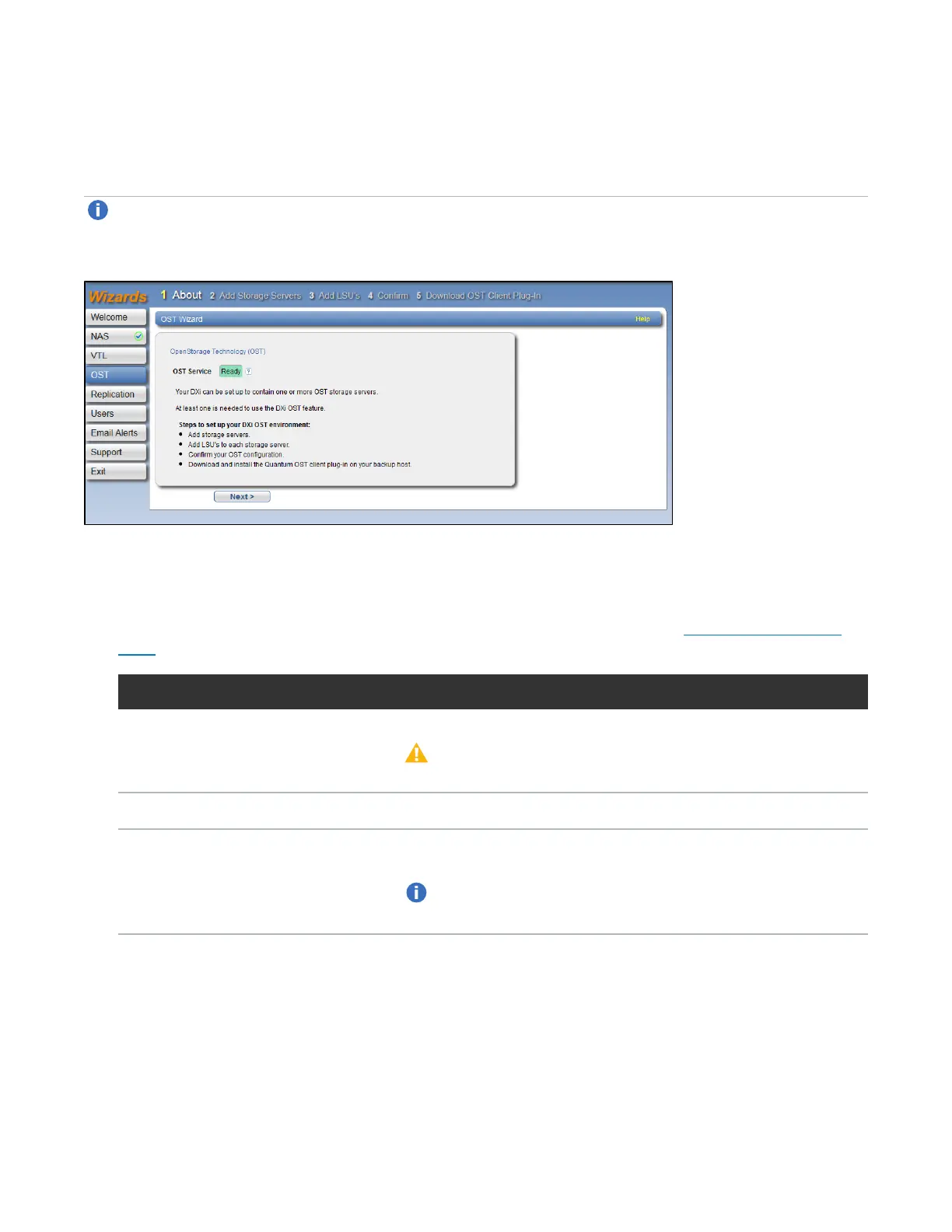Chapter 4: Configuration Wizards
OST Wizard
Quantum DXi6900 User’s Guide 92
The About page displays the status of the OST service. OST settings can be configured in Ready,
Stopped, or Verifying state. The OST server is available for backup only in Ready state.
2. Click Next to continue.
Note:At any time while using the wizard, you can click Previous to return to the previous step.
Figure53:OST Wizard: About
Step 2: Add Storage Servers
1. Under AddStorageServer, enter information about the storage server (see Figure 54 on the next
page):
StorageServerInformation Description
Name Enter the name of the storage server.
Caution:Do not use an underscore ( _ ) in the name of the
storage server.
Description (Optional) Enter a brief description of the storage server.
MaxConnections Enter the maximum number of connections allowed to the storage
server (3 to 65536).
Note:Quantum recommends setting MaxConnections to
300.