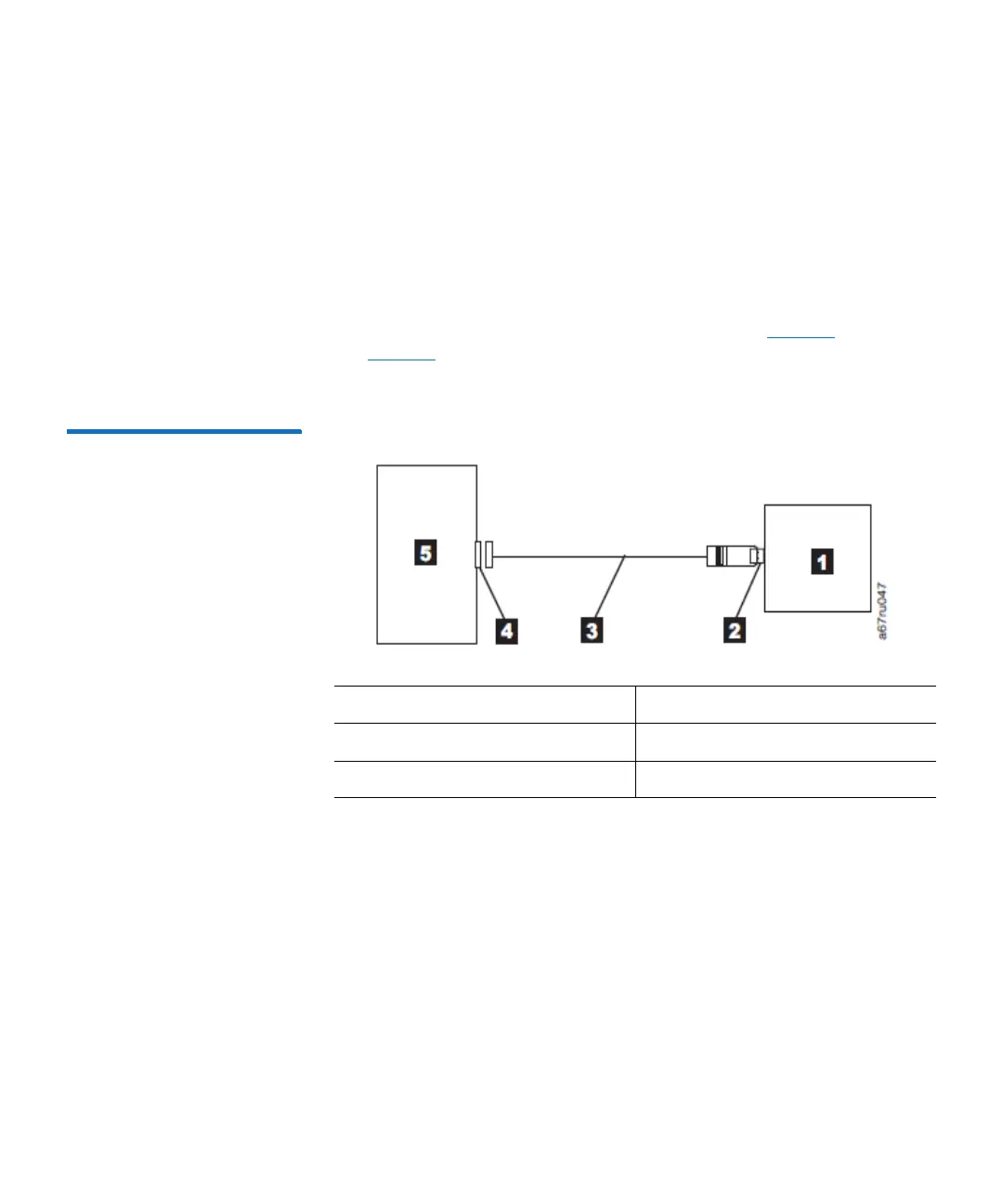Chapter 3: Installation
Connect the SAS Interface Cable
QuantumLTO-8 HH SAS User’s Guide 27
To connect the cable:
1 Ensure the tape drive is powered OFF.
2 Since ther
e are several types of SAS connectors, verify the SAS cable
has the correct connectors for the SAS host adapter and for the tape
drive.
3 The tape drive has two SAS ports and can be connected to two
se
rvers, if desired. Refer to the appropriate figure that represents
your configuration for cabling information (see Figure
5 and
Figure
6) and then connect the SAS cable(s) to SAS host adapter(s)
and to the tape drive as shown.
Figure 5 Example of
connecti
ng one SAS device
to the server
1 Tape drive 4 SAS host adapter card
2 SAS connector 5 Server
3 SAS cable
