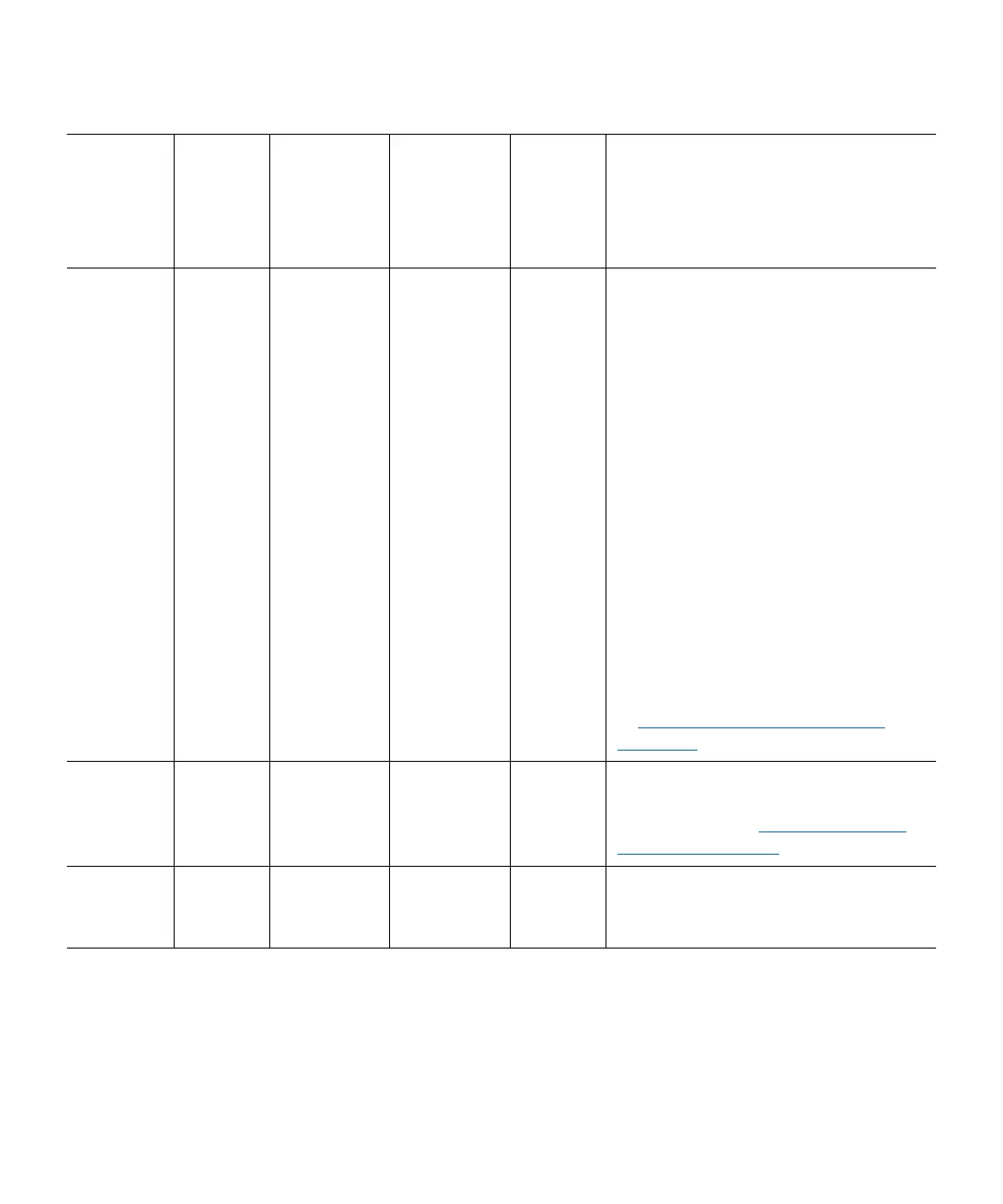Chapter 4: Operations
Status Lights
38 QuantumLTO-8 HH SAS User’s Guide
On/Off On/Off On/Off Displaying
random
segments/
Blank/
displaying
random
segments/
displaying
8 /Blank
On/Off During power on, or a drive reset,
the drive fr
ont panel will display
drive progress as follows:
1 SCD will display random segments
(no Lights ON).
2 SCD will display random segments
(Ready light
ON).
3 SCD will display random segments
(F
ault light ON)
4 SCD will display [8] (Ready, Fault,
and
SCD Dot lights ON).
5 SCD will go blank (R
eady light ON)
after a successful power on or
reset.
If an error is detected during the
power on or reset, the
tape drive
posts an error code to the SCD. To
determine the error, locate the code
in Appendix
A, Error Codes and
Messages.
Off On Off 0 On/Off The drive is entering or exiting from
ma
intenance mode. For more
information, see
Function Code 0:
Maintenance Mode on page 49.
Off On Off Flashing
selected
function
On/Off The drive is executing the selected
function whil
e in maintenance
mode.
If green
Read
y
Status
Light is
and
amb
er
Fault
Status
Light is
and
Encryption
Status
Light is and SCD is
and
SCD Dot
is Meaning
