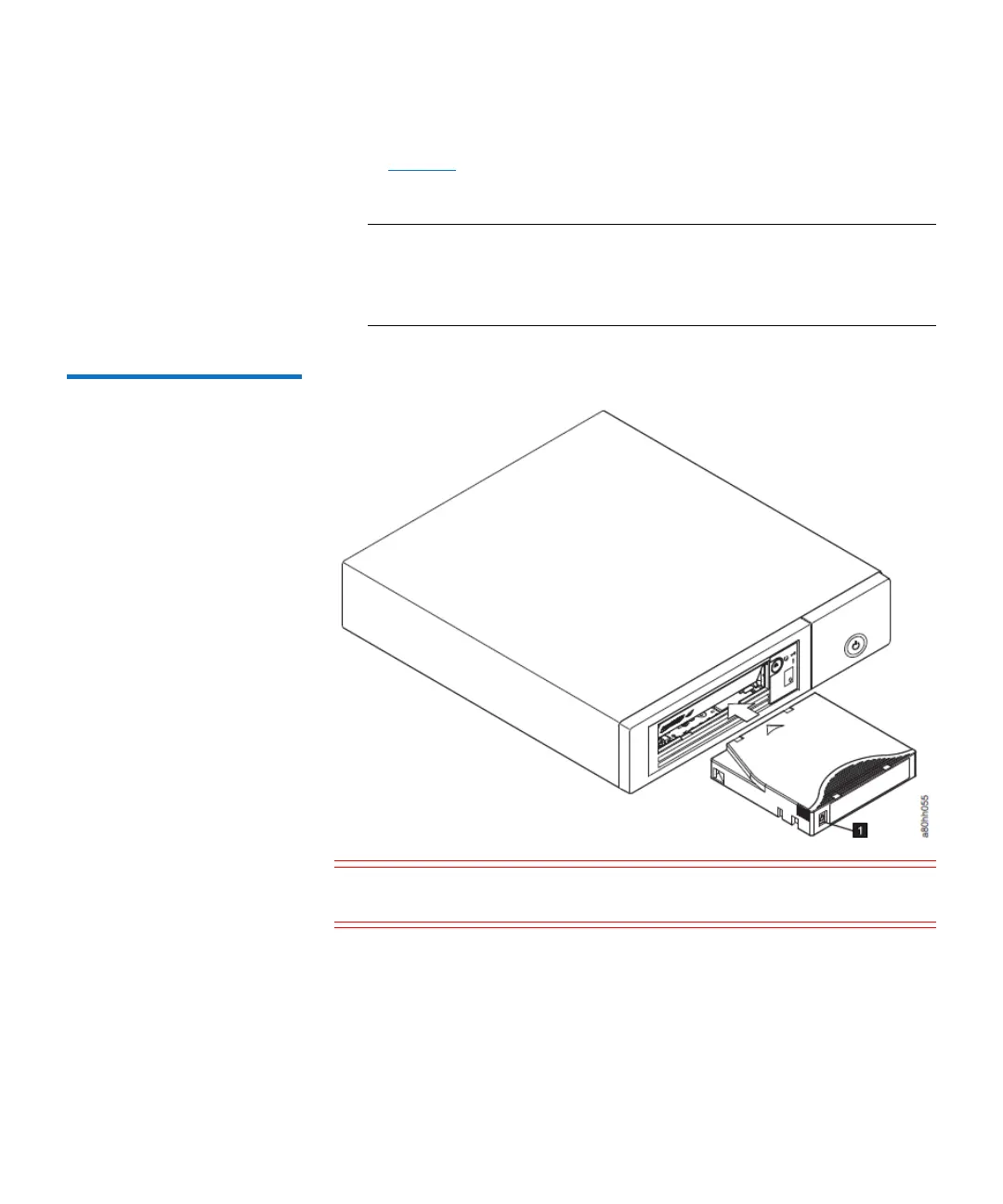Chapter 4: Operations
Inserting a Tape Cartridge
42 QuantumLTO-8 HH SAS User’s Guide
3 Grasp the cartridge so that the write-protect switch faces you (see 1
in
Figure 7 on page 42).
4 Slide the cartridge into the tape
load compartment.
Note: If the cartridge is already in an ejected position and you
want to reinsert it, remove the cartridge then insert it
again. If the cartridge is already loaded and you cycle the
power (turn it off, then on), the tape will reload.
Figure 7 Inserting a
cartridge into the drive
Caution: Do not attempt to load a cartridge when the drive is in
Maintenance Mode until the drive requests it.
