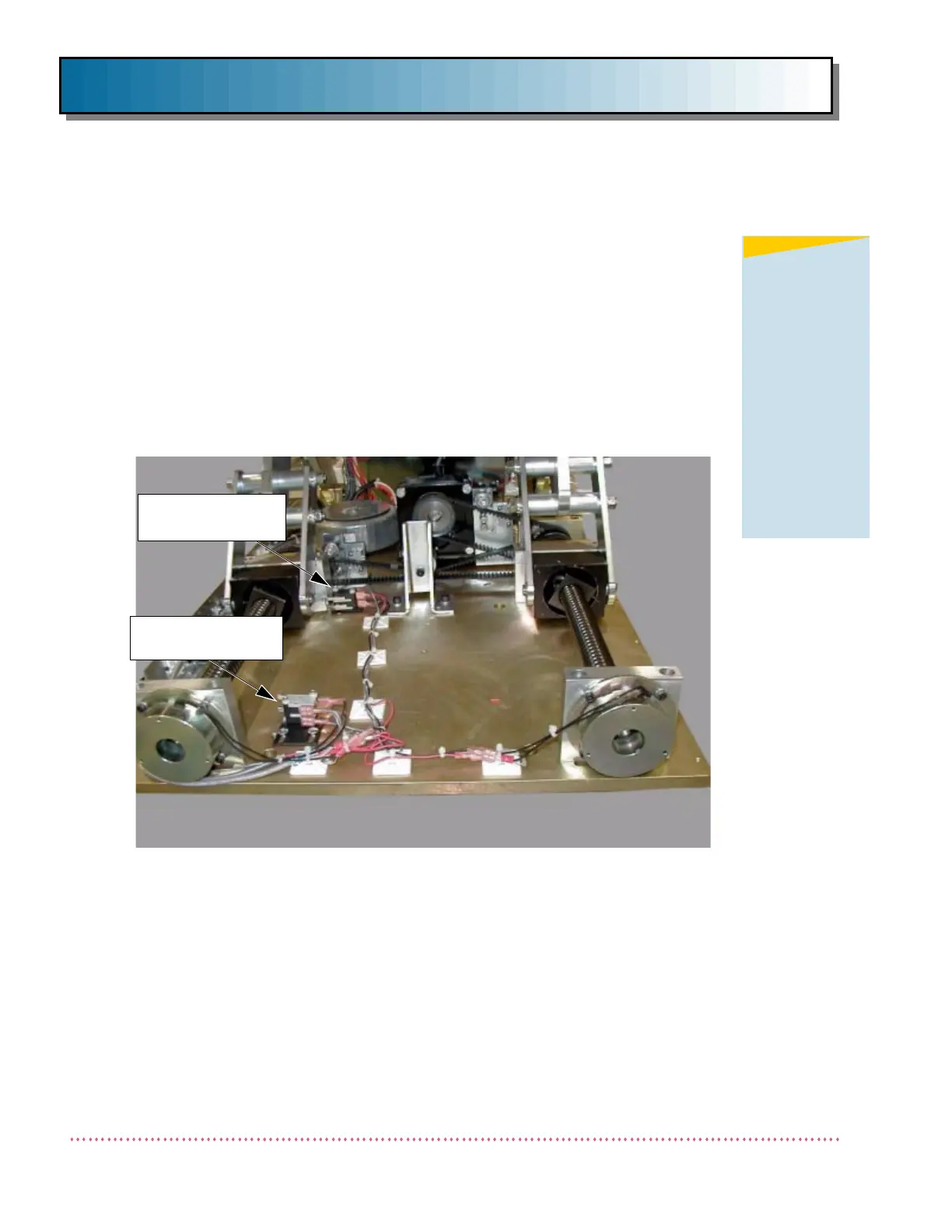Chapter 2 Assembly & Installation
18
Models QT-740 & QT-750 - Service Manual
TABLE UP/DOWN SPEED ADJUSTMENT (MODEL QT-750 ONLY)
If an adjustment to the Up/Down motor speed is necessary, it can be accom-
plished by adjusting the MOTOR SPEED potentiometer A1R20 (on 6-Way Table
Control Board A1, part number AY40-002T). However, it is recommended that
travel time (fully raised to fully lowered) remain in the range of between 10-17
seconds.
1. Locate the MOTOR SPEED potentiometer on 6-Way Table Control Board A1
(see Figure 32 in Chapter 5, Diagrams).
2. Rotating the potentiometer clockwise (CW) increases speed, counterclockwise
(CCW) rotation decreases speed.
PEDAL DISABLE SWITCH OPERATIONAL CHECK
1. Depress the Pedal Disable Switch until the PEDAL DISABLE SWITCH lamp illu-
minates.
2. Check that all foot pedal functions are disabled, and check that FLOAT push
button is disabled.
3. Depress the Pedal Disable Switch until switch lamp extinguishes.
4. Check that all pedal functions and FLOAT push button are operational.
Figure 9. Up/Down Limit Switch Locations
UP LIMIT SAFETY
SWITCHES
DOWN LIMIT
SAFETY SWITCHES
NOTE
The DC Motor
Driver Board A2
has five (5)
trimpots
identified on
the printed
circuit board
that are factory
calibrated and
should not
require any
further
adjustment.
