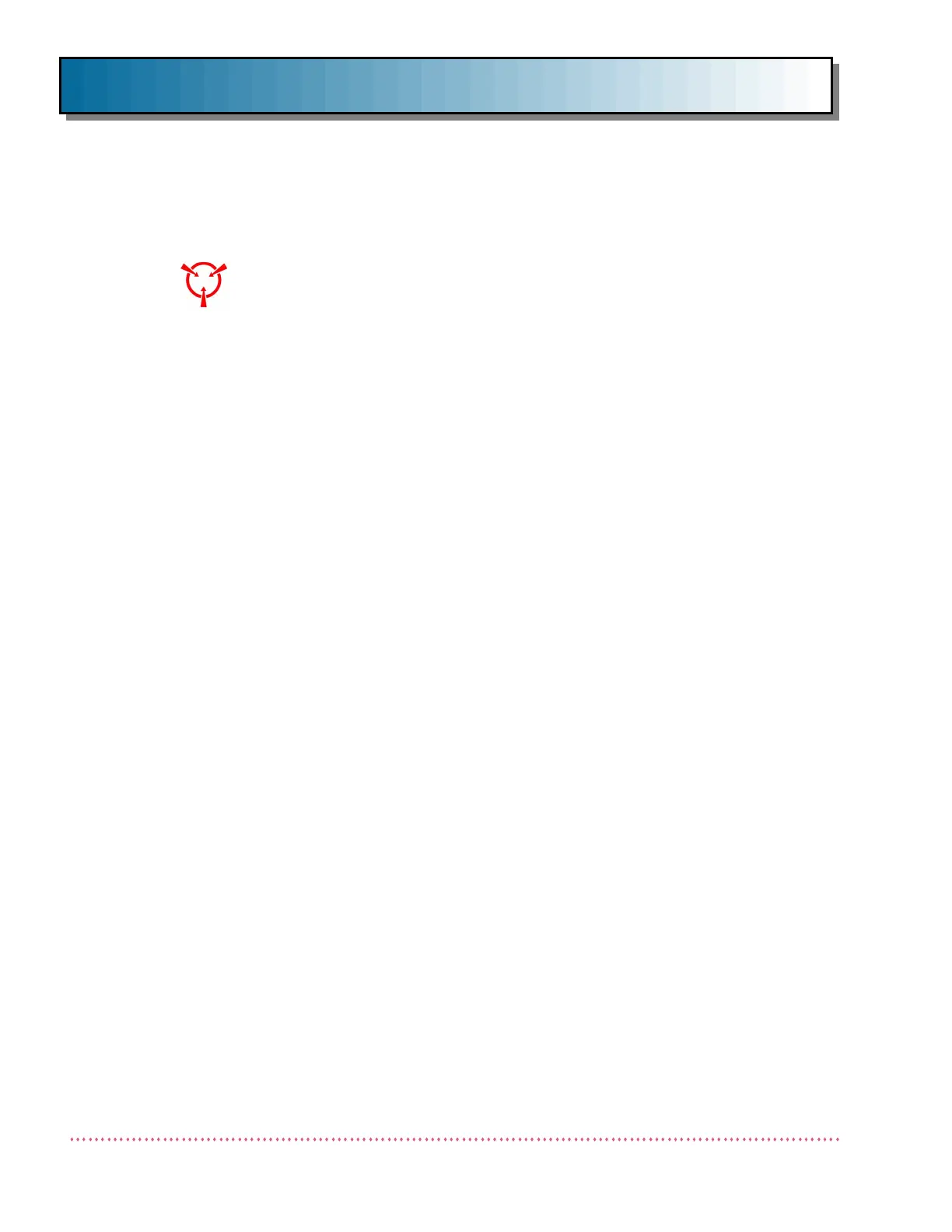Chapter 2 Assembly & Installation
10
Models QT-740 & QT-750 - Service Manual
ELECTRICAL CONNECTIONS
CAUTION! This equipment contains electrostatic
sensitive devices. Observe proper grounding pre-
cautions before handling components or printed
circuit boards.
The table can be powered from independently fused power source (mains) or
from specified equipment, such as an X-ray generator. The power supply line
input connection is fused internal to the table (2A for 115 VAC line input, 1A for
230 VAC line input for Model QT-740 tables; 6A for 115 VAC line input, 3A for 230
VAC line input for Model QT-750 tables).
For 115 VAC installations, a 25-foot power cord with a hospital-grade plug is fac-
tory pre-wired to the table. Based on installation requirements, the plug can be
removed, such as when the table is permanently wired to mains or an X-ray gen-
erator. For 230 VAC installations, a 25-foot "HAR" power cord is factory pre-wired
to the table. All electrical connections must be made in compliance with NEC
requirements. The table is completely factory pre-wired; no connections are
required to enable the internal circuitry.
Power Input Connections (Permanent Wiring Configuration)
1. To connect external wires to table, either bring cables through
the rear bottom cover access opening or, if conduit and flush
floor box is run beneath the table, through the large 6" x 5"
opening in the table base.
2. Route power input to Terminal Block terminals TB1-1, TB1-2 and
TB1-3 (located on table base) as shown in Figure 3. If line cord
with plug is provided by the facility, a 16 AWG minimum cord
(Type SJT or equivalent) and hospital grade plug must be used.
Connect plug to hospital grade receptacle only.
3. Connect system ground wires as shown in Figure 4.
Bucky Power Input Connections
To connect bucky wiring to table, route bucky cable through rear bottom
cover access opening to Terminal Block TB2 (see Figure 3). Refer to QT-
740 and QT-750 Table Wiring Diagrams in Chapter 5, Diagrams and to
bucky manufacturer’s installation manual (provided with system) for spe-
cific bucky wiring information.
PBL Interlock Cable Connections
On Model QT-750 tables using PBL interlock, connect PBL cable in accor-
dance with QT-740 and QT-750 Table Wiring Diagrams (refer to Chapter
5, Diagrams).
