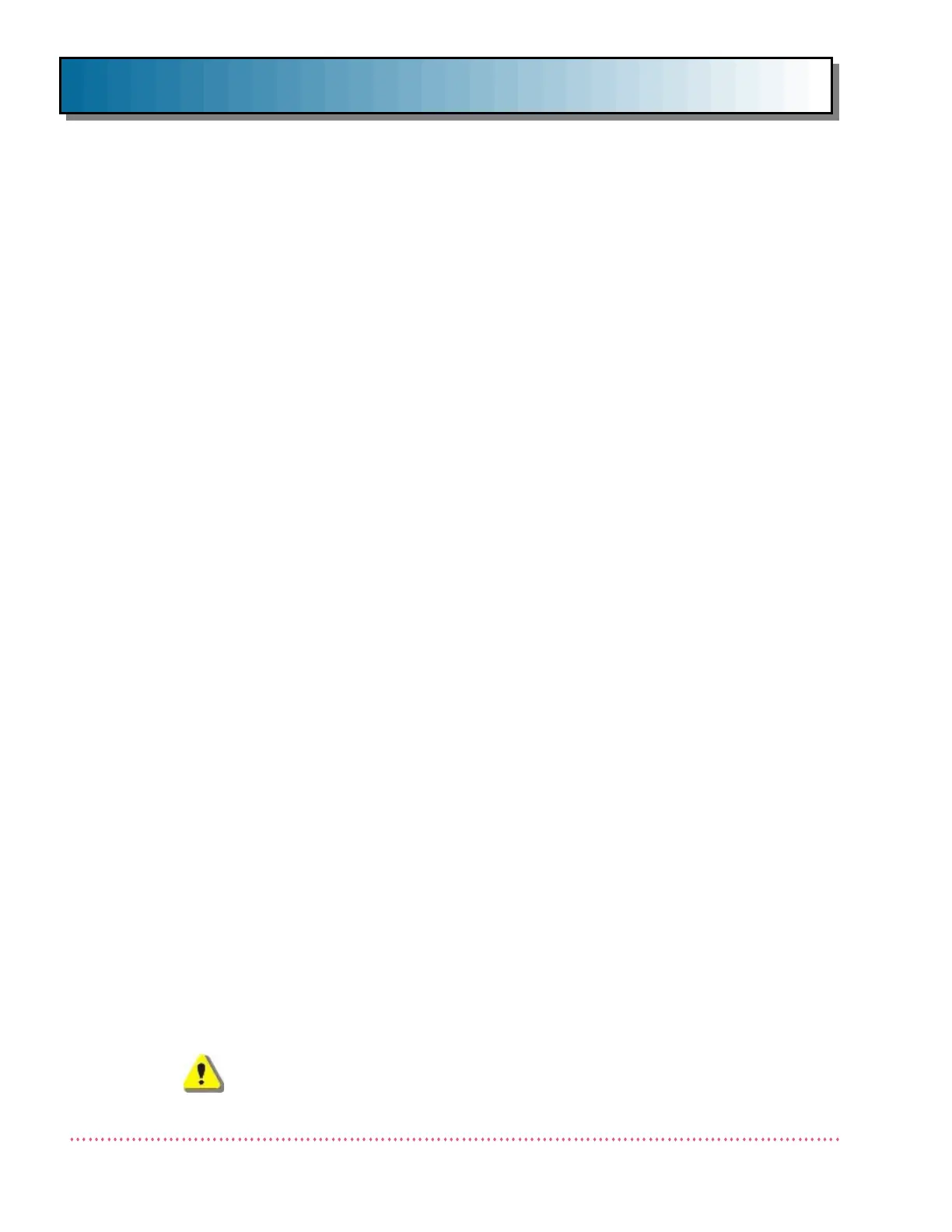Chapter 4 Service Instructions
42
Models QT-740 & QT-750 - Service Manual
Replacing the DC Motor (Model QT-750 Tables Only)
1. Raise the table to the full up position and then turn power off.
2. Remove upper and lower table covers.
3. Install Service Safety Bracket.
4. Cut the two DC Motor wires connected to 6-Way Table Control
Board A1 connectors A1J1-12 and A1J1-10.
5. Remove four (4) hex bolts securing the DC Motor to the Table
Base Plate (see Figure 17).
6. Remove Drive Belt from DC Motor pulley.
7. Loosen set screw securing pulley to motor shaft and remove pul-
ley from shaft. Retain pulley (and key) for re-assembly.
8. Slide pulley (with key inserted) onto shaft of replacement DC
Motor.
9. Reinstall Drive Belt on DC Motor Pulley.
10. Mount DC Motor to Table Base Plate using four (4) hex bolts.
11. Be sure pulley on DC Motor is aligned with pulley on Lead Screw
to within ±1/16". After adjusting pulley position, tighten set
screw on DC Motor pulley.
12. Connect replacement DC Motor wires to 6-Way Table Control
Board connector A1J1-12 and A1J1-10.
13. Verify Drive Belt Safety Switch is in open position (if not, motor
will not operate). Adjust switch height if necessary.
14. Remove Safety Bracket.
15. Reinstall upper and lower table covers (refer to Chapter 2,
Assembly and Installation).
16. Turn on power. Perform an operational test and check table travel
and positions.
Replacing the DC Motor Driver Board A2 (Model QT-750 Tables
Only)
To replace the DC Motor Driver Board A2, proceed as follows:
1. Raise the table to the full up position and then turn power off.
2. Remove upper and lower table covers.
3. Install Service Safety Bracket.
WARNING! To prevent electrical shock hazards,
make sure power is off and all capacitors are dis-
charged before proceeding.
