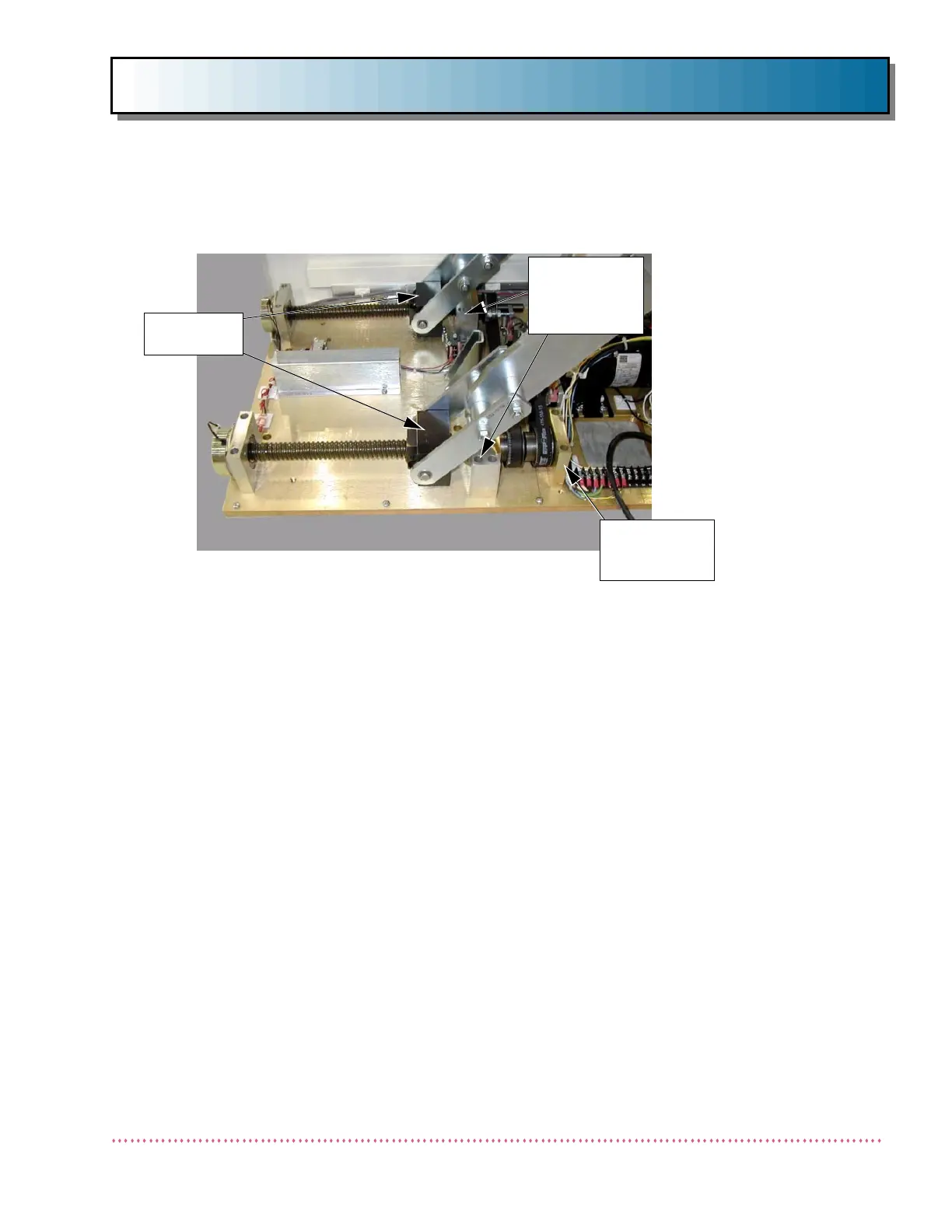Chapter 4 Service Instructions
Models QT-740 & QT-750 - Service Manual
41
13. Re-install Belt Tensioner (if removed). Adjust belt tension as fol-
lows:
a. If not already done so, loosen nut on Belt Tensioner.
b. Increase belt tension by adjusting Belt Tensioner downward.
The belt is properly tensioned when, at the midpoint of the
longest belt span, there is approximately 1/4" deflection.
c. When belt tension is set, tighten nut on Belt Tensioner.
14. Verify Sync Belt Safety Switch is in open position (if not, motor
will not operate). Adjust switch height if necessary.
15. Remove Safety Bracket.
16. Reinstall upper and lower table covers (refer to Chapter 2,
Assembly and Installation).
17. Turn on power. Perform an operational test and check table
travel and positions.
BALL SCREW
MOUNTING
BLOCK
CENTER
BALL SCREW
MOUNTING
BLOCKS
BALL NUT
BLOCKS
Figure 19. Ball Nut and Screw Mounting Block Locations
