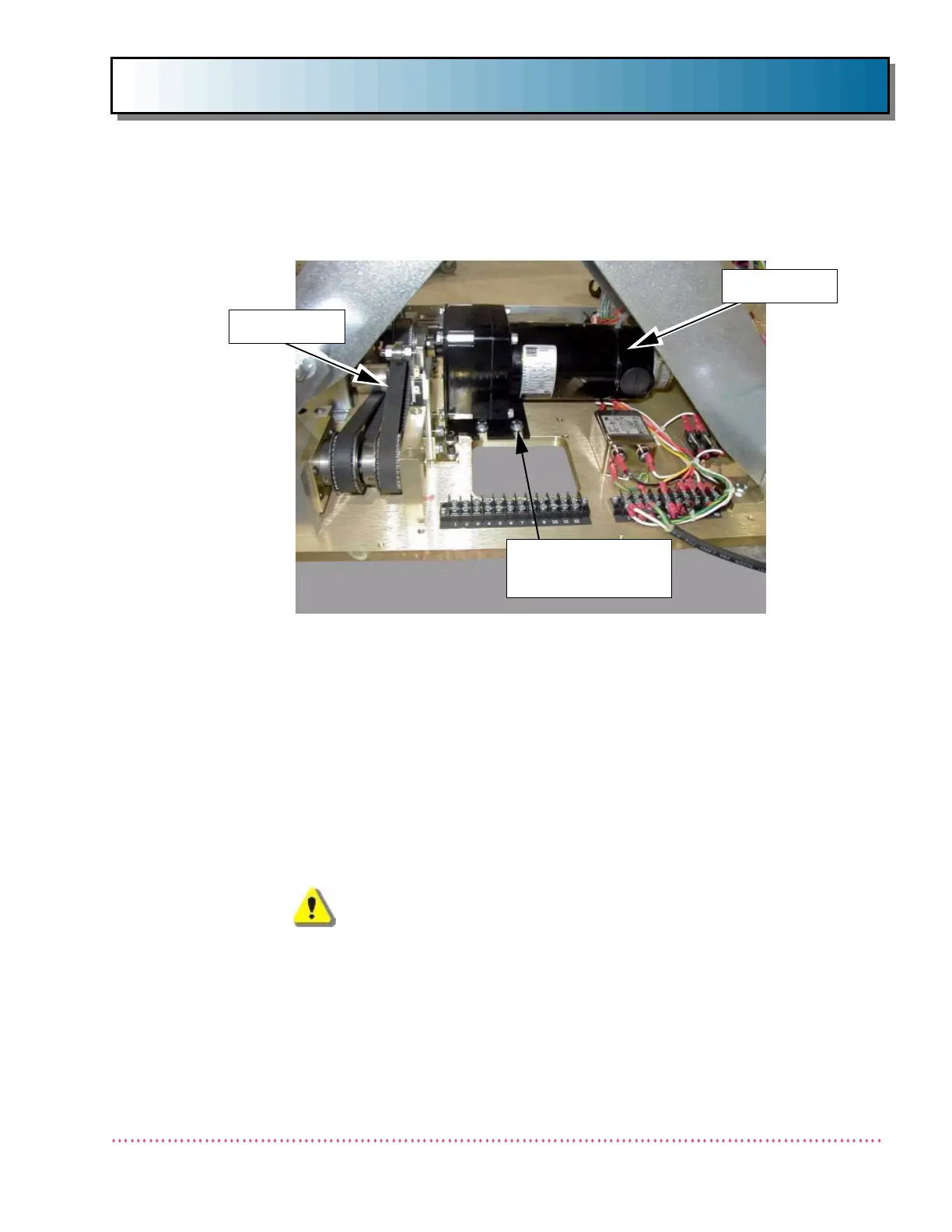Chapter 4 Service Instructions
Models QT-740 & QT-750 - Service Manual
39
9. Verify Drive Belt Safety Switch is in open position (if not, motor
will not operate). Adjust switch height if necessary.
10. Remove Safety Bracket.
11. Reinstall upper and lower table covers (refer to Chapter 2,
Assembly and Installation).
12. Turn on power. Perform an operational test and check table
travel and positions.
Replacing the Sync Belt (Model QT-750 Tables Only)
WARNING! Remove any objects from the tabletop
before continuing.
1. Raise the table to the full up position and then turn power off.
2. Remove upper and lower table covers.
3. Install Service Safety Bracket.
4. Remove four (4) hex bolts securing the DC Motor to the Table
Base Plate (see Figure 17).
5. Remove Drive Belt from pulley.
DC MOTOR
DC MOTOR
MOUNTING SCREWS
(4X)
Figure 17. DC Motor Location
DRIVE BELT
