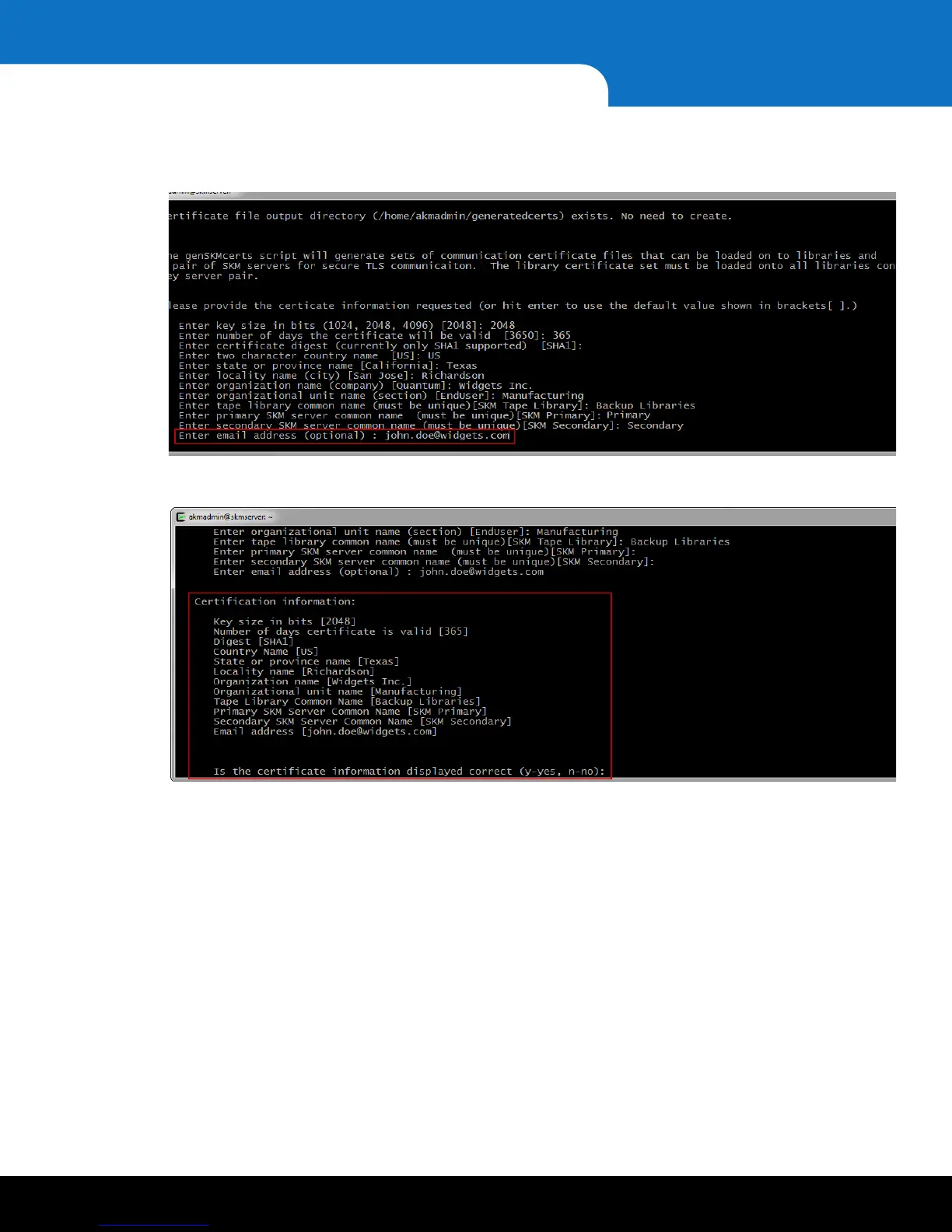34 Installing TLS Certificates on the SKM Server for SKM 2.4 (240Q) or Later
Quantum Scalar Key Manager 2.5 Quick Start Guide
11 The last entry is optional: an email address that will be included with the certificate
information.
12 When prompted, confirm that the displayed information is correct.
•Enter y to confirm and begin the certificate-generation process.
•Enter n if you want to change any of the values you entered. Note that the
defaults are now the values you previously entered, so you can easily bypass any
correct values and change only the incorrect values.
After you confirm that the displayed values are correct, certificate generation
begins.