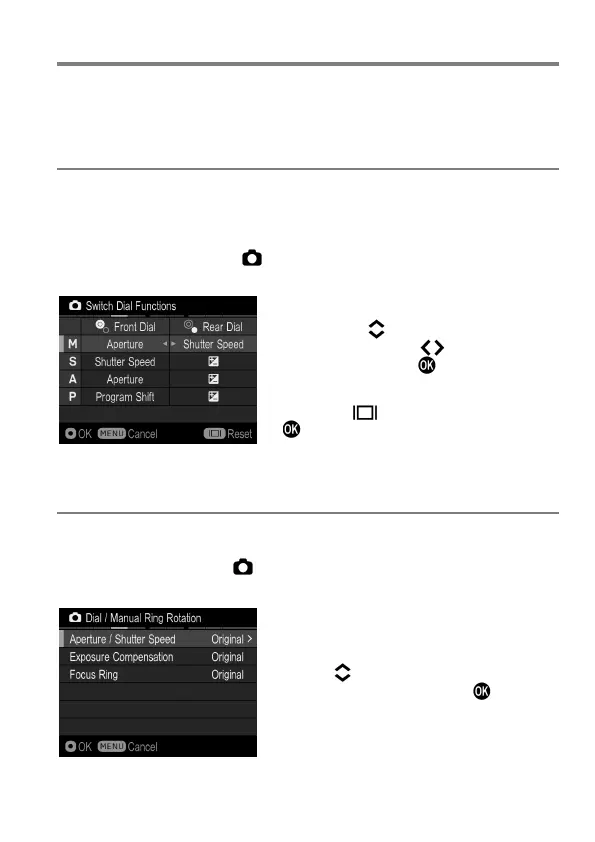129
CUSTOMIZING THE DIAL
The dial’s functions or operating directions to set exposure, and the focus
ring’s operating directions can be customized.
SWITCH DIAL FUNCTIONS
The Front Dial and the Rear Dial are used for changing the aperture value,
shutter speed and exposure compensation. It is possible to change the
function of them for each Exposure Mode.
It is possible to set from [ Capture Settings] (P. 2 8) → [Switch Dial
Functions].
Select the desired Exposure Mode by
pressing the button and change the
function by using the button. To apply
the setting, press the button.
To reset to the default setting, please
press the button and then press the
button.
DIAL / MANUAL RING ROTATION
It is possible to reverse the Dial direction and Focus ring direction.
It is possible to set from [ Capture Settings] (P. 28 ) → [Dial / Manual
Ring Rotation].
Select the option you want to change by
using
the
buttons. Then
select
[Original]
or [Reverse] and press the button to
apply the setting.