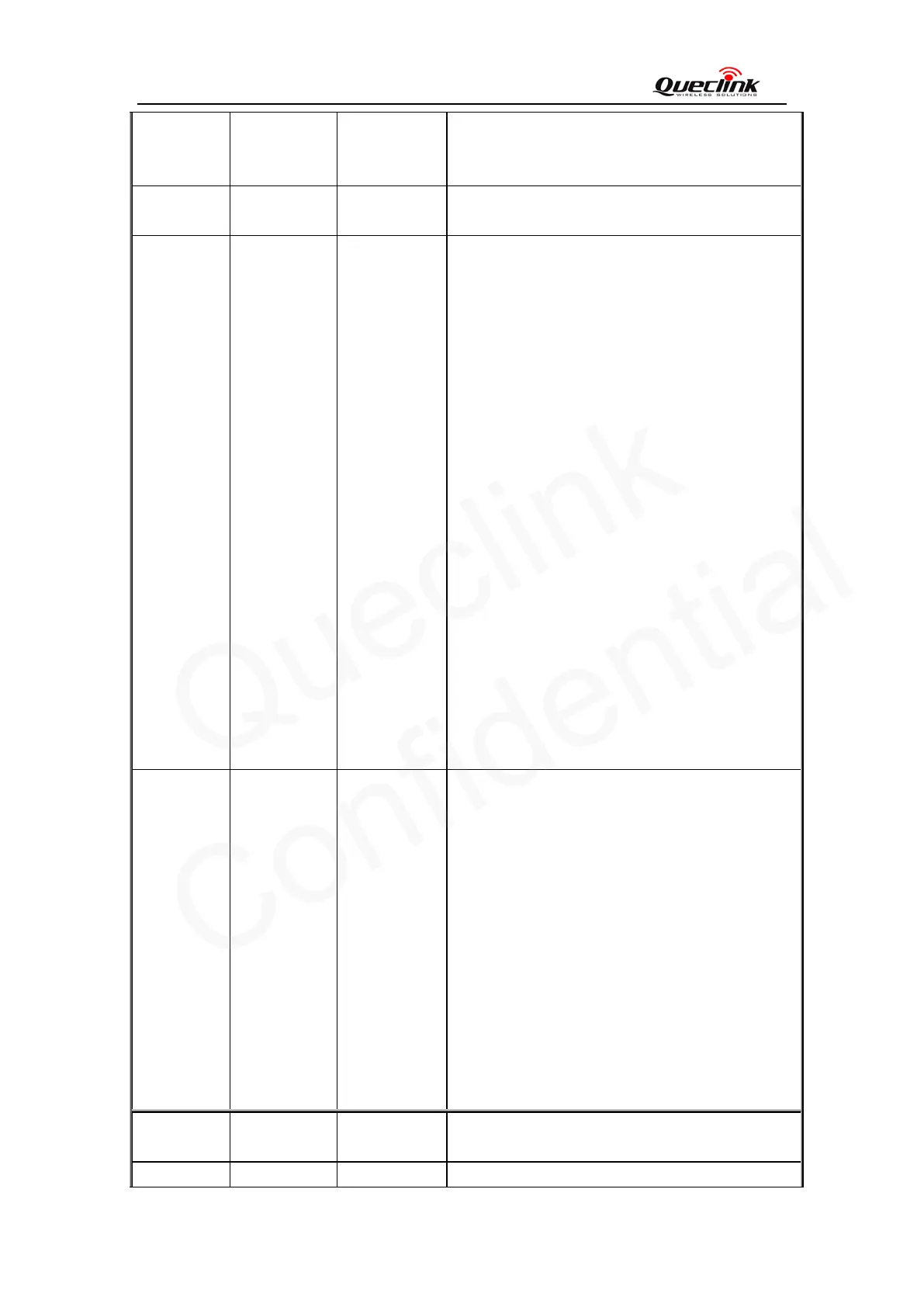GV300 Manage Tool User Guide
TRACGV300MT001 - 4 -
Interval> to the command AT+GTDOG
2) Update the support version to
GV300R00A06V15M128_NMX
1.05 2012-10-25 Leaf Ye 1) Update the support version to
GV300R00A06V17M128_NMX
1.06 2012-12-06 Ada Jiang
Leaf Ye
1) Add chapter3.2.12to introduce how to
configure the Preserve special devices state
function
2) Add chapter3.2.33 to introduce how to
configure the AC100 devices function
3) Add chapter3.2.34 to introduce how to
configure Extend digit fuel sensor function
4) Add chapter3.2.35 to introduce how to
configure the ID Authentication function
5) Add <Backup GPRS Settings> function to
AT+GTBIS
6) Add parameter <ERI Mask> in AT+GTFRI
7) Add parameter <DOS Report> in
AT+GTOUT
8) Add parameter <No ignition> in AT+GTDIS
9) Add Working Mode 4 ,Mode 5 and parameter
<Digital Fuel Sensor Type> in AT+GTURT
10) Add <No Alarm Mode> in AT+GTAIS
11) Add <Single AT Command> in AT+GTRTO
12) Add Command D in AT+GTRTO
13) Update the support version to
GV300R00A07V20M128_NMX
1.07 2013-01-06 Leaf Ye 1) Add parameters <Trigger Mode> and
<Trigger Report> in AT+GTGEO
2) Add parameters <Validity Time> and <Validity
Mode> in AT+GTDIS
3) Add <CR606> digit fuel sensor support in
AT+GTURT
4) Add parameter <Ex Filter Factor> in
AT+GTEFS
5) Add chapter3.2.36 to introduce how to configure
the buzzer alarm definition function.
6) Add chapter3.2.37 to introduce how to configure
the over speed alarm function.
7) Update the support version to
GV300R00A08V05M128_NMX
1.08 2013-02-26 Penny Pei 1) Update the support version to
GV300R00A08V06M128_NMX
1.09 2013-03-20 Penny Pei 1) Add parameter < State of wave shape 1> in